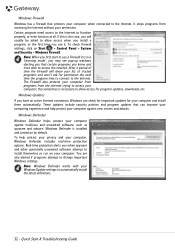Gateway ZX6800 Support Question
Find answers below for this question about Gateway ZX6800.Need a Gateway ZX6800 manual? We have 1 online manual for this item!
Question posted by pantoja53 on June 19th, 2013
When Overheat It Turns Off, I Think Is The Fan But I Need The Model Number Of Fa
Model ZX6800-3
Current Answers
Answer #1: Posted by TommyKervz on June 19th, 2013 7:35 AM
Greetings - Below is a video on a simila issue -
http://m.youtube.com/watch?v=WMEn-eWKDeQ&desktop_uri=%2Fwatch%3Fv%3DWMEn-eWKDeQ
The fan and it part number is on the link below -
http://www.cdsparts.com/p-3547-new-acer-aspire-z5600-gateway-one-zx6800-computer-cpu-fan.aspx
Hope this helps
http://m.youtube.com/watch?v=WMEn-eWKDeQ&desktop_uri=%2Fwatch%3Fv%3DWMEn-eWKDeQ
The fan and it part number is on the link below -
http://www.cdsparts.com/p-3547-new-acer-aspire-z5600-gateway-one-zx6800-computer-cpu-fan.aspx
Hope this helps
Related Gateway ZX6800 Manual Pages
Similar Questions
How To Remove Back Cover Of All In One Zx6800
Procedure to remove back cover of the computer and re-assemble
Procedure to remove back cover of the computer and re-assemble
(Posted by frajul2 3 years ago)
Help
Just opened my zx series and I am trying to turn it on but nothing is coming up on the screen
Just opened my zx series and I am trying to turn it on but nothing is coming up on the screen
(Posted by Hop2itdog14 11 years ago)
Motherboard
I would like to replace my existing motherboard on my Gateway DX-4840-11e. It's running a i3 process...
I would like to replace my existing motherboard on my Gateway DX-4840-11e. It's running a i3 process...
(Posted by Gkjacob 11 years ago)
My Gateway Sx2800 Shut Down Very Often Recently, How To Recover The Whole System
My Gateway SX2800 shut down very often recently (blue screen, dump memory then I have to reboot, and...
My Gateway SX2800 shut down very often recently (blue screen, dump memory then I have to reboot, and...
(Posted by jasondon08 12 years ago)