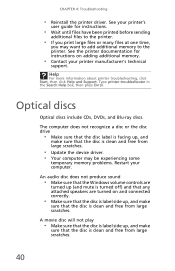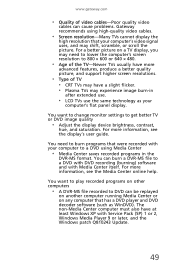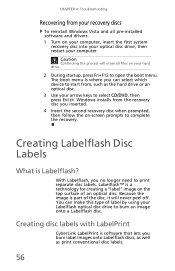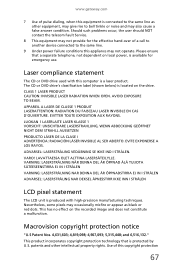Gateway SX2800 Support Question
Find answers below for this question about Gateway SX2800.Need a Gateway SX2800 manual? We have 3 online manuals for this item!
Question posted by ddguenther1529 on March 18th, 2017
Dvd Jammed
I inserted a DVD in my computer and I can't eject it.
Current Answers
Related Gateway SX2800 Manual Pages
Similar Questions
How To Open Dvd Drive On Gateway Desktop
(Posted by tomDi 10 years ago)
Installing A Dvd-rw Unit.
How do I get rid of the screen in the empty slot below the current DVD unit? I want to install anoth...
How do I get rid of the screen in the empty slot below the current DVD unit? I want to install anoth...
(Posted by davidscherer 11 years ago)
Noisy Ventilator
I have an Gateway desktop SX2800-04m.It makes a lot of noise, probably the ventilator. What is the p...
I have an Gateway desktop SX2800-04m.It makes a lot of noise, probably the ventilator. What is the p...
(Posted by pietbeentjes 12 years ago)
My Gateway Sx2800 Shut Down Very Often Recently, How To Recover The Whole System
My Gateway SX2800 shut down very often recently (blue screen, dump memory then I have to reboot, and...
My Gateway SX2800 shut down very often recently (blue screen, dump memory then I have to reboot, and...
(Posted by jasondon08 12 years ago)