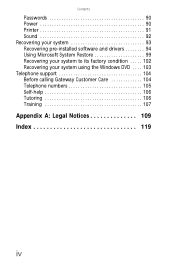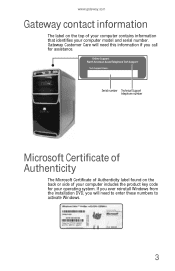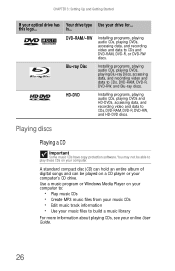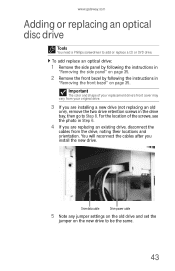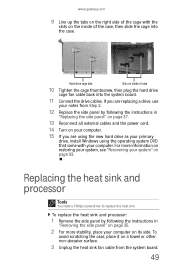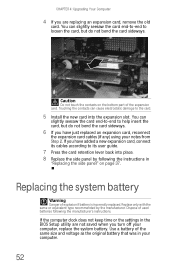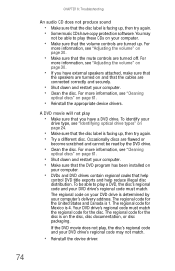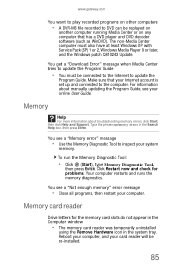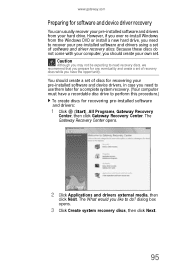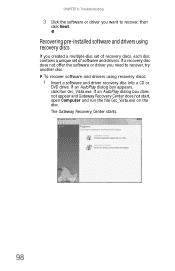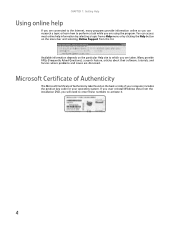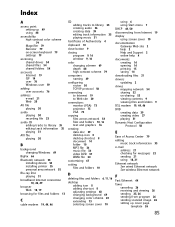Gateway GT5624E Support Question
Find answers below for this question about Gateway GT5624E.Need a Gateway GT5624E manual? We have 3 online manuals for this item!
Question posted by davidscherer on January 2nd, 2013
Installing A Dvd-rw Unit.
How do I get rid of the screen in the empty slot below the current DVD unit? I want to install another DVD unit and can't remove this screen. Please help.
Current Answers
Answer #1: Posted by tintinb on January 2nd, 2013 9:52 PM
This is better explained if you watch the video tutorials that I have provided from the links below. Even if you are not a computer technician, you can still remove and install a new DVD ROM drive as long as you carefully follow the video tutorials. Please take time to watch the videos below.
How to Remove DVD ROM Drive Tutorial Videos
- http://www.youtube.com/watch?v=LbF14QT3Fks
- http://www.youtube.com/watch?v=LbF14QT3Fks
- http://www.youtube.com/watch?v=LbF14QT3Fks&playnext=1&list=PLE7444422A78092A1&feature=results_video
How to Install a New DVD ROM Drive Tutorial Videos
Related Gateway GT5624E Manual Pages
Similar Questions
My Old Dvd Drive Died On Me, Iput My Gateway Sx2840_01 Drive In?
My computer is telling me I need DVD drive software, is their a link I can download this? Or any oth...
My computer is telling me I need DVD drive software, is their a link I can download this? Or any oth...
(Posted by rodneysidneyganges 9 years ago)
Can't Install Win 7 On My Gateway Desktop.
I have a Gateway desktop GM5664 with Vista home edition 32 bit..Im trying to install windows 7 ultim...
I have a Gateway desktop GM5664 with Vista home edition 32 bit..Im trying to install windows 7 ultim...
(Posted by sifurich 10 years ago)