Gateway NV-79 Support Question
Find answers below for this question about Gateway NV-79.Need a Gateway NV-79 manual? We have 8 online manuals for this item!
Question posted by elmosal on December 21st, 2013
How To Replace Cmos Battery On Gateway Nv79
The person who posted this question about this Gateway product did not include a detailed explanation. Please use the "Request More Information" button to the right if more details would help you to answer this question.
Current Answers
There are currently no answers that have been posted for this question.
Be the first to post an answer! Remember that you can earn up to 1,100 points for every answer you submit. The better the quality of your answer, the better chance it has to be accepted.
Be the first to post an answer! Remember that you can earn up to 1,100 points for every answer you submit. The better the quality of your answer, the better chance it has to be accepted.
Related Gateway NV-79 Manual Pages
Gateway Notebook User's Guide - Canada/French - Page 3


Contents
Chapter 1: Getting Help 1
Thank you for purchasing our notebook 2 Using the Gateway Web site 2 Using Help and Support 2
Contacting Gateway 3 Getting help for Windows Media Center 3 Using online help 4
Chapter 2: Using Windows 5
Using the Windows desktop 6 Using the Start menu 7 Adding icons to the desktop 8 ...
Gateway Notebook User's Guide - Canada/French - Page 5


www.gateway.com
Changing color depth and screen resolution 68 Changing the appearance of windows and backgrounds . . . . . ...Adding and modifying user accounts 77 Changing accessibility settings 78 Using the Ease of Access Center 78 Using voice recognition 79 Using the Windows Mobility Center 80 Setting up parental controls 82 Filtering Internet access 82 Scheduling notebook and Internet use...
Gateway Notebook User's Guide - Canada/French - Page 7


CHAPTER 1
Getting Help
• Using the Gateway Web site • Using Help and Support • Using online help
1
Gateway Notebook User's Guide - Canada/French - Page 66


...will have to keep other people from being stolen. Windows user accounts
Windows lets you cannot replace the information stored on your notebook's Reference Guide. You may be hard for someone else ...Tip
For instructions on your notebook or access your files. You have to return your notebook to Gateway so we can reset it 's easy to guess.
When you turn on creating a startup ...
Gateway Notebook User's Guide - Canada/French - Page 85


...for reading on-screen text,
click Text to Speech on the left of the window.
79 The Speech Recognition Options window opens.
2 Click one of the following settings to start setting... speech recognition:
• Start Speech Recognition turns on select Gateway notebooks) and configure Windows to create typed text from your voice. www.gateway.com
• Start Magnifier provides a close-up view of...
Gateway Notebook User's Guide - English - Page 5


www.gateway.com
Changing color depth and screen resolution 68 Changing the appearance of windows and backgrounds . . . . . ...Adding and modifying user accounts 77 Changing accessibility settings 78 Using the Ease of Access Center 78 Using voice recognition 79 Using the Windows Mobility Center 80 Setting up parental controls 82 Filtering Internet access 82 Scheduling notebook and Internet use...
Gateway Notebook User's Guide - English - Page 66


...may be hard for each person who uses your notebook so you can assign a password to Gateway so we can access files in computer security is preventing your notebook, then wrap the cable ... notebook. Make sure that would be able to replace your notebook with you set in computer security is very secure, and you cannot replace the information stored on your notebook from using your...
Gateway Notebook User's Guide - English - Page 85


... typed text from your mouse
pointer.
• Start On-Screen Keyboard displays a keyboard on select Gateway notebooks) and configure Windows to use
high-contrast colors. To set up voice recognition: 1 Click ...Access, then click Speech Recognition
Options. www.gateway.com
• Start Magnifier provides a close-up view of the window.
79 You can use the built-in microphone on the screen.
Gateway Notebook User's Guide - Japanese - Page 85


www.jp.gateway.com
1
Norton 360]、[Norton
360 Norton 360
2 左側の PC PC
79
Gateway Notebook User's Guide - Traditional Chinese - Page 5
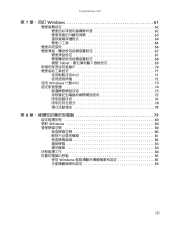
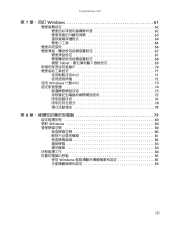
tw.gateway.com
第 7 Windows 61
62 62 63 64 64
66 67
67 68 調整 Tablet 69 70 71 71 72 使用 Windows 73 74 75 75 76 78 78
第 8 79
80 更新 Windows 80 80
80 81 82 83 83 84 85 使用 Windows 85 85
iii
Gateway Quick Start Guide for Windows 7 - Page 4


...part in a dynamic
environment. Allow the adapter to dangerous voltage or other risks. If a replacement is easily accessible and as close to qualified service personnel.
4 - Servicing your Computer Do ...people walking or tripping over them can loosen fastenings, damage internal components and even cause battery leakage. • Is away from direct sunlight and sources of objects. • ...
Gateway Quick Start Guide for Windows 7 - Page 8


...5 6 9
10
13
12
Your Computer's Drives
The drives described below are orientated correctly.
check the batteries are commonly used in TV mode) 13. Remote Control Functions
1. Direction keys (up /down 10. ...mobile phones. However, this does not mean that they are used on Gateway computers. Memory Card Reader Memory cards are present on the computer.
3
2.
To ...
Gateway Quick Start Guide for Windows 7 - Page 10


... be aware of the computer can use . The first time you to carry multiple batteries for as long as necessary. Battery Life
Battery life depends on how the computer is used for long journeys, or to replace an aged battery that is protected by clicking on the road, it is best under low load. ✓...
Gateway Quick Start Guide for Windows 7 - Page 11


.... Please note that they are present on the computer you disconnect all national laws and regulations.
Replacing Batteries
Battery packs can affect the performance of the batteries should be detected and installed
automatically. A small lithium battery ('CMOS' battery) in some computers maintains basic configuration information (such as digital video cameras, external hard disk drives...
Gateway Quick Start Guide for Windows 7 - Page 36


...starts up. Switch your computer on. 2. Switch your computer on your InfoCentre updates! When the Gateway logo appears, press F8 on . 2. Don't forget to download your keyboard to access the ...in the menu and press Enter. Please read Removing additional external devices, Removing the battery and Removing additional internal hardware on all system requirements. Use the arrow keys to...
Gateway Quick Start Guide for Windows 7 - Page 47


...: 1. Recovering from the recovery disc you have created. Click on Start > All Programs > Gateway, then click on the Restore tab, then Restore system to factory default. Your computer restarts. ... is still working, see "Recovering from the hard drive during startup. If you have installed a replacement hard drive, see "Recovering from , such as the hard drive or an optical disc.
3. The...
Gateway Quick Start Guide for Windows 7 - Page 51


... your country.
In that your dealer. Under no user-replaceable parts. The plug must not exceed 2.5 metres.
Only Ethernet...This product must unplug the power supply cord and remove the battery to use efficient shielding. SELV (Safety Extra Low Voltage)... 3 metres. EN62311 - MODIFICATIONS TO THE PRODUCT
CE Marking Gateway cannot be suitable for 250 VAC, 10 amp minimum. You...
Gateway Quick Start Guide for Windows 7 - Page 52


...modem cords, and remove the battery. The optical devices installed in and switch on the equipment. CHASSIS COVER REMOVAL AND REPLACEMENT Before removing the chassis cover to... normal operation or prescribed maintenance conditions. Quick Start & Troubleshooting Guide During product certification, Gateway used the following cable quality:
USB2.0 Certified Cables from Hama 46778 ...
Gateway Quick Start Guide for Windows 7 - Page 53


... authority, or by the US environmental Protection Agency in Gateway products are designed to local, state or federal laws. Gateway is an official partner of separately from household waste. Gateway has determined that batteries must be disposed of the Energy Star® program. Suppliers are replacing it. This label allows a quick recognition of all regulations...
Gateway Quick Start Guide for Windows 7 - Page 55


INDEX
A
AC Adapter 10, 12 Aerial 12 Audio CDs 18, 40 Audio ports 12 Autoplay 19
B
Backups 14 Batteries 10, 53
Battery disposal 11, 53 Battery life 10 Replacing batteries 11 BIOS 36 Blu-ray 9, 19 Browser 23
C
Cable modem 41 Cables 4, 51 Cleaning your computer 4 Codec 19 Computer environment 4 Connectors 11 Control devices
Keyboard 6, ...
Similar Questions
How To Replace Cmos Battery In Gateway M-1617 Series Laptop
(Posted by qwKctech 9 years ago)
What Is The Best Battery Replacement For A Gateway Nv79
(Posted by pemaorange 10 years ago)
Replacing Cmos Battery
How do I replace the cmos battery in my gateway 7330?
How do I replace the cmos battery in my gateway 7330?
(Posted by lajones65 13 years ago)

