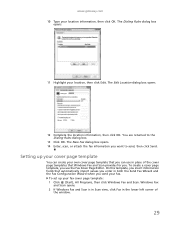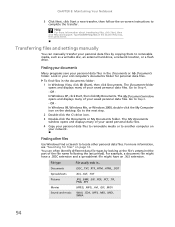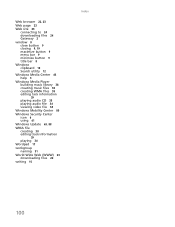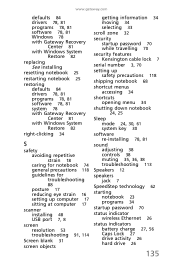Gateway NV-78 Support Question
Find answers below for this question about Gateway NV-78.Need a Gateway NV-78 manual? We have 9 online manuals for this item!
Question posted by rayratliff on July 20th, 2012
Switching To Ubuntu 12.04 From Ms Win7
I have changed BIOS to run Ubuntu from USB and to load it directly onto HDD. The screen rolls a few times and goes blank, there is absolutely no activity and each time same thing occurs, black screen and no activity. Have waited overnight but still nothing. USB with Ubuntu is not being accessed except for 2-3 seconds in beginning process.
Current Answers
Related Gateway NV-78 Manual Pages
Similar Questions
Trying To Reboot My Gateway Nv78 Without A Reboot Disk
when i start up my gateway nv78 it says media test failure and ask for a reboot disc. how do i get i...
when i start up my gateway nv78 it says media test failure and ask for a reboot disc. how do i get i...
(Posted by 817etijerina 11 years ago)
Can I Copy Dvds On My Nv-78 And If So, Which Format Disc Should I Use - + Or - ?
My NV78 has Windows7 and intel Core 2 Duo processor T6600 500 GB HDD 4 GB memory DVD-Super Multi ...
My NV78 has Windows7 and intel Core 2 Duo processor T6600 500 GB HDD 4 GB memory DVD-Super Multi ...
(Posted by dstulb 11 years ago)
Has Anyone Upgraded Their Nv78 Ram To 8gb Ddr3?
I contacted Corsair tech support and they told me that Corsair told me that I can't upgrade my Gatew...
I contacted Corsair tech support and they told me that Corsair told me that I can't upgrade my Gatew...
(Posted by wk35 12 years ago)