Gateway NV-78 Support Question
Find answers below for this question about Gateway NV-78.Need a Gateway NV-78 manual? We have 9 online manuals for this item!
Question posted by barbara7076 on August 3rd, 2011
Why Has My Nv78 Motherboard Gone Bad At Only 1.5 Years Old? Will Gateway Repair?
My NV78 laptop is stuck on the Gateway logo screen. Diagnostics revealed that it is the motherboard. From what I have been reading, this seems to be a common problem. Gateway ~ will you extend my warranty and repair my computer?
Current Answers
There are currently no answers that have been posted for this question.
Be the first to post an answer! Remember that you can earn up to 1,100 points for every answer you submit. The better the quality of your answer, the better chance it has to be accepted.
Be the first to post an answer! Remember that you can earn up to 1,100 points for every answer you submit. The better the quality of your answer, the better chance it has to be accepted.
Related Gateway NV-78 Manual Pages
Gateway Notebook User's Guide - Canada/French - Page 5


...gateway.com
Changing color depth and screen resolution 68 Changing the appearance of windows and backgrounds . . . . . 69 Selecting a screen...and modifying user accounts 77 Changing accessibility settings 78 Using the Ease of Access Center 78 Using voice recognition 79 Using the Windows ... 93 Moving from your old computer 93 Transferring files and settings with Windows Easy Transfer . ...
Gateway Notebook User's Guide - Canada/French - Page 8


...
Thank you for years to come. Thanks again, from your new Gateway notebook for purchasing our notebook! You have a problem, our knowledgeable, dedicated customer service department will receive the utmost satisfaction and enjoyment from all of help you quickly discover and use the many features of your new notebook. Please read this manual carefully...
Gateway Notebook User's Guide - Canada/French - Page 17


...away since you last emptied it. 2 Click the files or folders that you want
to move. www.gateway.com
To copy a file or folder to another folder: 1 Locate the file or folder you want to...Click Organize, then click Delete.
For instructions on how to the Windows trash can is
removed from its old location. A copy of the file or folder appears in the Search Help box, then press ENTER.
Type...
Gateway Notebook User's Guide - Canada/French - Page 93
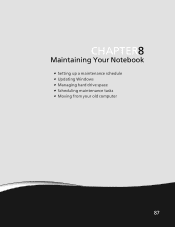
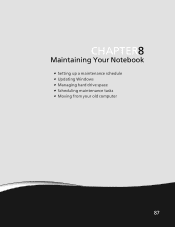
CHAPTER 8
Maintaining Your Notebook
• Setting up a maintenance schedule • Updating Windows • Managing hard drive space • Scheduling maintenance tasks • Moving from your old computer
87
Gateway Notebook User's Guide - Canada/French - Page 99


www.gateway.com
Scheduling maintenance tasks
Task Scheduler lets you schedule maintenance tasks such as display, Internet, and e-mail settings) from your old computer: 1 If you ... box, then press ENTER.
Important
If your notebook is off, scheduled tasks will not be on -screen instructions to the new notebook. 2 Click (Start), All Programs, Accessories, System Tools, then click ...
Gateway Notebook User's Guide - Canada/French - Page 100
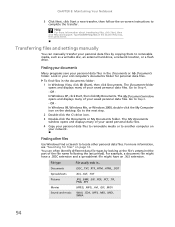
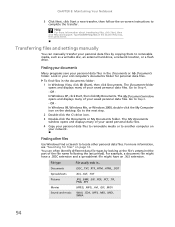
... personal data files. Look in ... The Documents folder
opens and displays many of your old computer's documents folder for files" on page 12. In Windows 98, Windows Me, or...and Support. CHAPTER 8: Maintaining Your Notebook
3 Click Next, click Start a new transfer, then follow the on-screen instructions to the next step.
2 Double-click the C:\ drive icon. 3 Double-click the Documents or My ...
Gateway Notebook User's Guide - Canada/French - Page 104


... 72 control panel 72 Sidebar 71 using 71
game access restricting 83
Gateway Web address 2 Web site 2
Gigabit Ethernet 46
H
hard drive ...
K
keyboard icon 16
keyboard shortcuts 19
L
LCD panel using screen saver 70
links 23
M
maintenance backing up files 92 checking ...changing settings 74
moving files 10 files from old computer 93, 94 folders 10 settings from old computer 93
MP3 file creating 38 editing ...
Gateway Notebook User's Guide - Canada/French - Page 105


www.gateway.com
files 7 files across... documents 17
Scheduled Tasks Wizard 93
scheduling computer use 83
screen adjusting settings 68 controls 68 saver 70 using screen saver 70
Search utility 12
searching for files and folders ...pen 15
title bar 8
transferring files from Internet 24 files from old computer 93, 94 settings from old computer 93
U
un-sharing drives 55 folders 55
updating device drivers...
Gateway Notebook User's Guide - English - Page 5


...gateway.com
Changing color depth and screen resolution 68 Changing the appearance of windows and backgrounds . . . . . 69 Selecting a screen...and modifying user accounts 77 Changing accessibility settings 78 Using the Ease of Access Center 78 Using voice recognition 79 Using the Windows ... 93 Moving from your old computer 93 Transferring files and settings with Windows Easy Transfer . ...
Gateway Notebook User's Guide - English - Page 8


... Web site at Gateway. You have a problem, our knowledgeable, dedicated customer service department will be pleased with your Gateway notebook.
2 Gateway stands behind our value proposition to our customers-to provide best-of help you with the best product possible. CHAPTER 1: Getting Help
Thank you for years to come. We sincerely hope that you are...
Gateway Notebook User's Guide - English - Page 17


... want
to move. In Windows, you throw away files and folders by first moving them in its old location.
Deleting files and folders
When you throw away paper files and folders, you take them from .... You can , called the Recycle Bin, where they remain until you decide to empty the bin. www.gateway.com
To copy a file or folder to another folder: 1 Locate the file or folder you want to ...
Gateway Notebook User's Guide - English - Page 93
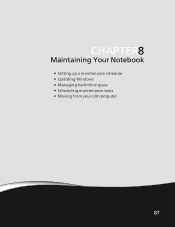
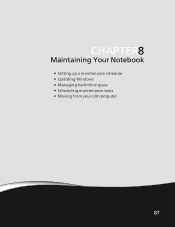
CHAPTER 8
Maintaining Your Notebook
• Setting up a maintenance schedule • Updating Windows • Managing hard drive space • Scheduling maintenance tasks • Moving from your old computer
87
Gateway Notebook User's Guide - English - Page 99


...move your old computer: 1 If you will not run other tasks on -screen instructions ...old computer does not use Windows XP or Windows Vista, you schedule maintenance tasks such as display, Internet, and e-mail settings) from your files, folders, software settings, and user account settings (such as running Windows Easy Transfer. The Windows Easy Transfer dialog box opens.
93 www.gateway...
Gateway Notebook User's Guide - English - Page 100
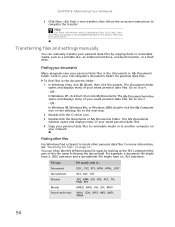
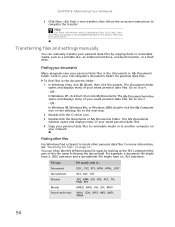
...then click Help and Support.
The My Documents window opens and displays many of your old computer's documents folder for files" on page 12. Finding other personal data files.
...8: Maintaining Your Notebook
3 Click Next, click Start a new transfer, then follow the on-screen instructions to Step 4.
-
The My Documents
window opens and displays many of your network. Finding...
Gateway Notebook User's Guide - English - Page 104


... 72 control panel 72 Sidebar 71 using 71
game access restricting 83
Gateway Web address 2 Web site 2
Gigabit Ethernet 46
H
hard drive ...
K
keyboard icon 16
keyboard shortcuts 19
L
LCD panel using screen saver 70
links 23
M
maintenance backing up files 92 checking ...changing settings 74
moving files 10 files from old computer 93, 94 folders 10 settings from old computer 93
MP3 file creating 38 editing ...
Gateway Notebook User's Guide - English - Page 105


www.gateway.com
files 7 files across... documents 17
Scheduled Tasks Wizard 93
scheduling computer use 83
screen adjusting settings 68 controls 68 saver 70 using screen saver 70
Search utility 12
searching for files and folders ...pen 15
title bar 8
transferring files from Internet 24 files from old computer 93, 94 settings from old computer 93
U
un-sharing drives 55 folders 55
updating device drivers...
Gateway Quick Start Guide for Windows 7 - Page 14


...just bought a new computer and wonder what you can repair and sell used again. Quick Start & Troubleshooting Guide ...materials used in the event of a power failure. Rousing your old equipment? Hybrid Sleep Hybrid sleep stores all activity in memory, ...your computer, click on certain computers.
Upgrading your Computer
Gateway strives to make temporary backups, this is still required ...
Gateway Quick Start Guide for Windows 7 - Page 25
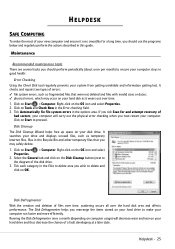
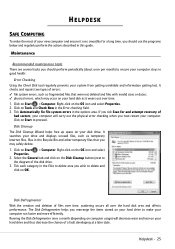
... the creation and deletion of files over time, scattering occurs all over time. 1. It checks and repairs two types of errors: ✓ file system errors, such as it runs smoothly for and attempt recovery of
bad sectors, your computer will decrease wear and tear on the OS icon and select Properties. 2. Click...
Gateway Quick Start Guide for Windows 7 - Page 31
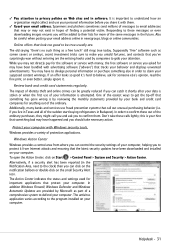
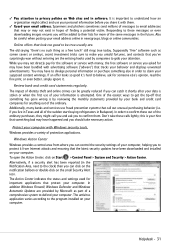
...get the tip-off that something has gone wrong is by reviewing the monthly ...may have to divulge personal information or purchase something bad may not directly pay for the software or service...Windows security tools. The old saying "there's no such thing as screen savers or smileys, secret ... you to their lists for someone else's opinion, read the fine print, or even better, simply ignore ...
Gateway NV78 Series User's Reference Guide - English - Page 81


...batteries and store them for years, they may not work... for longer than three to the edge, not around in the refrigerator.
www.gateway.com
Storing batteries
Do not charge up and ready to have 2 or 3 extra batteries...discharge because the battery circuitry itself consumes power. However, remember that you buy old stock, even if it with an electrical outlet, the automatic battery charger no...
Similar Questions
Gateway Nv78 Computer Power Switch
My computer power switch not working. I pressed it and it doesn't power on. It is more than 2 years ...
My computer power switch not working. I pressed it and it doesn't power on. It is more than 2 years ...
(Posted by lucilerich 11 years ago)
Battery Not Charging
I have a nearly 2 year old Gateway MD2419u that I purchased a new battery and charger for to see if ...
I have a nearly 2 year old Gateway MD2419u that I purchased a new battery and charger for to see if ...
(Posted by elizamcdowell 12 years ago)

