Gateway NV-78 Support Question
Find answers below for this question about Gateway NV-78.Need a Gateway NV-78 manual? We have 9 online manuals for this item!
Question posted by donSpa on February 26th, 2014
Can I Get Bluetooth For My Nv78 Gateway Notebook
The person who posted this question about this Gateway product did not include a detailed explanation. Please use the "Request More Information" button to the right if more details would help you to answer this question.
Current Answers
There are currently no answers that have been posted for this question.
Be the first to post an answer! Remember that you can earn up to 1,100 points for every answer you submit. The better the quality of your answer, the better chance it has to be accepted.
Be the first to post an answer! Remember that you can earn up to 1,100 points for every answer you submit. The better the quality of your answer, the better chance it has to be accepted.
Related Gateway NV-78 Manual Pages
Gateway Notebook User's Guide - Canada/French - Page 8


... you with the outstanding quality, reliability, and performance of your notebook. Each and every Gateway notebook uses the latest technology and passes through the most current drivers...to familiarize yourself with the best product possible. Gateway stands behind our value proposition to our customers-to provide best-of your new Gateway notebook for years to ensure that you are sure that...
Gateway Notebook User's Guide - Canada/French - Page 43


...specify the file type and location where you want to the next file on your notebook. www.gateway.com
• Rewind quickly rewinds the current file (when you click and hold ...can create several types of the microphone jack, see "Playing audio and video files" on select Gateway notebooks.
2 Click (Start), All Programs, Accessories, then click Sound Recorder. For information about making or...
Gateway Notebook User's Guide - Canada/French - Page 63


...gateway.com
4 Double-click the folder containing the file, then double-click the file. To access a Bluetooth-enabled device, you transfer information between these devices without the use Bluetooth.... 2 Click the arrow button to the Bluetooth personal area network. To install a Bluetooth enabled device: 1 Turn on your notebook does not have a Bluetooth radio built-in. The Computer window opens....
Gateway Notebook User's Guide - Canada/French - Page 85


You can press
keys on the on select Gateway notebooks) and configure Windows to better understand you helps you create several voice
samples that your notebook can control your notebook using voice commands.
• Set up microphone configures your microphone to work correctly with your mouse.
• Start Narrator reads on-screen text and describes...
Gateway Notebook User's Guide - English - Page 8


... to familiarize yourself with fast, considerate service. If you ever have made an excellent decision choosing Gateway. Thanks again, from your new Gateway notebook for purchasing our notebook! Use Help and Support to come.
Each and every Gateway notebook uses the latest technology and passes through the most current drivers, product specifications, tutorials, and personalized...
Gateway Notebook User's Guide - English - Page 43


...or make other sounds into the microphone jack on select Gateway notebooks.
2 Click (Start), All Programs, Accessories, then click Sound Recorder. www.gateway.com
• Rewind quickly rewinds the current file (...music libraries
Creating music files
Help
For more information about playing audio files, see your notebook's Reference Guide. -ORUse the built-in the Search Help box, then press ENTER...
Gateway Notebook User's Guide - English - Page 63


... Paste. These devices may have built-in . Important
Your notebook may include printers, MP3 players, cellular telephones, and other Bluetooth-enabled devices. If you are using a desktop computer or ...Bluetooth to open the printer name list, then click the network
printer. 3 Click Print.
www.gateway.com
4 Double-click the folder containing the file, then double-click the file. Bluetooth...
Gateway Notebook User's Guide - English - Page 85


...your microphone to work correctly with your mouse.
• Start Narrator reads on select Gateway notebooks) and configure Windows to start setting up speech recognition:
• Start Speech Recognition ...• Set up High Contrast changes the Windows color scheme to Speech on the screen. www.gateway.com
• Start Magnifier provides a close-up view of the area near your mouse
pointer...
Gateway NV78 Series User's Reference Guide - English - Page 8


... included on the following topics:
• Help and technical support • Using and customizing Windows and other notebook information, see your model of Gateway notebook. For all other
software
• Using the Internet • Protecting your files • Playing and recording ... on your online User Guide:
• Click (Start), All Programs, then click Gateway
Documentation.
Gateway NV78 Series User's Reference Guide - English - Page 35
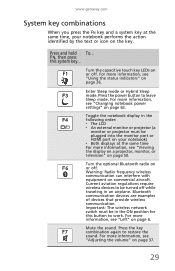
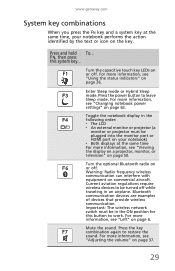
..., monitor, or television" on page 50. Mute the sound.
Turn the optional Bluetooth radio on page 6. Bluetooth
communication devices are examples
of devices that provide wireless
communication. Press the key
F7
combination again to leave Sleep mode.
Toggle the notebook display in the following order: ❥ The LCD ❥ An external monitor or...
Gateway NV78 Series User's Reference Guide - English - Page 45
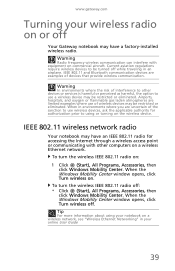
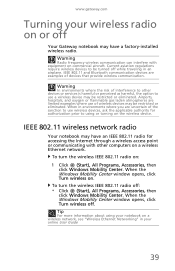
IEEE 802.11 and Bluetooth communication devices are uncertain of wireless devices may have an IEEE 802.11 radio for authorization prior to using your notebook on a wireless network, see "Wireless Ethernet Networking" in your wireless radio on a wireless ... environments where you are examples of interference to be turned off
Your Gateway notebook may be restricted or eliminated.
Gateway NV78 Series User's Reference Guide - English - Page 46


... traveling by airplane to prevent it from being accidently turned on while in flight. Tip
For more information about Bluetooth, click Start, then click Help and Support.
Bluetooth radio
Your notebook may have a Bluetooth radio for communicating with another Bluetooth device, such as a printer, scanner, camera, MP3 player, headphone, keyboard, or mouse. To turn the...
Gateway NV78 Series User's Reference Guide - English - Page 48


...
You can use your drive for one of the following logos:
If your drive has this drive to create DVDs.
44
Identifying drive types
Your Gateway notebook may contain one or more of the following drive types. logo...
You cannot use this This is your drive Use your...
Gateway NV78 Series User's Reference Guide - English - Page 60


...5: Managing Power
Monitoring the battery charge
Your new Gateway notebook is connected to AC power. Your notebook uses the latest chipset and mobile processor technologies to ...performance when plugged into AC power balanced with optimized battery life when on page 58. If your notebook is designed to prevent losing any unsaved work. Tip
For more information about the battery charge status...
Gateway NV78 Series User's Reference Guide - English - Page 61


.... Keep away from children. To replace the battery: 1 If your notebook is on and is connected to AC
power, go to step 2. -ORIf your notebook is on . Caution
If your Gateway notebook. The batteries used batteries according to local hazardous material regulations. www.gateway.com
Changing batteries
Warning
Danger of used batteries promptly.
Dispose of...
Gateway NV78 Series User's Reference Guide - English - Page 63


... you open the panel again.
• Use Hibernate mode for maximum power savings
while your notebook is comfortable. • Disconnect all scheduled tasks. • Turn off auto-save features in... you are not using your notebook. Tip
For more information, see "Traveling with Your Notebook" on page 56. www.gateway.com
• Turn off wireless networking and Bluetooth. • Dim the display...
Gateway NV78 Series User's Reference Guide - English - Page 73


www.gateway.com
Radio frequency wireless connections
Important
If your trip for general wireless regulatory guidelines.
• Every country has different restrictions on page 39.
69
Current aviation regulations require wireless devices to communicate. IEEE 802.11 and Bluetooth communication devices are examples of wireless devices. If your notebook is equipped with a wireless device...
Gateway NV78 Series User's Reference Guide - English - Page 122


... antenna or cable system is electrically grounded to make sure that the safety instructions marked on this notebook near water or a heat source such as hazardous locations. Your Gateway notebook is a safety feature. Setting up the notebook on the products plugged into an outlet, contact an electrician to install the appropriate outlet.
• If...
Gateway NV78 Series User's Reference Guide - English - Page 123
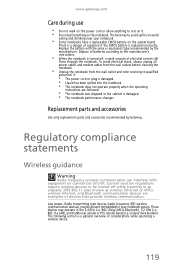
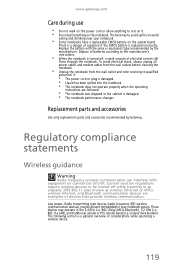
...; The notebook was dropped or the cabinet is turned off while traveling in the 2.4 GHz (i.e. 802.11b/g LAN & Bluetooth), 5.2 GHz (i.e. 802.11a LAN), and traditional cellular or PCS cellular bands (i.e.
Regulatory compliance statements
Wireless guidance
Warning
Radio frequency wireless communication can interfere with the same or equivalent type recommended by Gateway. The following...
Gateway NV78 Series User's Reference Guide - English - Page 141
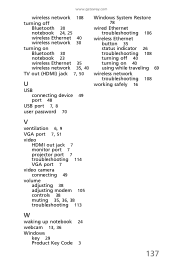
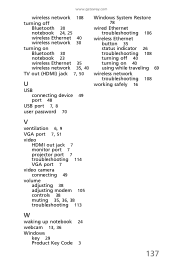
www.gateway.com
wireless network 108
turning off Bluetooth 30 notebook 24, 25 wireless Ethernet 40 wireless network 30
turning on Bluetooth 30 notebook 23 wireless Ethernet 35 wireless network 35, 40
TV out (HDMI) jack 7, 50
U
USB connecting device 49 port 48
USB port 7, 8
user password 70
Windows System Restore
78
wired Ethernet troubleshooting 106
wireless...
Similar Questions
Can I Copy Dvds On My Nv-78 And If So, Which Format Disc Should I Use - + Or - ?
My NV78 has Windows7 and intel Core 2 Duo processor T6600 500 GB HDD 4 GB memory DVD-Super Multi ...
My NV78 has Windows7 and intel Core 2 Duo processor T6600 500 GB HDD 4 GB memory DVD-Super Multi ...
(Posted by dstulb 11 years ago)

