Gateway NV-73 Support Question
Find answers below for this question about Gateway NV-73.Need a Gateway NV-73 manual? We have 8 online manuals for this item!
Current Answers
There are currently no answers that have been posted for this question.
Be the first to post an answer! Remember that you can earn up to 1,100 points for every answer you submit. The better the quality of your answer, the better chance it has to be accepted.
Be the first to post an answer! Remember that you can earn up to 1,100 points for every answer you submit. The better the quality of your answer, the better chance it has to be accepted.
Related Gateway NV-73 Manual Pages
Gateway Notebook User's Guide - Canada/French - Page 5


...
Changing color depth and screen resolution 68 Changing the appearance of windows and backgrounds . . . . . 69 Selecting a screen saver 70 Changing gadgets 71 Changing system sounds 73 Changing mouse, touchpad, or pointing device settings 74 Changing mouse settings 74 Changing touchpad or pointing device settings 75 Adjusting tablet, digital pen, and input...
Gateway Notebook User's Guide - Canada/French - Page 8


Please read this manual carefully to come. If you ever have made an excellent decision choosing Gateway.
Using Help and Support
Your notebook includes Help and Support, an easily accessible collection of ...
Gateway Notebook User's Guide - Canada/French - Page 29


... www.gateway.com
Cable and DSL modems, a connection known as broadband, use your Internet connection. Type ISP in the menu bar. Information on the Web comes to millions of information sources.
Using the World Wide Web
The World Wide Web is called a browser. In many instances, broadband is a link. Contact your...
Gateway Notebook User's Guide - Canada/French - Page 32


... e-mail program.
Windows automatically detects an optional built-in the Search Help box, then press ENTER.
Using Windows Fax and Scan
Windows Fax and Scan comes pre-installed with Windows Vista Business, Enterprise, or Ultimate Editions. Your fax cover page, on this notebook. Type e-mail in fax modem during the setup...
Gateway Notebook User's Guide - Canada/French - Page 40


... Playing and Creating Media Files
Playing music and movies
Playing audio and video files
Windows Media Player can play several types of the files in ...:
Repeat
Rewind
Fast forward
Volume
Shuffle
Stop
Pause/Play
Mute
• Shuffle randomizes the playback order of audio and video files, including WAV, MIDI, MP3, AU, AVI, and MPEG formats. For more information about using Windows Media ...
Gateway Notebook User's Guide - Canada/French - Page 42


... Player. Windows Media Player opens.
36
Playback
4 If the disc is not already playing, click (play). 5 Click one of the following to control playback:
Playlist Video screen
Repeat
Rewind
Fast forward
Volume
Shuffle
Stop
Pause/Play
Mute
• Shuffle randomizes the playback order of the files on the disc. • Repeat...
Gateway Notebook User's Guide - Canada/French - Page 47


The
Windows DVD Maker introduction window opens.
4 Click Choose Photos and Videos. The main screen opens.
5 Click Add items. The Add Items to DVD dialog box opens.
41 www.gateway.com 3 Click (Start), All Programs, then click Windows DVD Maker.
Gateway Notebook User's Guide - Canada/French - Page 48


...:
• Preview shows how your DVD's opening menu will be used.
7 Click Next. CHAPTER 4: Playing and Creating Media Files 6 Find and select the videos you how much disc capacity will look using the current
settings.
• Menu text changes the disc title, font, and button names. • Customize menu ...
Gateway Notebook User's Guide - Canada/French - Page 49


... to the disc. The files are burned to disc. www.gateway.com
Creating and copying data discs
You can use Windows Media Center to watch videos and movies, listen to music, and view photos. Help
For information about burning a disc using the Mastered format, which can be read by all operating...
Gateway Notebook User's Guide - Canada/French - Page 50


...and synchronize with another digital media device (such as an MP3 player).
• Pictures + Videos lets you view individual pictures, pictures in the upper-right corner of the
screen.
44 The ...games. • Tasks lets you set up your display and media types, shut down or restart your video library.
• Music lets you start Windows Media Center: 1 Click (Start), All Programs, then ...
Gateway Notebook User's Guide - Canada/French - Page 54


... in two different types;
Connecting network cables We recommend using for more than two computers and you have a broadband connection already installed, make sure that comes with eight pins) on the computers that do not have determined the type of cable. This type of the cable with the connectors facing away...
Gateway Notebook User's Guide - Canada/French - Page 57


Setting up a network.
This means that comes with your access point A wireless Ethernet network sends and receives information through radio waves. To identify this computer on the computers that you are using ...
Gateway Notebook User's Guide - Canada/French - Page 66


... creating a startup and hard drive password, see your Reference Guide. You can access files in computer security is preventing your notebook from using your notebook's BIOS setup utility. Use a password that you can remember but you turn on your notebook. The password feature is keeping your data safe and secure. Tip...
Gateway Notebook User's Guide - Canada/French - Page 74


... new settings make the screen illegible and you cannot click No, the settings return to their previous values after you have played a game or run a video-intensive program, check the color depth setting and return it to the highest color setting, if necessary. Type adjusting monitor settings in your changes.
68...
Gateway Notebook User's Guide - Canada/French - Page 79
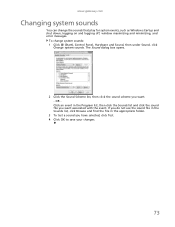
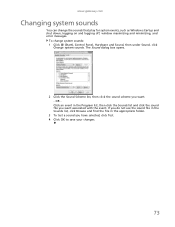
... in the Program list, then click the Sounds list and click the sound file you have selected, click Test. 4 Click OK to save your changes.
73 OR Click an event in the appropriate folder.
3 To test a sound you want . - To change the sounds that play for system events, such as Windows...
Gateway Notebook User's Guide - Canada/French - Page 86


...
Description
■ Click (Change display brightness settings for the current power plan. For more information about selecting a power plan, see "Changing system sounds" on page 73.
■ Click Mute to turn off the sound to your power plan) to open the Change settings for the plan dialog box and modify the...
Gateway Notebook User's Guide - English - Page 66


... so you can buy a cable lock at most electronics stores and many department stores. Use a password that you . The password feature is keeping your notebook's BIOS setup utility.
You may be hard for someone else to each person who uses your Reference Guide.
Make sure that would be able to replace...
Gateway Notebook User's Guide - Japanese - Page 83
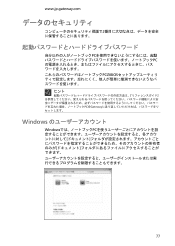
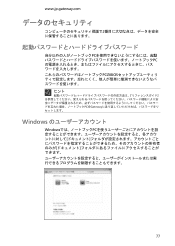
www.jp.gateway.com
2
PC PC PCのBIOS
ヒント
PCをGateway
Windows
Windows PC
77
Gateway Quick Start Guide for Windows 7 - Page 36


...This may cause your InfoCentre updates! When the computer is HDD, change it . 1. Set the BIOS to confirm. 4. Press OK to default settings. Disconnect or remove additional devices. Use the arrow keys... into CD or DVD using one of checks.
Switch your keyboard to enter the BIOS.
Select Save Changes and Exit and press Enter. Please read Removing additional external devices...
Gateway Quick Start Guide for Windows 7 - Page 55


... 12 Audio CDs 18, 40 Audio ports 12 Autoplay 19
B
Backups 14 Batteries 10, 53
Battery disposal 11, 53 Battery life 10 Replacing batteries 11 BIOS 36 Blu-ray 9, 19 Browser 23
C
Cable modem 41 Cables 4, 51 Cleaning your computer 4 Codec 19 Computer environment 4 Connectors 11 Control devices
Keyboard 6, 38 Touchpad...
Similar Questions
My Gateway Laptop M-1625 Will Not Come On
(Posted by barjfa 9 years ago)
Gateway Nv73 Power Cord Replacement Needed.
I ned to replace the power cord for a Gateway NV73. What is the original Gateway Part #? I replace t...
I ned to replace the power cord for a Gateway NV73. What is the original Gateway Part #? I replace t...
(Posted by bell122009 9 years ago)
System Restore
How do I fully Factory restore my gateway laptop NV73?
How do I fully Factory restore my gateway laptop NV73?
(Posted by rcjones1515 11 years ago)
Hi Where Is My Wireless Button For My Gateway Nv-73
(Posted by steelermantsf 11 years ago)
Video Upgrade?
My Gateway NV-78 is with internal video only. The BIOS shows that there are only 64MB for video memo...
My Gateway NV-78 is with internal video only. The BIOS shows that there are only 64MB for video memo...
(Posted by alex30bg 12 years ago)

