Gateway NV58 Support Question
Find answers below for this question about Gateway NV58 - 15.6.Need a Gateway NV58 manual? We have 14 online manuals for this item!
Question posted by Anonymous-58690 on May 7th, 2012
Cd Burning Capability
Is this model able to burn cds
Current Answers
There are currently no answers that have been posted for this question.
Be the first to post an answer! Remember that you can earn up to 1,100 points for every answer you submit. The better the quality of your answer, the better chance it has to be accepted.
Be the first to post an answer! Remember that you can earn up to 1,100 points for every answer you submit. The better the quality of your answer, the better chance it has to be accepted.
Related Gateway NV58 Manual Pages
Gateway Notebook User's Guide - Canada/French - Page 4


... 35
Creating audio files and music libraries 37 Creating music files 37 Building a music library 38 Editing track information 39
Creating music CDs and video DVDs 39 Creating a music CD 39 Creating a video DVD 40
Creating and copying data discs 43 Creating a data disc 43
Using Windows Media Center 43 Starting Windows...
Gateway Notebook User's Guide - Canada/French - Page 46


... DVD Maker.
CHAPTER 4: Playing and Creating Media Files
5 Click the Burn tab, then click and drag songs that you do with
the disc, click × to CD from the copyright owner. Library
Burn List
6 Click Start Burn. If you record copyrighted material on a CD or DVD, you need permission from the Library to payment of...
Gateway Notebook User's Guide - Canada/French - Page 50


...; Online Media lets you play online games. • Tasks lets you set up your display and media types, shut down or restart your
notebook, burn an optical disc (CD or DVD), and synchronize with another digital media device (such as an MP3 player).
• Pictures + Videos lets you view individual pictures, pictures...
Gateway Notebook User's Guide - Canada/French - Page 56


... need for an access point-based network
Tip
When you get the correct format that matches your computer. • DHCP server/dynamic IP address assignment capability that serves as the central control point for wireless
communications. 802.11n is already installed on your network. • Wireless security features like a printer or...
Gateway Notebook User's Guide - Canada/French - Page 63


You can obtain the printer driver and installation instructions from the CD that contains the file you want to copy. 3 Browse to the file you want to copy. 4 Right-click the file, then click Copy. 5 Right-click ...
Gateway Notebook User's Guide - Canada/French - Page 103


...Web 22, 23
browsing for files and folders 13
C
cable modem 23, 47, 48
CD adding tracks to your library 38 creating audio 39 creating data 43 editing track information
39
...scheme 69 selecting screen saver 70 using 6 using Start menu 7
DHCP 52
digital pen button 15 gestures 15 tips 15
disconnecting from Internet
22
Disk Cleanup 90
Disk Defragmenter 91
display using screen saver 70
documentation ...
Gateway Notebook User's Guide - Canada/French - Page 105


...documents 18 files across network 57
programs closing 19 opening 7 restricting 85
R
recording audio file 37 CD tracks 38
recovering files and folders
11
Recycle Bin 6 deleting files and folders
11
emptying 12 ...31 setting up fax cover page template 31
testing network 54
time limits 83
tips digital pen 15
title bar 8
transferring files from Internet 24 files from old computer 93, 94 settings from old...
Gateway Notebook User's Guide - Canada/French - Page 106
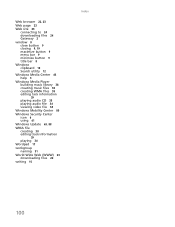
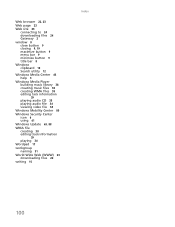
... Media Center 43 help 3
Windows Media Player building music library 38 creating music files 38 creating WMA files 38 editing tack information
39
playing audio CD 35 playing audio file 34 viewing video file 34
Windows Mobility Center 80
Windows Security Center icon 6 using 61
Windows Update 65, 88
WMA file...
Gateway Notebook User's Guide - English - Page 46


...drive. 2 If a dialog box opens and asks you what you want to burn to CD from the copyright owner.
To create a video DVD using Windows DVD Maker. If you record copyrighted material on... payment of damages and other tasks while creating CDs or DVDs. Creating a video DVD
If your legal advisor.
CHAPTER 4: Playing and Creating Media Files
5 Click the Burn tab, then click and drag songs that you...
Gateway Notebook User's Guide - English - Page 50


... card (if installed), and play online games. • Tasks lets you set up your display and media types, shut down or restart your
notebook, burn an optical disc (CD or DVD), and synchronize with another digital media device (such as an MP3 player).
• Pictures + Videos lets you view individual pictures, pictures...
Gateway Notebook User's Guide - English - Page 103


...Web 22, 23
browsing for files and folders 13
C
cable modem 23, 47, 48
CD adding tracks to your library 38 creating audio 39 creating data 43 editing track information
39
...scheme 69 selecting screen saver 70 using 6 using Start menu 7
DHCP 52
digital pen button 15 gestures 15 tips 15
disconnecting from Internet
22
Disk Cleanup 90
Disk Defragmenter 91
display using screen saver 70
documentation ...
Gateway Notebook User's Guide - English - Page 105


...documents 18 files across network 57
programs closing 19 opening 7 restricting 85
R
recording audio file 37 CD tracks 38
recovering files and folders
11
Recycle Bin 6 deleting files and folders
11
emptying 12 ...31 setting up fax cover page template 31
testing network 54
time limits 83
tips digital pen 15
title bar 8
transferring files from Internet 24 files from old computer 93, 94 settings from old...
Gateway Notebook User's Guide - English - Page 106
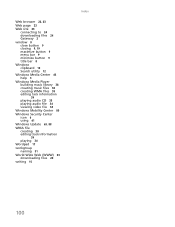
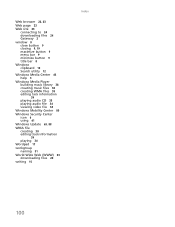
... Media Center 43 help 3
Windows Media Player building music library 38 creating music files 38 creating WMA files 38 editing tack information
39
playing audio CD 35 playing audio file 34 viewing video file 34
Windows Mobility Center 80
Windows Security Center icon 6 using 61
Windows Update 65, 88
WMA file...
Gateway Notebook User's Guide - Simplified Chinese - Page 99
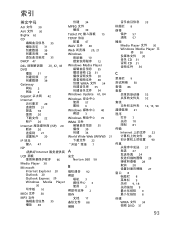
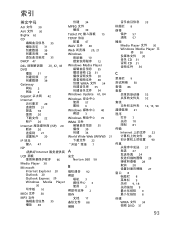
...;文字母
创建 34
35
AU 文件 30 AVI 文件 30 BigFix 62
CD 35 31 39 36 35
DHCP 47
DSL 20, 42, 44 DVD
MPEG 30
Tablet PC 15 TCP/IP 协议
配置 47 WAV 文件 30 Web 浏览器 20, 21...
Gateway Notebook User's Guide - Traditional Chinese - Page 95
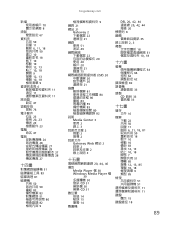
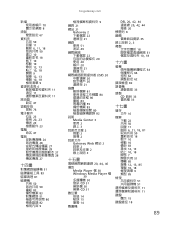
...;五畫
20, 44, 46
播放 Media Player 檔 30 Windows Media Player 檔
30
30 音訊 CD 31 音訊檔 30 音樂 CD 31 14 秘訣 15 筆勢 14 數據機
DSL 20, 42, 44 連接線 20, 42, 44
撥接 20 標...
Gateway NV50 Series User's Reference Guide - Canada/French - Page 22


...not use your notebook, and fire danger. Soft surfaces can become quite high, increasing the risk of burns to protect your legs.
• Do not use your notebook on windows, and by installing a glare... a soft surface, such as your lap, a blanket, carpet, or a sofa. Instead, use a laptop desk to your notebook may overheat, increasing the risk of fire and personal injury. Warning
Do not use...
Gateway NV50 Series User's Reference Guide - Canada/French - Page 49


... sides, place the disc so the name of the disc.
Note: To use the double layer capability of the double layer recordable DVD drive, the blank DVDs you purchase must match the regional code..., playing audio CDs, playing DVDs, accessing data, recording music and data to CD-R or CD-RW discs, and recording video and data to CDs, DVD-RAM, DVD-R,
DVD-RW, and Blu-ray
discs. To be able to play a...
Gateway NV50 Series User's Reference Guide - English - Page 22


...a safe and comfortable work area. Instead, place your notebook, and fire danger. Instead, use a laptop desk to your eyes. Soft surfaces can block your notebook's ventilation openings, leading to overheating, permanent ..., hard surface, and make sure that you can become quite high, increasing the risk of burns to protect your legs.
• Do not use your notebook in your work area and ...
Gateway NV50 Series User's Reference Guide - English - Page 49


...Prerecorded DVD discs and DVD drives contain regional codes that the label side is facing up . To be able to DVD-R, DVD+R, DVD-RW, DVD+RW, or double layer DVD+R or DVD-R discs. If... up .
45 Note: To use the double layer capability of the side you purchase must match. The regional code for ... Installing programs, playing audio CDs, playing
DVDs and Blu-ray Discs,
accessing data, and...
Gateway NV50 Series User's Reference Guide - Traditional Chinese - Page 121
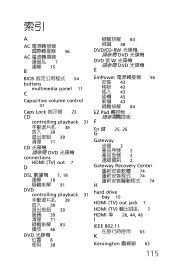
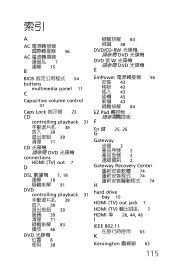
...36899;線 15
B
BIOS 54 buttons
multimedia panel 11
C
Capacitive volume control
31
Caps Lock 指示燈 23 CD
controlling playback 31 39 放入 39 39 清理 71 CD DVD 光&#... 71 83 播放 46
DVD 8 使用 38
83 辨識 38 DVD/CD-RW DVD 光碟機 DVD 崇 W DVD 光碟機
E
EmPower 56 ...
Similar Questions
Power On
My gateway n44 won't power on but i can see the power led light flashes only once when i press the p...
My gateway n44 won't power on but i can see the power led light flashes only once when i press the p...
(Posted by lbquimque 4 months ago)
My Laptop Will Not Recharge; And There Are Beeps When I Activate Ac Plug.
(Posted by drjimanddiana 12 years ago)
How Do You Use The Blue Keys On A Gateway Nv58 Laptop?
I just purchased a Gateway NV58 laptop, and it is fantastic. The only down side is that the manual d...
I just purchased a Gateway NV58 laptop, and it is fantastic. The only down side is that the manual d...
(Posted by westworksit 13 years ago)

