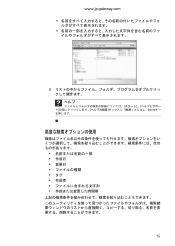Gateway NV58 Support Question
Find answers below for this question about Gateway NV58 - 15.6.Need a Gateway NV58 manual? We have 14 online manuals for this item!
Current Answers
There are currently no answers that have been posted for this question.
Be the first to post an answer! Remember that you can earn up to 1,100 points for every answer you submit. The better the quality of your answer, the better chance it has to be accepted.
Be the first to post an answer! Remember that you can earn up to 1,100 points for every answer you submit. The better the quality of your answer, the better chance it has to be accepted.
Related Gateway NV58 Manual Pages
Gateway Notebook User's Guide - Canada/French - Page 3


... files 12 Using the Windows Search 12 Browsing for files and folders 13
Using Tablet PC 13 Calibrating your tablet 14 Using gestures 15 Using the digital pen 15 Using the Tablet Input Panel (TIP 16
Working with documents 17 Creating a new document 17 Saving a document 17 Opening a document 18 Printing a document...
Gateway Notebook User's Guide - Canada/French - Page 21


..., so keep it dry and avoid contact with your tablet PC Input Panel.
www.gateway.com
Using gestures
A gesture is a shape you draw with
liquids.
15
Gateway Notebook User's Guide - Canada/French - Page 58


...Windows Vista™, TCP/IP is set to use to talk to each computer you plan to 15 characters with no blank spaces. Each computer name must be unique on your network. Type the ...an available network • Manually add a wireless Ethernet network • Connecting to 15 characters with a router or access point router, the protocol must be set up to wireless Ethernet network. Connecting to...
Gateway Notebook User's Guide - Canada/French - Page 103


... adding icons 8 adding shortcuts 8 adjusting settings 68 changing color scheme 69 selecting screen saver 70 using 6 using Start menu 7
DHCP 52
digital pen button 15 gestures 15 tips 15
disconnecting from Internet
22
Disk Cleanup 90
Disk Defragmenter 91
display using screen saver 70
documentation Gateway Web site 2 help 2 Help and Support 2 online...
Gateway Notebook User's Guide - Canada/French - Page 105


... faxes from program 31 sending scanned image fax 31 setting up fax cover page template 31
testing network 54
time limits 83
tips digital pen 15
title bar 8
transferring files from Internet 24 files from old computer 93, 94 settings from old computer 93
U
un-sharing drives 55 folders 55
updating...
Gateway Notebook User's Guide - Canada/French - Page 106
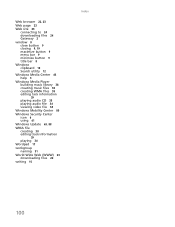
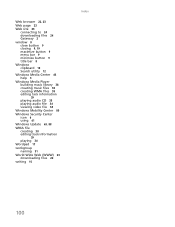
..., 88
WMA file creating 38 editing track information
39
playing 34
Wordpad 17
workgroup naming 51
World Wide Web (WWW) 23 downloading files 24
writing 15
Index
100
Gateway Notebook User's Guide - English - Page 3


... files 12 Using the Windows Search 12 Browsing for files and folders 13
Using Tablet PC 13 Calibrating your tablet 14 Using gestures 15 Using the digital pen 15 Using the Tablet Input Panel (TIP 16
Working with documents 17 Creating a new document 17 Saving a document 17 Opening a document 18 Printing a document...
Gateway Notebook User's Guide - English - Page 21


... insertion point in the TIP help. When you use gestures to -right line.
www.gateway.com
Using gestures
A gesture is a shape you draw with
liquids.
15 Store extra pens in cases where
the pointer and digital pen point are available.
The screen reads the position of alignment. e
Space
Draw a left line...
Gateway Notebook User's Guide - English - Page 58


... restart your workgroup in the Workgroup box. All-numeric computer names are prompted to 15 characters with no blank spaces. The workgroup name must be different than any computer ...protocol on your network. We recommend you turned on your network. Using a DHCP server In order to 15 characters with no blank spaces. You may have named your computer and workgroup, you plan to "Obtain...
Gateway Notebook User's Guide - English - Page 103


... adding icons 8 adding shortcuts 8 adjusting settings 68 changing color scheme 69 selecting screen saver 70 using 6 using Start menu 7
DHCP 52
digital pen button 15 gestures 15 tips 15
disconnecting from Internet
22
Disk Cleanup 90
Disk Defragmenter 91
display using screen saver 70
documentation Gateway Web site 2 help 2 Help and Support 2 online...
Gateway Notebook User's Guide - English - Page 105


... faxes from program 31 sending scanned image fax 31 setting up fax cover page template 31
testing network 54
time limits 83
tips digital pen 15
title bar 8
transferring files from Internet 24 files from old computer 93, 94 settings from old computer 93
U
un-sharing drives 55 folders 55
updating...
Gateway Notebook User's Guide - English - Page 106
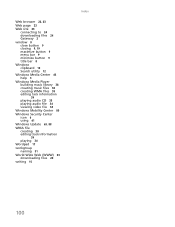
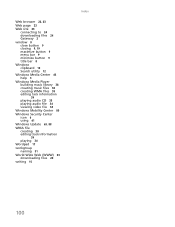
..., 88
WMA file creating 38 editing track information
39
playing 34
Wordpad 17
workgroup naming 51
World Wide Web (WWW) 23 downloading files 24
writing 15
Index
100
Gateway Notebook User's Guide - Simplified Chinese - Page 99
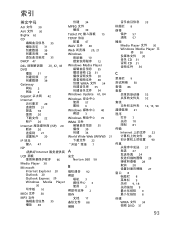
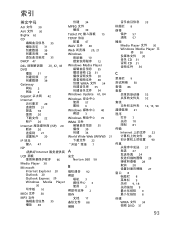
...;件 30 AVI 文件 30 BigFix 62
CD 35 31 39 36 35
DHCP 47
DSL 20, 42, 44 DVD
MPEG 30
Tablet PC 15 TCP/IP 协议
配置 47 WAV 文件 30 Web 浏览器 20, 21
Windows 剪贴板 10 12
Windows Media...
Gateway Notebook User's Guide - Traditional Chinese - Page 53
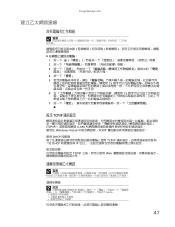
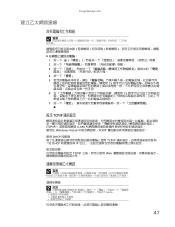
tw.gateway.com
重要
1 2 3
4 5
15 6 15 7
設定 TCP/IP
TCP/IP LAN Windows Vista TCP/IP
使用 DHCP TCP/IP DHCP IP
TCP/IP Web
重要
ENTER。
47
Gateway Notebook User's Guide - Traditional Chinese - Page 95
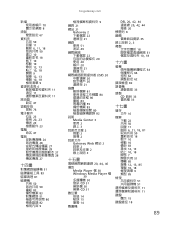
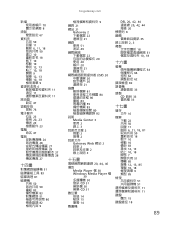
...; 30 Windows Media Player 檔
30
30 音訊 CD 31 音訊檔 30 音樂 CD 31 14 秘訣 15 筆勢 14 數據機
DSL 20, 42, 44 連接線 20, 42, 44
撥接 20 標題&#...20659;輸 85
搜尋 12, 13, 85 複製 10, 18
9 類型 85 51 51 11 11 15 18
89
Gateway NV50 Series User's Reference Guide - Canada/French - Page 3
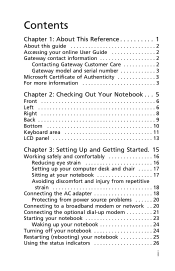
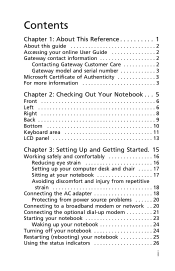
... more information 3
Chapter 2: Checking Out Your Notebook . . . 5
Front 6 Left 6 Right 8 Back 9 Bottom 10 Keyboard area 11 LCD panel 13
Chapter 3: Setting Up and Getting Started. 15
Working safely and comfortably 16 Reducing eye strain 16 Setting up your computer desk and chair . . . . . 17 Sitting at your notebook 17 Avoiding discomfort and...
Gateway NV50 Series User's Reference Guide - Canada/French - Page 21


... keyboard • Using the EZ Pad touchpad • Using the capacitive touch keys • Using the webcam • Adjusting the brightness • Adjusting the volume
15
Gateway NV50 Series User's Reference Guide - Canada/French - Page 22


Instead, use a laptop desk to protect your legs.
• Do not use the notebook on windows, and by installing shades or ...line of sight.
• Place your feet flat on the floor or on a footrest. • Although notebooks are sometimes called
"laptops," do not use your notebook while it rests on your screen and light shining directly into your eyes.
• Position the computer desk...
Gateway NV50 Series User's Reference Guide - Canada/French - Page 23
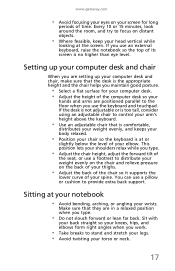
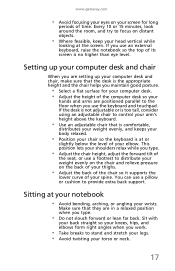
... on the back of your thighs.
• Adjust the back of the chair so it supports the
lower curve of your spine. Every 10 or 15 minutes, look around the room, and try to focus on distant objects.
• Where feasible, keep your wrists. Setting up your computer desk and chair...
Similar Questions
How To Turn On Bluetooth In Gateway Nv58 Series Laptop ??
(Posted by 0111299171 12 years ago)
My Laptop Will Not Recharge; And There Are Beeps When I Activate Ac Plug.
(Posted by drjimanddiana 12 years ago)
How Do You Use The Blue Keys On A Gateway Nv58 Laptop?
I just purchased a Gateway NV58 laptop, and it is fantastic. The only down side is that the manual d...
I just purchased a Gateway NV58 laptop, and it is fantastic. The only down side is that the manual d...
(Posted by westworksit 13 years ago)