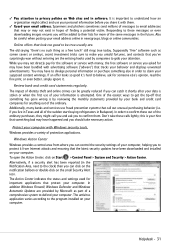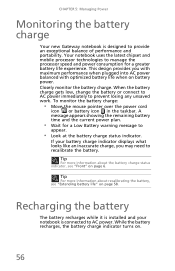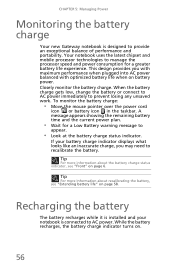Gateway NV-56 Support Question
Find answers below for this question about Gateway NV-56.Need a Gateway NV-56 manual? We have 15 online manuals for this item!
Question posted by arielbarrientos41 on January 16th, 2015
Capital Indicator Where Is It?
How I now when I am using capitol letters
Current Answers
Related Gateway NV-56 Manual Pages
Similar Questions
Gate Laptop
My Power Button Came Off My Compter And I Need Help To Fix It Pls.
My Power Button Came Off My Compter And I Need Help To Fix It Pls.
(Posted by newtonbobbie 5 years ago)
How To Change Users On A Gateway Nv52 Laptop
My husband, Steve, has passed away. I have his Gateway laptop and have been using it with the passwo...
My husband, Steve, has passed away. I have his Gateway laptop and have been using it with the passwo...
(Posted by haworth524 8 years ago)
How Much To Repair My Gateway Nv56 Laptop Power Button - Thanks
Laptop power button does not work
Laptop power button does not work
(Posted by platosmith3rd 9 years ago)
Replacing Fan
I need to replace the fan on this laptop. Is there a specific model of fan I need?
I need to replace the fan on this laptop. Is there a specific model of fan I need?
(Posted by sewfunmn 11 years ago)