Gateway NV-55C Support Question
Find answers below for this question about Gateway NV-55C.Need a Gateway NV-55C manual? We have 8 online manuals for this item!
Question posted by fstott on January 30th, 2014
Nv55c Gateway Wont Run Recovery
The person who posted this question about this Gateway product did not include a detailed explanation. Please use the "Request More Information" button to the right if more details would help you to answer this question.
Current Answers
There are currently no answers that have been posted for this question.
Be the first to post an answer! Remember that you can earn up to 1,100 points for every answer you submit. The better the quality of your answer, the better chance it has to be accepted.
Be the first to post an answer! Remember that you can earn up to 1,100 points for every answer you submit. The better the quality of your answer, the better chance it has to be accepted.
Related Gateway NV-55C Manual Pages
Gateway Notebook User's Guide - Canada/French - Page 25


... folder is not stored in Windows. Switch to paste the object, then press CTRL + V. www.gateway.com
Shortcuts
Help
For more information about Windows keyboard shortcuts, click Start, then click Help and Support... in Windows and almost all programs that you want to a different file, folder, or running program
Press ALT + TAB.
19
Select multiple items in Click the first item, press and...
Gateway Notebook User's Guide - Canada/French - Page 31


... e-mail to your Internet account. For example, a person with an account with an ISP. www.gateway.com
7 Install or view the downloaded file by double-clicking it. Your e-mail address is sent ...:
[email protected]
User
Internet domain
Sending e-mail
To send e-mail using Windows Mail: 1 Connect to run or install the program. An e-mail address consists of a user name, the @ symbol, and the...
Gateway Notebook User's Guide - Canada/French - Page 53


...(1000 Mbps or 10/100/1000). Also connected to the router is made up of a wired Ethernet network.
www.gateway.com
Example router-based Ethernet network The following is the central control point for additional network hardware • DHCP server/...47 The router is an example of a router, a cable or DSL modem, your network running at different speeds will result in access point.
Gateway Notebook User's Guide - Canada/French - Page 67


...to keep you protected but you can manually run . Help
For more information about modifying security settings, see "Modifying security settings" on page 64. www.gateway.com
When you set up a user ...opening contains a macro that might have a virus.
• Making sure that a user can install or run a scan for a period of protection. Type user accounts in the Search Help box, then press ENTER....
Gateway Notebook User's Guide - Canada/French - Page 69


... Norton Internet Security. Important Extend your Norton Internet Security subscription before it finds. www.gateway.com Norton 360 scans your computer for viruses and spyware and removes any that it ...scans your Norton 360 subscription before it finds.
Choose which scan you can manually run . Important Extend your computer for viruses and spyware and removes any that it expires...
Gateway Notebook User's Guide - Canada/French - Page 77


www.gateway.com
Changing gadgets
Gadgets are constantly running mini-programs that are usually visible on your Windows desktop. The gadget selection window opens.
2 Click the gadget you want , then drag it to your ...
Gateway Notebook User's Guide - Canada/French - Page 91


... Web sites visited • Most recent 10 Web sites blocked • File downloads • Applications run • Logon times
85 Tip
Click Check All, then click to uncheck the checkboxes of the programs... The Parental Controls dialog box opens. 2 Click the user account to , then click OK.
www.gateway.com
4 Click the level of access you want to allow , click the checkbox for each program ...
Gateway Notebook User's Guide - Canada/French - Page 97


...before starting Disk Defragmenter. Disk Defragmenter organizes the data on the drive so each file is running, do not use a file, Windows must search for the pieces of the drive being ...any problems that are connected to check for errors, it provides a summary of the drive. www.gateway.com
To check the hard drive for errors, click Start, then click Help and Support.
While...
Gateway Notebook User's Guide - Canada/French - Page 99


...
If your old computer does not use Windows XP or Windows Vista, you must be able to run .
Help
For more complex tasks, then follow the on during scheduled tasks.
To start the Task... not run other tasks on the new notebook before running Disk Defragmenter and checking your drives for more information about scheduling tasks, click Start, then click Help and Support. www.gateway.com...
Gateway Notebook User's Guide - English - Page 25


www.gateway.com
Shortcuts
Help
For more information about Windows keyboard shortcuts, click Start, then click ... this... Type Windows keyboard shortcuts in the list. The following table shows a few shortcuts that run in Windows and almost all programs that you want to a different file, folder, or running program
Press ALT + TAB.
19
Copy a file, folder, text, or graphic
Click the ...
Gateway Notebook User's Guide - English - Page 31


... a person with an account with an ISP. Your default e-mail program opens. 3 Click Send/Receive.
25 www.gateway.com
7 Install or view the downloaded file by double-clicking it. Help
For more information, see the help for...e-mail
To send e-mail using Windows Mail: 1 Connect to run or install the program.
For more information about downloading files, click Start, then click Help and Support.
Gateway Notebook User's Guide - English - Page 53


...need for additional network hardware • DHCP server/dynamic IP address assignment to protect your network running at the speed of a wired Ethernet network. The router is an example of the slowest rated...(100 Mbps or 10/100), or Gigabit Ethernet (1000 Mbps or 10/100/1000).
www.gateway.com
Example router-based Ethernet network The following is the central control point for the network. ...
Gateway Notebook User's Guide - English - Page 67


... Norton 360
Norton 360 automatically scans your PC regularly to keep you protected but you can manually run . How to a file on page 64. Protecting your computer to another. Help
For more information...computer from one computer to malfunction. www.gateway.com
When you set up a user account, you can also limit the programs that a user can install or run a scan for viruses, spyware and other ...
Gateway Notebook User's Guide - English - Page 69


...you protected but you are using Norton Internet Security
Norton Internet Security automatically scans your PC regularly to run a scan for viruses, spyware and other online threats:
1 Click (Start), All Programs, Norton... the scan is finished, a summary of fixed problems appears.
www.gateway.com Norton 360 scans your computer for viruses and spyware and removes any that it finds.
If ...
Gateway Notebook User's Guide - English - Page 77
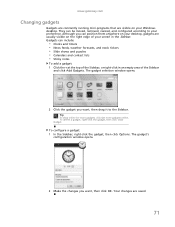
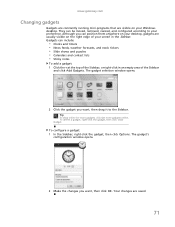
....
2 Click the gadget you want , then click OK. To delete a gadget, right-click the gadget, then click Close Gadget. Your changes are saved.
71 www.gateway.com
Changing gadgets
Gadgets are constantly running mini-programs that are visible on the right edge of the Sidebar
and click Add Gadgets.
Gateway Notebook User's Guide - English - Page 91


...10 Web sites visited • Most recent 10 Web sites blocked • File downloads • Applications run • Logon times
85 The activity report is not shown on the list, see "Restricting specific ...Internet use the programs I allow, click the checkbox for each game listed, then click OK. www.gateway.com
4 Click the level of access you want for each program you want to allow access to,...
Gateway Quick Start Guide for Windows 7 - Page 3


... troubleshoot in the Quick Start & Troubleshooting Guide did not help fix it, you can run the Gateway Recovery Management program. Having these items to visit www.gateway.com often! Gateway Recovery Management If you should ever encounter a problem with your computer. Gateway Support Make sure you write down any error message causing the problem, and have the...
Gateway Quick Start Guide for Windows 7 - Page 38


...Panel > Programs > Programs and Features.
Is your programs run erratically, there are good chances that a specific program does not ... your computer, press the Alt+F10 key upon start the Recovery Program. When the Num Lock key is disabled (only on...after reinstalling your operating system may check the Gateway Support Website on www.gateway.com for updates.
Malicious programs such as ...
Gateway Quick Start Guide for Windows 7 - Page 45


... drivers: 1. If reinstalling software or drivers does not help fix your driver and application recovery disc, insert it , while giving you can run the Gateway Recovery Management program.
Click on Start > All Programs > Gateway, then click on page 47. Create recovery discs as soon as when you can . If nothing else has solved the problem and...
Gateway Quick Start Guide for Windows 7 - Page 47


... Restoration dialogue box opens. 3. Recovering from within Windows" below. • If you cannot run Windows and your original hard drive has been completely re-formatted or you have created.
Caution: Continuing the process will erase all files on Gateway Recovery Management. Caution: Continuing the process will erase all files on -screen prompts to...
Similar Questions
Windows 7 Will Not Run Recovery Managementon Gateway Nv55c
(Posted by KnobGi 10 years ago)
Gateway Md2614u Wont Run On Ac
(Posted by wkpkirkm 10 years ago)
My Gateway Nv-55c Lcd Screen Is Dark. Is There A Way To Brighten The Screen?
(Posted by Achimotous 12 years ago)

