Gateway NV-53A Support Question
Find answers below for this question about Gateway NV-53A.Need a Gateway NV-53A manual? We have 9 online manuals for this item!
Question posted by rerjgurle on June 11th, 2014
Gateway Nv53a Connection Error Windows Cannot Resolve Your Wireless
connectivity issue
Current Answers
There are currently no answers that have been posted for this question.
Be the first to post an answer! Remember that you can earn up to 1,100 points for every answer you submit. The better the quality of your answer, the better chance it has to be accepted.
Be the first to post an answer! Remember that you can earn up to 1,100 points for every answer you submit. The better the quality of your answer, the better chance it has to be accepted.
Related Gateway NV-53A Manual Pages
Gateway Notebook User's Guide - Canada/French - Page 56


.... • Wireless security features like a printer or scanner. Compatibility can also be an issue. Cable or DSL modem
50
Access point
Equipment you need :
• Your Gateway computer with the competing IEEE 802.11a format. For a wireless Ethernet network you need for your computer: 1 Click (Start), then click Control Panel. The Device Manager window opens.
Gateway Notebook User's Guide - Canada/French - Page 57


... computer on the network: 1 Click (Start), then click Control Panel. Make sure that your broadband connection is listed. The wireless Ethernet device installed in your computer is working , contact your Internet service provider.
The System and Maintenance window opens. 3 Click System, then click Change Settings in the Computer Name, Domain and
Workgroup settings...
Gateway Notebook User's Guide - Canada/French - Page 59
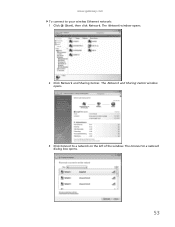
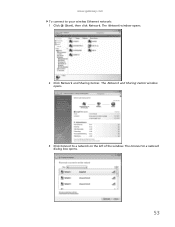
The Connect to a network on the left of the window. The Network window opens.
2 Click Network and Sharing Center. The Network and Sharing Center window opens.
3 Click Connect to a network dialog box opens.
53 www.gateway.com To connect to your wireless Ethernet network: 1 Click (Start), then click Network.
Gateway Notebook User's Guide - Canada/French - Page 63


... Hardware and Sound. 3 Click Add a printer. 4 Click Add a network, wireless, or Bluetooth printer, click Next, then follow the on -screen instructions.
57...window opens. 2 Browse to the network drive that shipped with other computers. Printing files across the network, you must install the device, then connect...gateway.com
4 Double-click the folder containing the file, then double-click the...
Gateway Notebook User's Guide - Canada/French - Page 85


...turns on -screen text and describes graphics. • Set up High Contrast changes the Windows color scheme to use the built-in or
attached microphone, you can control your notebook using...: 1 Click (Start), Control Panel, Ease of Access, then click Speech Recognition
Options. www.gateway.com
• Start Magnifier provides a close-up view of the area near your mouse
pointer.
&#...
Gateway Notebook User's Guide - Canada/French - Page 97


... several hours.
91 www.gateway.com
To check the hard drive for errors. Defragmenting the hard drive
When working with files, sometimes Windows divides the file information into pieces and stores them in the Search Help box, then press ENTER. In order for errors, it found. 4 Correct any problems that are connected to a network, log...
Gateway Notebook User's Guide - Canada/French - Page 103


... 9, 19 window 9, 19
color changing scheme 69
computers naming 51
configuring router 52 TCP/IP protocol 52
connecting to Internet 23... Cleanup 90
Disk Defragmenter 91
display using screen saver 70
documentation Gateway Web site 2 help 2 Help and Support 2 online help ...25 checking for messages 25 sending 25 using 22, 25
Error-checking 90
Ethernet network equipment needed 47 example 47 installing cards...
Gateway Notebook User's Guide - Canada/French - Page 104


...Gateway Web address 2 Web site 2
Gigabit Ethernet 46
H
hard drive backing up files 92 checking for errors 90 checking for free space 89 defragmenting 91 deleting files and folders
90
scanning for errors 90
help Media Center 3 online 4 using 2
Help and Support 2 searching 3 starting 3
hyperlinks 23
I
Internet account 22 connecting... 35 recording audio 37 using Windows Media Player 34
music library ...
Gateway Notebook User's Guide - English - Page 56


...Gateway computer with a wireless Ethernet network card installed • A broadband Internet connection (optional) • An access point
Determining if a wireless Ethernet device is already installed on the left.
The Control Panel window...network. Compatibility can also be an issue. You connect your modem to the access point, set up a network connection, then browse the Internet, send ...
Gateway Notebook User's Guide - English - Page 57


... and any specific instructions they have set up your Ethernet network connection
Naming the computers and the workgroup
Important
You must install one is not working correctly. The System and Maintenance window opens. 3 Click System, then click Change Settings in front of wireless equipment you have them already installed.
Before you begin setting...
Gateway Notebook User's Guide - English - Page 59


The Network window opens.
2 Click Network and Sharing Center. The Network and Sharing Center window opens.
3 Click Connect to your wireless Ethernet network: 1 Click (Start), then click Network. www.gateway.com To connect to a network on the left of the window. The Connect to a network dialog box opens.
53
Gateway Notebook User's Guide - English - Page 63


...gateway...Panel, then click Hardware and Sound. 3 Click Add a printer. 4 Click Add a network, wireless, or Bluetooth printer, click Next, then follow the on -screen instructions.
57
To access a ... click Computer.
Bluetooth lets you can purchase a Bluetooth adapter to connect to communicate with your computer.
The Computer window opens. 2 Browse to the network drive that shipped with other...
Gateway Notebook User's Guide - English - Page 85


... on-screen keyboard by clicking them with your mouse.
• Start Narrator reads on select Gateway notebooks) and configure Windows to create typed text from your notebook using voice commands.
• Set up High Contrast changes the Windows color scheme to configure your notebook's settings for sounds
Using voice recognition
You can control...
Gateway Notebook User's Guide - English - Page 97


... instructions. 5 Click OK. Type checking for errors, click Start, then click Help and Support.
www.gateway.com
To check the hard drive for errors, click Properties, then click
the Tools tab.
3 Click Check Now, then click Start. The Computer window opens. 2 Right-click the drive that are connected to start over. If you see a prompt...
Gateway Notebook User's Guide - Japanese - Page 57
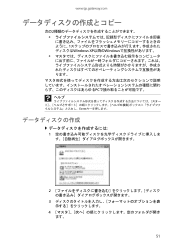
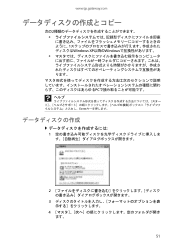
www.jp.gateway.com
次の2 1 Windows XP以降のWindows
PC
ヘルプ
ENTER
1
2
3
4
51
Gateway Notebook User's Guide - Japanese - Page 123


www.jp.gateway.com
1 PC
Windows PC Windows
2 Windows Windows
3
ヘルプ
ENTER
1 Windows Vista
4
Windows XP 4
Windows 98、Windows Me、またはWindows 2000
2 C 117
Gateway Quick Start Guide for Windows 7 - Page 42


... up message warns you may have sent a message but and get an error message in reply. Your Internet account settings may have a reliable network connection (either wireless or over a cable). Disconnect from the Internet: Close Windows Mail and any other applications. Make sure you need further assistance, please contact the manufacturer of your printer...
Gateway Quick Start Guide for Windows 7 - Page 49


... Caution: To prevent radio interference to licensed service or co-channel Mobile Satellite systems, this equipment. Wireless devices that could affect the operation of devices that you disconnect the equipment until the problem is resolved. Contact Gateway for details. This device should not exceed five (5). Regulatory Information - 49 The modem is designed to...
Service Guide - Page 30


... sub-system to be switched to increase volume.
24
When you press the Gateway PowerSave key, the Windows graphics scheme will be changed to Windows Vista Basic, screen brightness reduced and the graphics chip will run the Launch Manager, you to . Wireless switch-turn the internal touchpad on commercial aircraft. Increase volume-press to...
Service Guide - Page 164
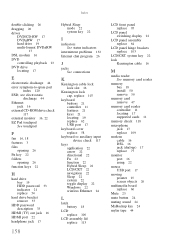
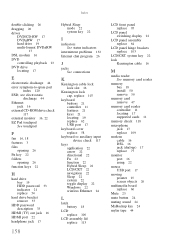
...playback 23 DVD drive
locating 17
E
electrostatic discharge 44 error symptom-to-spare part
index 120 ESD, see electrostatic
discharge...indicators
intermittent problems 132 Internet chat program 26
J
jacks See connections
K
Kensington cable lock lock slot 16
Kensington lock cap, ... navigation 22 Sleep 22 system 22 toggle display 22 Windows 22 wireless Ethernet 24
L
latch battery 18
LCD replace 100
...
Similar Questions
My Laptop Wont Charge Plugged In Not Charging Windows 7 Gateway Nv53a
(Posted by igormALIMUZ 9 years ago)
How To Change The Connection Setting For Gateway Nv53a Wireless
(Posted by stdjleor 9 years ago)
How Can I Fix My Gateway Nv53a Laptop?
I do not have the money to get geek squad or any of those other computer fixers. What is going on: I...
I do not have the money to get geek squad or any of those other computer fixers. What is going on: I...
(Posted by crushbaby29 12 years ago)
What Would Be The Wireless Router Comparability For My Gateway Nv53a Laptop Mode
what will be the best wireless router compatibility for my gateway nv53a laptop model
what will be the best wireless router compatibility for my gateway nv53a laptop model
(Posted by athornton16 12 years ago)

