Gateway NV-53A Support Question
Find answers below for this question about Gateway NV-53A.Need a Gateway NV-53A manual? We have 9 online manuals for this item!
Question posted by stdjleor on August 10th, 2014
How To Change The Connection Setting For Gateway Nv53a Wireless
The person who posted this question about this Gateway product did not include a detailed explanation. Please use the "Request More Information" button to the right if more details would help you to answer this question.
Current Answers
There are currently no answers that have been posted for this question.
Be the first to post an answer! Remember that you can earn up to 1,100 points for every answer you submit. The better the quality of your answer, the better chance it has to be accepted.
Be the first to post an answer! Remember that you can earn up to 1,100 points for every answer you submit. The better the quality of your answer, the better chance it has to be accepted.
Related Gateway NV-53A Manual Pages
Gateway Notebook User's Guide - Canada/French - Page 4


...to Networking 46 Networking terms you should know 46
Ethernet networking 46 Wired Ethernet networking 46 Wireless Ethernet networking 49 Establishing your Ethernet network connection 51 Testing your network 54 Adding a printer to your network 54 Sharing resources 54 Using... 65 Windows Update 65
Traveling securely 66
Chapter 7: Customizing Windows 67
Changing screen settings 68
ii
Gateway Notebook User's Guide - Canada/French - Page 5


www.gateway.com
Changing color depth and screen resolution 68 Changing the appearance of windows and backgrounds . . . . . 69 Selecting a screen saver 70 Changing gadgets 71 Changing system sounds 73 Changing mouse, touchpad, or pointing device settings 74 Changing mouse settings 74 Changing touchpad or pointing device settings 75 Adjusting tablet, digital pen, and input panel settings 76 ...
Gateway Notebook User's Guide - Canada/French - Page 73
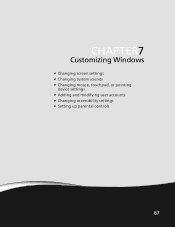
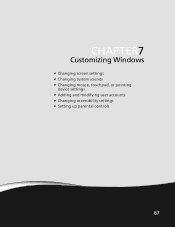
CHAPTER 7
Customizing Windows
• Changing screen settings • Changing system sounds • Changing mouse, touchpad, or pointing
device settings • Adding and modifying user accounts • Changing accessibility settings • Setting up parental controls
67
Gateway Notebook User's Guide - Canada/French - Page 74


... as icons and menu bars) can be displayed on your screen. CHAPTER 7: Customizing Windows
Changing screen settings
Adjusting the color depth and screen area are two of the most basic display settings you may need to change. Changing color depth and screen resolution
Color depth and screen resolution are two of colors available. The Display...
Gateway Notebook User's Guide - Canada/French - Page 75


... color scheme. The Choose a desktop background dialog box opens.
69 Change the setting you want, then click OK.
The Window Color and Appearance dialog box opens.
2 Click one of the desktop background.
www.gateway.com
Changing the appearance of windows and backgrounds
You can change Window colors and effects: 1 Click (Start), Control Panel, then under...
Gateway Notebook User's Guide - Canada/French - Page 76
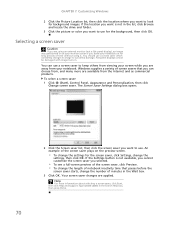
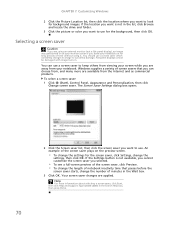
... on for long periods of the screen saver plays on the preview screen.
• To change the settings for the screen saver, click Settings, change the number of screen savers that you want to use a screen saver which constantly changes its image to keep others from the Internet and as commercial products. Help
For more...
Gateway Notebook User's Guide - Canada/French - Page 80


... You can adjust the double-click speed, pointer speed, left and right buttons • Change the double-click speed • Change the pointer appearance and speed • Change the mouse wheel actions
3 Click OK to save your mouse settings: Shortcut
Start Á Control Panel Á Hardware and Sound Á Mouse
1 Click (Start), Control Panel...
Gateway Notebook User's Guide - Canada/French - Page 84


...Windows:
78 Changing accessibility settings
Your notebook can be a powerful tool, but does not log off the
current user, and any programs that were running may be closed, and unsaved document changes may be ... (Start), Control Panel, Ease of Access, then click Ease of the most common accessibility changes to change several tools that help you use it may be less useful to you if items on ...
Gateway Notebook User's Guide - Canada/French - Page 86


... 73.
■ Click Mute to turn off the sound to your speakers. ■ Drag the volume slider to adjust the sound level.
■ Click (Change power settings) to open the Sound dialog box and modify your power plan) to a power plan from this dialog box. For more information, see your notebook Reference...
Gateway Notebook User's Guide - Canada/French - Page 87


... the tablet PC screen from landscape to portrait orientation.
■ Click (Change display settings) to open the Connect to a network dialog box and select a wireless network to connect to or disconnect from. Control
www.gateway.com
Description
■ Click (Change wireless network settings) to open the Display Settings dialog box and modify the screen resolution and colors for your notebook...
Gateway Notebook User's Guide - English - Page 4


...to Networking 46 Networking terms you should know 46
Ethernet networking 46 Wired Ethernet networking 46 Wireless Ethernet networking 49 Establishing your Ethernet network connection 51 Testing your network 54 Adding a printer to your network 54 Sharing resources 54 Using... 65 Windows Update 65
Traveling securely 66
Chapter 7: Customizing Windows 67
Changing screen settings 68
ii
Gateway Notebook User's Guide - English - Page 5


www.gateway.com
Changing color depth and screen resolution 68 Changing the appearance of windows and backgrounds . . . . . 69 Selecting a screen saver 70 Changing gadgets 71 Changing system sounds 73 Changing mouse, touchpad, or pointing device settings 74 Changing mouse settings 74 Changing touchpad or pointing device settings 75 Adjusting tablet, digital pen, and input panel settings 76 ...
Gateway Notebook User's Guide - English - Page 73
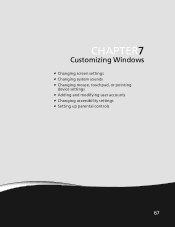
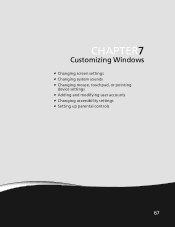
CHAPTER 7
Customizing Windows
• Changing screen settings • Changing system sounds • Changing mouse, touchpad, or pointing
device settings • Adding and modifying user accounts • Changing accessibility settings • Setting up parental controls
67
Gateway Notebook User's Guide - English - Page 74


... images on your images seems "false" or "jumpy," especially after several seconds.
5 Click OK, then click Yes to change. If the new settings make the screen illegible and you cannot click No, the settings return to their previous values after you have played a game or run a video-intensive program, check the color depth...
Gateway Notebook User's Guide - English - Page 75


... the setting you want, then click OK. To change Window colors and effects: 1 Click (Start), Control Panel, then under Appearance and Personalization, click
Change desktop background. To change the Windows desktop background: 1 Click (Start), Control Panel, then under Appearance and Personalization, click
Customize colors.
The Choose a desktop background dialog box opens.
69 www.gateway...
Gateway Notebook User's Guide - English - Page 76
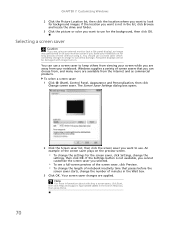
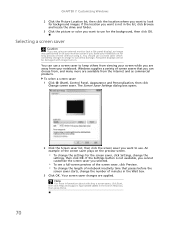
... saver.
Selecting a screen saver
Caution
If you are available from your notebook on the preview screen.
• To change the settings for background images.
Type screen savers in . If the location you want is not available, you cannot customize the screen saver you selected.
• To ...
Gateway Notebook User's Guide - English - Page 87


..., click Start, then click Help and Support. Control
www.gateway.com
Description
■ Click (Change wireless network settings) to open the Connect to a network dialog box and select a wireless network to connect to or disconnect from landscape to portrait orientation.
■ Click (Change display settings) to open the Display Settings dialog box and modify the screen resolution and colors...
Gateway Quick Start Guide for Windows 7 - Page 21
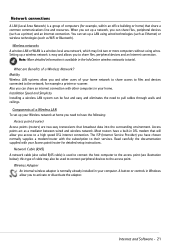
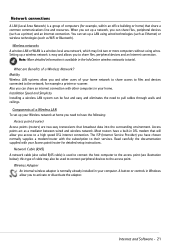
... an office building or home) that broadcast data into the surrounding environment.
Components of a Wireless LAN To set up a wireless network is easy and allows you to a high speed DSL internet connection. When you set up a LAN using wires. Mobility Wireless LAN systems allow you to pull cables through walls and ceilings.
The ISP (Internet Service...
Gateway Quick Start Guide for Windows 7 - Page 41


...in use the modem and make sure your modem cable is correctly set-up the line. To enquire about your connection, please contact your modem and refer to your modem use the ....
2. Specify your new location and any changes to check the integrity of your country. d. You are not connected. Click on OK. These use . Your DSL connection has not been activated. When Surfing the Internet...
Service Guide - Page 39
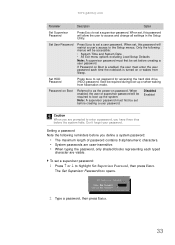
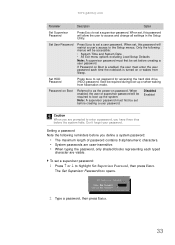
...the Setup menus.
It will be set , this password will be required to access and change all settings in the Setup Utility. When enabled...to set before creating a user password. www.gateway.com
Parameter
Description
Option
Set Supervisor Password
Press Enter to highlight Set Supervisor Password, then press Enter.
To set a supervisor password:
1 Press ↑ or ↓ to set ...
Similar Questions
How To Set Gateway Nv53a To Factory Settings Because Of A Virus
(Posted by Qula 10 years ago)
What Would Be The Wireless Router Comparability For My Gateway Nv53a Laptop Mode
what will be the best wireless router compatibility for my gateway nv53a laptop model
what will be the best wireless router compatibility for my gateway nv53a laptop model
(Posted by athornton16 12 years ago)

