Gateway NV-53 Support Question
Find answers below for this question about Gateway NV-53.Need a Gateway NV-53 manual? We have 16 online manuals for this item!
Question posted by yungrembe on November 16th, 2013
How Do You Unlock Key Board On Nv53
The person who posted this question about this Gateway product did not include a detailed explanation. Please use the "Request More Information" button to the right if more details would help you to answer this question.
Current Answers
There are currently no answers that have been posted for this question.
Be the first to post an answer! Remember that you can earn up to 1,100 points for every answer you submit. The better the quality of your answer, the better chance it has to be accepted.
Be the first to post an answer! Remember that you can earn up to 1,100 points for every answer you submit. The better the quality of your answer, the better chance it has to be accepted.
Related Gateway NV-53 Manual Pages
Gateway Quick Start Guide for Windows 7 - Page 14


... Guide Three power saving modes are best kept out of landfills. but the copy on page 53 to store the contents of the memory. Sleep Sleep effectively 'pauses' your computer.
High capacity... adding some memory will be powered on your computer. To make temporary backups, this is a key component of your computer, keeping all activity in a few seconds.
Power Options The power options...
Gateway Quick Start Guide for Windows 7 - Page 35


... release it out. 2.
Remove the battery. Check if the power adapter gets warm. Press a key to change the screen saver properties:
a. Right-click on an empty spot on
your computer and... and attempt to restart your computer.
Helpdesk - 35 Test the power socket: 1. If you have to unlock it at
least ten seconds. 2. A screen saver may be items such as additional memory, a network ...
Gateway NV50 Series User's Reference Guide - Canada/French - Page 4


Contents
Using the keyboard 28 Key types 29 System key combinations 30
Using the EZ Pad touchpad 32 Using the touch panel... on a projector, monitor, or television 50 Adjusting the display properties 52 Using the projector or monitor for a presentation 53
Chapter 5: Managing Power 55
Monitoring the battery charge 56 Recharging the battery 56 Changing batteries 57 Extending battery life 58...
Gateway NV50 Series User's Reference Guide - Canada/French - Page 137


... external 114
using 30 using external 53 mouse connecting 33 troubleshooting 105 USB port 7, 8 moving pointer 33 screen objects 34 MP3 player memory cards 47 multimedia adjusting volume 38 using DVD drive 44 mute button 35, 36 muting sound 35, 36, 38 MyBackup key 35
N
navigation keys 29 network
troubleshooting 106,
108
network...
Gateway NV50 Series User's Reference Guide - Canada/French - Page 138


... surge protector 20
troubleshooting 111 turning off notebook
24
turning on notebook 23
PowerSave key 35
printer default 112 installing 48 troubleshooting 111 USB port 7, 8
programs closing ... 34 re-installing 78, 81
projector adding 50 color quality 53 port 7 screen resolution 53 troubleshooting 114 using 30, 53
R
radio approval authorities
69
radio frequency wireless connections 69
rebooting...
Gateway NV50 Series User's Reference Guide - English - Page 137


... external 114
using 30 using external 53 mouse connecting 33 troubleshooting 105 USB port 7, 8 moving pointer 33 screen objects 34 MP3 player memory cards 47 multimedia adjusting volume 38 using DVD drive 44 mute button 35, 36 muting sound 35, 36, 38 MyBackup key 35
N
navigation keys 29 network
troubleshooting 106,
108
network...
Gateway NV50 Series User's Reference Guide - English - Page 138


... surge protector 20
troubleshooting 111 turning off notebook
24
turning on notebook 23
PowerSave key 35
printer default 112 installing 48 troubleshooting 111 USB port 7, 8
programs closing ... 34 re-installing 78, 81
projector adding 50 color quality 53 port 7 screen resolution 53 troubleshooting 114 using 30, 53
R
radio approval authorities
69
radio frequency wireless connections 69
rebooting...
Gateway NV50 Series User's Reference Guide - English - Page 139


...setting up computer 17 sitting at computer 17
scanner installing 48 USB port 7, 8
screen resolution 53 troubleshooting 91, 114
Screen blank 31
screen objects
getting information 34 moving 34 selecting 33
scroll...34
shortcuts opening menu 34
shutting down notebook 24, 25
Sleep mode 24, 30, 61 system key 30
software re-installing 78, 81
sound adjusting 38 controls 38 muting 35, 36, 38 troubleshooting...
Service Guide - Page 2


... trademarks of Gateway, Inc.
All rights reserved. Gateway, Gateway Country, the Gateway stylized logo, and the black-and-white spot design are available on the NV53 service guide. Revision History
Please refer to http://csd.acer.com.tw
Copyright
© 2009 Gateway, Inc.
Date
Chapter
Updates
Service guide files and updates...
Service Guide - Page 4


... 38 Performing a BIOS recovery 38 Running the Flash utility 39 Clearing a BIOS password 40 Unlocking the hard drive 41
Chapter 3: Replacing notebook components 43
Preventing static electricity discharge 44 Tape... the optical drive 56 Replacing the keyboard cover 58 Replacing the multimedia board 60 Replacing the keyboard 62 Replacing the LCD panel assembly 64 Replacing the palm ...
Service Guide - Page 41
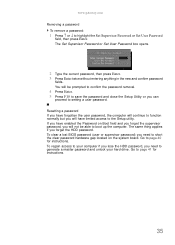
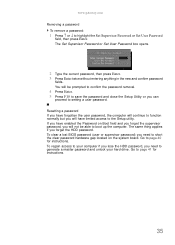
...boot up the computer. The same thing applies if you need to generate a master password and unlock your hard drive. The Set Supervisor Password or Set User Password box opens.
2 Type the ...anything in the new and confirm password
fields. If you will have enabled the Password on the system board. Go to setting a user password. You will not be prompted to confirm the password removal.
...
Service Guide - Page 127


... system down .
Unlock key switch
Unlock the external keyboard.
In this situation BIOS shuts the system down . No message is critically high.
System RAM Failed at offset: nnnn
n Test or replace the SO-DIMM. Extended RAM Failed at offset: nnnn
n Test or replace the SO-DIMM. n Test or replace the system board.
www.gateway...
Service Guide - Page 131


... Initialize all video adapters in system QuietBoot start (optional) Shadow video BIOS ROM Display BIOS copyright notice Display CPU type and speed Initialize EISA board Test keyboard Set key click if enabled Test for unexpected interrupts Initialize POST display service Display prompt "Press F2 to enter SETUP" Disable CPU cache Test RAM...
Service Guide - Page 135


... doesn't work ). n Test or replace the keyboard (if contrast and brightness function key
doesn't work . The LCD is displayed. n Test or replace the battery pack.
n Reconnect the LCD connectors. n The LCD brightness cannot be adjusted. n Test or replace the system board. n Test or replace the LCD inverter.
Power
Symptom / Error
The notebook...
Service Guide - Page 137
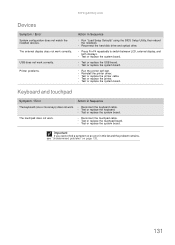
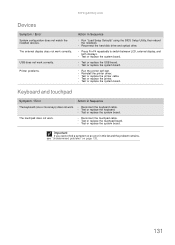
...The keyboard (one or more keys) does not work correctly. n Test or replace the system board.
n Test or replace the touchpad board. n Test or replace the system board. Printer problems.
Action in this...disk drive and optical drive. n Test or replace the printer.
n Test or replace the system board. n Reconnect the touchpad cable. Important
If you cannot find a symptom or an error in ...
Service Guide - Page 151
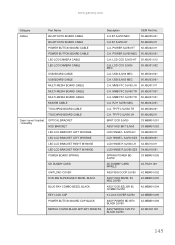
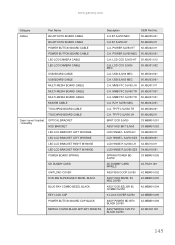
... W/HINGE
LED LCD BRACKET RIGHT W/HINGE
LED LCD BRACKET RIGHT W/HINGE
POWER BOARD SPRING
SD DUMMY CARD
UNITLOAD COVER DVD-RW SUPER-MULTI BEZEL BLACK
BLUE-RAY COMBO BEZEL BLACK
KEY LOCK CAP POWER BUTTON BOARD CAP BLACK
MIDDLE COVER BLACK W/P-KEY NONE 3G
Description
OEM Part No. RJ11 SJV50 MEC
50.4BU04.001...
Service Guide - Page 163
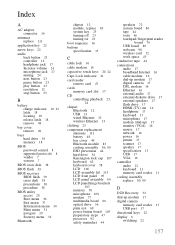
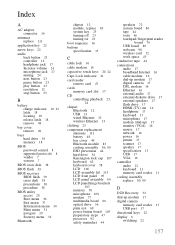
... navigate 29 Security menu 32
Bluetooth
chipset 12 module, replace 83 system key 23 turning off 23 turning on 23
boot sequence 36
buttons specification 13
C
cable lock 16... board 60 optical drive 56 palm rest 68 power button board 105 preparatory steps 47 processor 92 safety reminders 44
speakers 72 system board 86 tape 44 tools 46 touchpad / fingerprint reader
board 74 USB board ...
Service Guide - Page 164
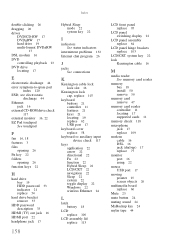
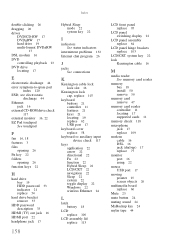
... password description 33
HDMI (TV) out jack 16 HDMI port 22 headphone jack 17
158
Hybrid Sleep mode 22 system key 22
I
indicators See status indicators
intermittent problems 132 Internet chat program 26
J
jacks See connections
K
Kensington cable lock lock... 16 using 22
mouse USB port 17
moving pointer 25 screen objects 26
multimedia board replace 60
Mute 23
mute button 24
muting sound 24
MyBackup...
Service Guide - Page 165


...
supervisor password change 34 clear 40 description 33 remove 35 set 33
Suspend 22
system block diagram 6 check procedures 117
system board bottom view 137 replace 86 top view 136
system keys locating 22
T
television HDMI out jack 16
touchpad buttons 25 check 119 clicking 25 double-clicking 26 dragging screen objects...
Service Guide - Page 166
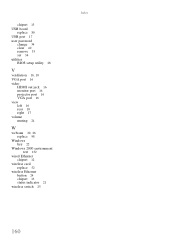
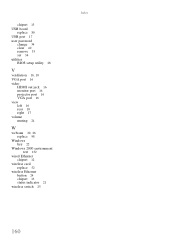
chipset 13 USB board
replace 80 USB port 17
user password change 34 clear 40 remove 35 set 34
utilities BIOS setup utility 28
V
...projector port 16 VGA port 16
view left 16 rear 18 right 17
volume muting 24
W
webcam 20, 26 replace 98
Windows key 22
Windows 2000 environment test 152
wired Ethernet chipset 12
wireless card replace 52
wireless Ethernet button 24 chipset 13 status indicator 21
...
Similar Questions
Gateway Nv-53 Black Screen External Monitor Does Not Work
(Posted by tojhull 10 years ago)
Locked Keyboard
I cannot type. The keyboard is locked. How do I unlock? Gateway nv53.
I cannot type. The keyboard is locked. How do I unlock? Gateway nv53.
(Posted by westcarol2007 10 years ago)
Nv-53 Keyboard Not Working
AFTER GETTING DAMP DRIED LAPTOP W/HAIRDRYER KEYBOARD DOES NOT WORK- TOUCHPAD DOES WORK ON-SCREEN KEY...
AFTER GETTING DAMP DRIED LAPTOP W/HAIRDRYER KEYBOARD DOES NOT WORK- TOUCHPAD DOES WORK ON-SCREEN KEY...
(Posted by RETRORUDY49 11 years ago)
Key Board Letters
how do i change the keyboard letter - two are broken, however you can push the tap and and letter wo...
how do i change the keyboard letter - two are broken, however you can push the tap and and letter wo...
(Posted by scooner25 12 years ago)

