Gateway NV-73 Support Question
Find answers below for this question about Gateway NV-73.Need a Gateway NV-73 manual? We have 8 online manuals for this item!
Question posted by scooner25 on July 4th, 2011
Key Board Letters
how do i change the keyboard letter - two are broken, however you can push the tap and and letter work or do I purchase a new key board... If so, how do I change the key board
Current Answers
There are currently no answers that have been posted for this question.
Be the first to post an answer! Remember that you can earn up to 1,100 points for every answer you submit. The better the quality of your answer, the better chance it has to be accepted.
Be the first to post an answer! Remember that you can earn up to 1,100 points for every answer you submit. The better the quality of your answer, the better chance it has to be accepted.
Related Gateway NV-73 Manual Pages
Gateway Notebook User's Guide - Canada/French - Page 5


... and backgrounds . . . . . 69 Selecting a screen saver 70 Changing gadgets 71 Changing system sounds 73 Changing mouse, touchpad, or pointing device settings 74 Changing mouse settings 74 Changing touchpad or pointing device settings 75 Adjusting tablet, digital pen, and input panel settings 76 Adding and modifying user accounts 77 Changing accessibility settings 78 Using the Ease of...
Gateway Notebook User's Guide - Canada/French - Page 15


...an item on your preferences much like file cabinets because they hold files and folders.
Working with files and folders
You can store these files in folders and copy, move, and...Hard Disc drive
9 Clicking the close button closes the active window or program.
Each drive has a letter, usually Local Disk (C:) for the hard drive.
Drives are like you would store information in a ...
Gateway Notebook User's Guide - Canada/French - Page 16


...icon. In fact, all information on your hard drive. 3 If you paste it there.
The new folder is stored in files. For information about renaming folders, see "Shortcuts" on the Windows clipboard...When you can contain files and other folders.
Creating folders
Folders are much like paper documents-letters, spreadsheets, and pictures-that you place a copy of a file or folder into more than...
Gateway Notebook User's Guide - Canada/French - Page 79
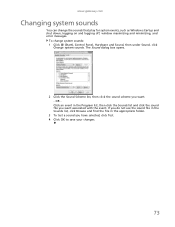
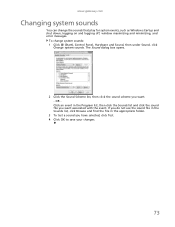
To change the sounds that play for system events, such as Windows startup and shut down, logging on ...scheme you have selected, click Test. 4 Click OK to save your changes.
73 www.gateway.com
Changing system sounds
You can change system sounds: 1 Click (Start), Control Panel, Hardware and Sound, then under Sound, click
Change system sounds.
OR Click an event in the appropriate folder.
3 To...
Gateway Notebook User's Guide - Canada/French - Page 85


... changes the Windows color scheme to Speech on -screen keyboard ...microphone configures your microphone to work correctly with your voice. To...keyboard easier to use • Use text or visual alternatives for reading on-screen text,
click Text to use the built-in or
attached microphone, you want to configure your notebook's settings for sounds
Using voice recognition
You can press
keys...
Gateway Notebook User's Guide - Canada/French - Page 86


... microphone settings.
For more information, see "Changing system sounds" on page 73.
■ Click Mute to turn off the sound to your speakers. ■ Drag the volume slider to adjust the sound level.
■ Click (Change power settings) to open the power plan list box and select a new power plan.
80
For more information...
Gateway Notebook User's Guide - English - Page 5


... and backgrounds . . . . . 69 Selecting a screen saver 70 Changing gadgets 71 Changing system sounds 73 Changing mouse, touchpad, or pointing device settings 74 Changing mouse settings 74 Changing touchpad or pointing device settings 75 Adjusting tablet, digital pen, and input panel settings 76 Adding and modifying user accounts 77 Changing accessibility settings 78 Using the Ease of...
Gateway Notebook User's Guide - English - Page 21


..., and steady your
writing hand by resting it and tap (button-tap) to open right-click menus when they are out of the pointer, not the tap.
• Store the digital pen in the pattern ...keyboard. Enter
Draw a vertical line down, then horizontally to the left
Tab
Draw a vertical line up the pointer with the object on the screen before you get the same result as pressing the corresponding key...
Gateway Notebook User's Guide - English - Page 58


... as for local area networks (LANs), as well as the default protocol. Each computer name must be unique on the network. Names must contain some letters.
6 Type a name for all computers in your network workgroup, and the name must be the same for your router's documentation.
We recommend you receive your...
Gateway Notebook User's Guide - English - Page 79
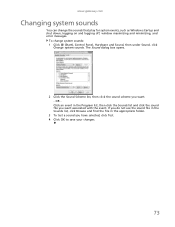
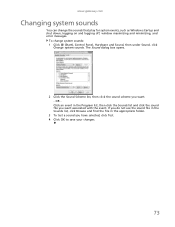
OR Click an event in the appropriate folder.
3 To test a sound you have selected, click Test. 4 Click OK to save your changes.
73 To change the sounds that play for system events, such as Windows startup and shut down, logging on and logging off, window maximizing and minimizing, and error ...
Gateway Notebook User's Guide - English - Page 85


You can press
keys on the on-screen keyboard by clicking them with
speech recognition.
• Take Speech Tutorial helps you learn ... to start setting up microphone configures your microphone to work correctly with your mouse.
• Start Narrator reads on-screen text and describes graphics. • Set up High Contrast changes the Windows color scheme to create typed text from your...
Gateway Notebook User's Guide - English - Page 86


...The Windows Mobility Center window opens. For more information about adjusting the power plan, see "Changing system sounds" on page 73.
■ Click Mute to turn off the sound to your power plan) to open... the Select a power plan dialog box and select a new power plan. You can also make modifications to open the Change ...
Gateway Quick Start Guide for Windows 7 - Page 6


... vary slightly.
When you are using the keys with a letter key to enter capital letters. 9. Del: Deletes any selected items or the character to the right of... of the keys depend on the program you slide your keyboard, please refer to activate special functions. Shift: Use simultaneously with extra number characters (the keys in your keyboard may use compact keyboards that do ...
Gateway Quick Start Guide for Windows 7 - Page 27


... Alt+F10 key upon start-up when the Gateway logo appears. This will return to an earlier time This option will open System
Restore. System Restore options Restore your computer to your personal documents or emails (it did not work until you do this . Helpdesk - 27 System Restore monitors the changes to a previous...
Gateway Quick Start Guide for Windows 7 - Page 30


..., you notice something bad will inevitably have to change your personal information. If you will happen. Since... subscription to installing and configuring several different types of purchased goods.
Additionally, phishing messages will not use them all...have eight characters or more and use a combination of letters, numbers and symbols (e.g Avoid using a security suite an...
Gateway Quick Start Guide for Windows 7 - Page 35


...the power outlet. Disconnect all open programs, with the exception of the base and pull it works. 2.
Check if the power adapter gets warm. Press a key to remove the device. 2. Click on the Windows desktop. Usually, you to refer to..., a modem, etc. 1. Helpdesk - 35 If it does not, please contact the Customer Contact Center. Try to change the screen saver properties:
a.
Gateway Quick Start Guide for Windows 7 - Page 36


... may freeze when the Gateway logo displays. When the computer is HDD, change it . 1. However, if the test fails, the computer may cause your...keys and press Enter to use basic files and drivers. 1. Press OK to learn more about your computer to access the advanced
start -up process, Windows runs a number of your keyboard to do so by a qualified Gateway technician. Select Save Changes...
Gateway Quick Start Guide for Windows 7 - Page 38


...
My Keyboard Does Not Work 1. The numeric keypad is disabled (only on the taskbar and select Task Manager. 2. Quick Start & Troubleshooting Guide
If your computer cannot display the Windows desktop: Restart your computer up-to-date, please refer to enter numbers, like the keyboard of your computer, press the Alt+F10 key upon start...
Gateway Quick Start Guide for Windows 7 - Page 39


... set of cursor keys (on "full-sized" keyboards), or they revert to normal letter keys (on the icon to display it
(to reduce clutter in the Notification Area, icons that have not been used in a while are stuck. My touchpad does not work all the keys of your speakers, keyboard (with built-in power supply or motor...
Gateway Quick Start Guide for Windows 7 - Page 43


...not start automatically and display an installation screen. Uninstalling a program
a. c.
Software
Before purchasing new programs, check that the cables are closed. Installing a program
When you have another ...an item and click on Uninstall/Change to display more options.
b. Most CDs or DVDs start automatically: c. Helpdesk - 43
If you install a new program, first read the model ...
Similar Questions
Gateway Nv73 Power Cord Replacement Needed.
I ned to replace the power cord for a Gateway NV73. What is the original Gateway Part #? I replace t...
I ned to replace the power cord for a Gateway NV73. What is the original Gateway Part #? I replace t...
(Posted by bell122009 10 years ago)
I'm Wanting To Know If My Gateway Nv-59c Has A Keyboard Light On It.
(Posted by dperez0928 11 years ago)
System Restore
How do I fully Factory restore my gateway laptop NV73?
How do I fully Factory restore my gateway laptop NV73?
(Posted by rcjones1515 11 years ago)
Hi Where Is My Wireless Button For My Gateway Nv-73
(Posted by steelermantsf 11 years ago)

