Gateway NV-53 Support Question
Find answers below for this question about Gateway NV-53.Need a Gateway NV-53 manual? We have 16 online manuals for this item!
Question posted by Grshu on November 16th, 2013
How To Turn On Bluetooth In Nv53
The person who posted this question about this Gateway product did not include a detailed explanation. Please use the "Request More Information" button to the right if more details would help you to answer this question.
Current Answers
There are currently no answers that have been posted for this question.
Be the first to post an answer! Remember that you can earn up to 1,100 points for every answer you submit. The better the quality of your answer, the better chance it has to be accepted.
Be the first to post an answer! Remember that you can earn up to 1,100 points for every answer you submit. The better the quality of your answer, the better chance it has to be accepted.
Related Gateway NV-53 Manual Pages
Gateway Notebook User's Guide - Canada/French - Page 63


.... 4 Click Add, then follow the
on -screen instructions.
Important
Your notebook may include printers, MP3 players, cellular telephones, and other Bluetooth-enabled devices. To install a Bluetooth printer: 1 Turn on your printer or from .
Bluetooth networking
You can print a file across the network
Important
Before you can use of a USB or Firewire cable.
Printing files...
Gateway Notebook User's Guide - Canada/French - Page 64


... the Search Help box, then press ENTER.
58 The Bluetooth Personal
Area Network Devices dialog box opens. 7 Under Bluetooth devices, click that device you want to connect to a Bluetooth personal area network: 1 Turn on your Bluetooth radio and the Bluetooth device. 2 Click (Start), Control Panel, then click Network and Internet. 3 Click Network and Sharing Center. 4 Click...
Gateway Notebook User's Guide - English - Page 63


... network drive that shipped with other computers. Important
Your notebook may include printers, MP3 players, cellular telephones, and other Bluetooth-enabled devices. To install a Bluetooth enabled device: 1 Turn on your computer. To install a Bluetooth printer: 1 Turn on -screen instructions.
57
You can print a file across the network, you are sending the file from the CD...
Gateway Notebook User's Guide - English - Page 64


.... 6 On the toolbar, click View Bluetooth network devices. Help
For more information about Bluetooth, click Start, then click Help and Support. The Bluetooth Personal
Area Network Devices dialog box opens. 7 Under Bluetooth devices, click that device you want to connect to a Bluetooth personal area network: 1 Turn on your Bluetooth radio and the Bluetooth device. 2 Click (Start), Control Panel...
Gateway NV50 Series User's Reference Guide - Canada/French - Page 4


...Adjusting the brightness 37 Adjusting the volume 38 Turning your wireless radio on or off 40
IEEE 802.11 wireless network radio 40 Bluetooth radio 41
Chapter 4: Using Drives and Accessories... television 50 Adjusting the display properties 52 Using the projector or monitor for a presentation 53
Chapter 5: Managing Power 55
Monitoring the battery charge 56 Recharging the battery 56 Changing...
Gateway NV50 Series User's Reference Guide - Canada/French - Page 32
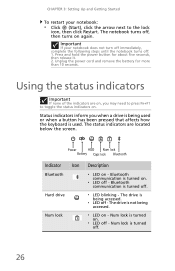
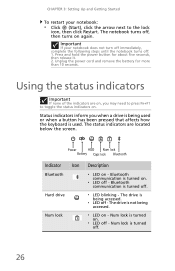
... (Start), click the arrow next to toggle the status indicators on - The status indicators are on, you when a drive is turned off .
❥ LED blinking - Num lock is turned on again.
Bluetooth communication is used. Press and hold the power button for more than 10 seconds.
The drive is being used or when...
Gateway NV50 Series User's Reference Guide - Canada/French - Page 35


... or off .
For more information, see "Changing notebook power settings" on commercial aircraft.
Warning: Radio frequency wireless
communication can interfere with
equipment on page 62. Turn the optional Bluetooth radio on page 37.
29 For more information, see
"Adjusting the volume" on
6
or off .
Enter Sleep mode or Hybrid Sleep mode.
Gateway NV50 Series User's Reference Guide - Canada/French - Page 45
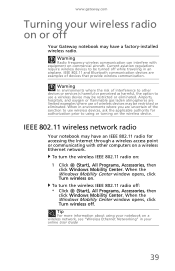
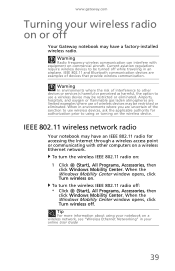
...Wireless Ethernet Networking" in your wireless radio on the wireless device. IEEE 802.11 and Bluetooth communication devices are limited examples where use a wireless device may have a factory-installed wireless...devices that provide wireless communication.
To turn the wireless IEEE 802.11 radio off .
Tip
For more information about using or turning on or off while traveling in ...
Gateway NV50 Series User's Reference Guide - Canada/French - Page 46


... 802.11 radio while traveling by airplane to prevent it from being accidently turned on while in flight.
40
To turn the Bluetooth radio on a Bluetooth Personal Area Network, see "Bluetooth Networking" in your online User Guide
Help
For more information about Bluetooth, click Start, then click Help and Support. CHAPTER 3: Setting Up and Getting Started...
Gateway NV50 Series User's Reference Guide - Canada/French - Page 63


... see "Traveling with your notebook is comfortable. • Disconnect all scheduled tasks. • Turn off auto-save features in use battery power by running optical drives.
• Use the DVD...information about traveling with Your Notebook" on page 56. www.gateway.com
• Turn off wireless networking and Bluetooth. • Dim the display as low as is not in Microsoft Office
and ...
Gateway NV50 Series User's Reference Guide - Canada/French - Page 73


...
Important
If your notebook came equipped with an internal embedded wireless device, see "Turning your wireless radio on or off" on page 39.
69 IEEE 802.11 and Bluetooth communication devices are examples of devices which use wireless to be turned off , see "Legal Information" on page 117 for any restrictions on commercial...
Gateway NV50 Series User's Reference Guide - Canada/French - Page 123


... wireless devices to avoid
eating and drinking near your notebook system. These devices may be turned off , a small amount of explosion if the CMOS battery is replaced incorrectly. The ...to avoid spills is to be present (embedded) in the 2.4 GHz (i.e. 802.11b/g LAN & Bluetooth), 5.2 GHz (i.e. 802.11a LAN), and traditional cellular or PCS cellular bands (i.e. Replacement parts and...
Gateway NV50 Series User's Reference Guide - Canada/French - Page 133
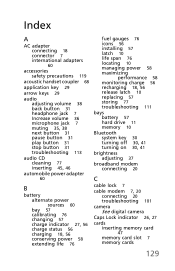
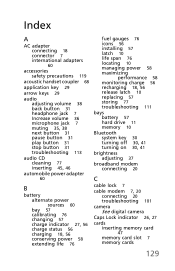
... charge 56 recharging 18, 56 release latch 10 replacing 57 storing 77 troubleshooting 111
bays battery 57 hard drive 11 memory 10
Bluetooth system key 30 turning off 30, 41 turning on 30, 41
brightness adjusting 37
broadband modem connecting 20
C
cable lock 7
cable modem 7, 20 connecting 20 troubleshooting 101
camera See digital...
Gateway NV50 Series User's Reference Guide - Canada/French - Page 137


... 53 mouse connecting 33 troubleshooting 105 USB port 7, 8 moving pointer 33 screen objects 34 MP3 player memory cards 47 multimedia adjusting volume 38 using DVD drive 44 mute button 35, 36 muting sound 35, 36, 38 MyBackup key 35
N
navigation keys 29 network
troubleshooting 106,
108
network jack 7, 21 networking
turning off Bluetooth...
Gateway NV50 Series User's Reference Guide - Canada/French - Page 141
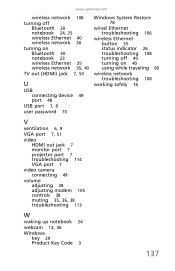
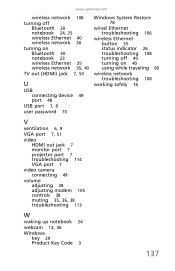
www.gateway.com
wireless network 108
turning off Bluetooth 30 notebook 24, 25 wireless Ethernet 40 wireless network 30
turning on Bluetooth 30 notebook 23 wireless Ethernet 35 wireless network 35, 40
TV out (HDMI) jack 7, 50
U
USB connecting device 49 port 48
USB port 7, 8
user password ...
Gateway NV50 Series User's Reference Guide - English - Page 4


...Adjusting the brightness 37 Adjusting the volume 38 Turning your wireless radio on or off 40
IEEE 802.11 wireless network radio 40 Bluetooth radio 41
Chapter 4: Using Drives and Accessories... television 50 Adjusting the display properties 52 Using the projector or monitor for a presentation 53
Chapter 5: Managing Power 55
Monitoring the battery charge 56 Recharging the battery 56 Changing...
Gateway NV50 Series User's Reference Guide - English - Page 35


... indicators" on
6
or off. Press the power button to be turned off . Turn the optional Bluetooth radio on page 26.
Mute the sound.
Current aviation regulations require
...time, your notebook performs the action identified by the text or icon on the key.
Bluetooth
communication devices are examples
of devices that provide wireless
communication. Press the key
F7
combination...
Gateway NV50 Series User's Reference Guide - English - Page 45
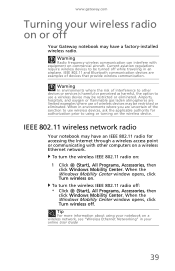
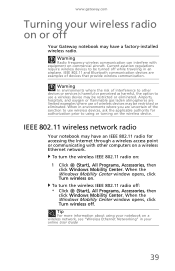
www.gateway.com
Turning your wireless radio on or off :
• Click (Start), All Programs, Accessories, then
click Windows Mobility Center. IEEE 802.11 and Bluetooth communication devices are ... computers on commercial aircraft.
IEEE 802.11 wireless network radio
Your notebook may be turned off . Current aviation regulations require wireless devices to use wireless devices, ask the ...
Gateway NV50 Series User's Reference Guide - English - Page 46


... Getting Started
Disabling the wireless IEEE 802.11 radio
You should disable the Bluetooth radio while traveling by airplane to prevent it from being accidently turned on while in flight.
Bluetooth radio
Your notebook may have a Bluetooth radio for communicating with another Bluetooth device, such as a printer, scanner, camera, MP3 player, headphone, keyboard, or mouse...
Gateway NV50 Series User's Reference Guide - English - Page 137


... 53 mouse connecting 33 troubleshooting 105 USB port 7, 8 moving pointer 33 screen objects 34 MP3 player memory cards 47 multimedia adjusting volume 38 using DVD drive 44 mute button 35, 36 muting sound 35, 36, 38 MyBackup key 35
N
navigation keys 29 network
troubleshooting 106,
108
network jack 7, 21 networking
turning off Bluetooth...
Similar Questions
Gateway Nv-53 Black Screen External Monitor Does Not Work
(Posted by tojhull 10 years ago)
How To Turn My Bluetooth On On My Laptop
(Posted by Caholmes95 10 years ago)
Nv-53 Keyboard Not Working
AFTER GETTING DAMP DRIED LAPTOP W/HAIRDRYER KEYBOARD DOES NOT WORK- TOUCHPAD DOES WORK ON-SCREEN KEY...
AFTER GETTING DAMP DRIED LAPTOP W/HAIRDRYER KEYBOARD DOES NOT WORK- TOUCHPAD DOES WORK ON-SCREEN KEY...
(Posted by RETRORUDY49 11 years ago)
Gateway Nv53a82u Lx.wm802.029 Notebook Pc
How can I activate the bluetooth in Gateway NV53A82u LX.WM802.029 Notebook PC
How can I activate the bluetooth in Gateway NV53A82u LX.WM802.029 Notebook PC
(Posted by kaycnu 12 years ago)

