Gateway NV-53 Support Question
Find answers below for this question about Gateway NV-53.Need a Gateway NV-53 manual? We have 16 online manuals for this item!
Question posted by paodho on December 31st, 2013
How To Remove Nv53 Keyboard
The person who posted this question about this Gateway product did not include a detailed explanation. Please use the "Request More Information" button to the right if more details would help you to answer this question.
Current Answers
There are currently no answers that have been posted for this question.
Be the first to post an answer! Remember that you can earn up to 1,100 points for every answer you submit. The better the quality of your answer, the better chance it has to be accepted.
Be the first to post an answer! Remember that you can earn up to 1,100 points for every answer you submit. The better the quality of your answer, the better chance it has to be accepted.
Related Gateway NV-53 Manual Pages
Gateway Notebook User's Guide - Canada/French - Page 105


...and folders
11
Recycle Bin 6 deleting files and folders
11
emptying 12 recovering files and
folders 11
removing files and folders 6, 11, 12, 19, 90
renaming files and folders 19
restoring files and... to desktop 8 closing programs 19 closing windows 19 copying 19 deleting files and folders
19
keyboard 19 pasting 19 renaming files and
folders 19 selecting adjacent items in
list 19 selecting items ...
Gateway Notebook User's Guide - English - Page 105


...and folders
11
Recycle Bin 6 deleting files and folders
11
emptying 12 recovering files and
folders 11
removing files and folders 6, 11, 12, 19, 90
renaming files and folders 19
restoring files and... to desktop 8 closing programs 19 closing windows 19 copying 19 deleting files and folders
19
keyboard 19 pasting 19 renaming files and
folders 19 selecting adjacent items in
list 19 selecting items ...
Gateway Quick Start Guide for Windows 7 - Page 11


... high-speed digital devices to use and charge your connection cables; They will be removed and replaced. Connect your computer (for information regarding environmentally sound collection, recycling and ...to your computer is the result of your local waste management officials for example: keyboard, printer, scanner). Replacing Batteries
Battery packs can affect the performance of a ...
Gateway Quick Start Guide for Windows 7 - Page 36


... successfully. The computer will likely hang. If your computer with the Last Known Good Configuration. Disconnect or remove additional devices. The screen freezes when the Windows logo displays During the start-up options. 3. Switch your keyboard to do so by a qualified technician. 1. Press Del or F2 when starting your computer. Press OK...
Gateway Quick Start Guide for Windows 7 - Page 53


...to the instructions. You can use. PRODUCT DISPOSAL The 2002/96/EC Directive, known as keyboard, mouse, speakers, remote control, etc. When you are asked, for each part of ...monitors meet the Energy Star® guidelines for future generations. Environment - 53 Likewise, desktop computers are concerned, measures have removed any product, to limit their weight in heavy metals such as lead...
Gateway Quick Start Guide for Windows 7 - Page 56


...19 Printer 42
R
Recovery System Restore 27
Regulatory Information 48, 53 Remote control 8
Receiver 12 Removable media devices 9 Removing hardware 9 Removing software 26 Restore points 28
S
Safe Computing 25 Safe mode ...Restore 27
T
Task Manager 38 Touchpad 6, 38, 39 Troubleshooting
Display 39 Internet 40 Keyboard 38 Printer 42 Sound 39 Top cases 34 Touchpad 38 TV tuner 12, 18 ...
Gateway NV50 Series User's Reference Guide - Canada/French - Page 4


...the keyboard 28... memory card reader 47 Memory card types 47 Inserting a memory card 47 Using a memory card 48 Removing a memory card 48
Installing a printer or other peripheral device . . . . 48 Connecting a... 50 Adjusting the display properties 52 Using the projector or monitor for a presentation 53
Chapter 5: Managing Power 55
Monitoring the battery charge 56 Recharging the battery 56 ...
Gateway NV50 Series User's Reference Guide - Canada/French - Page 32
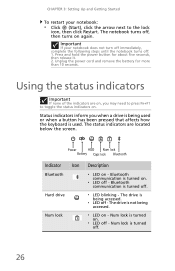
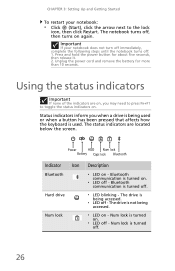
... when a drive is being used or when a button has been pressed that affects how the keyboard is turned on . Power
HDD Num lock
Battery Caps lock Bluetooth
Indicator Icon
Bluetooth
Hard drive
Num... button for more than 10 seconds. The drive is turned off -
Unplug the power cord and remove the battery for about five seconds, then release it. 2. The notebook turns off, then turns ...
Gateway NV50 Series User's Reference Guide - Canada/French - Page 79
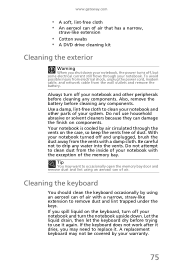
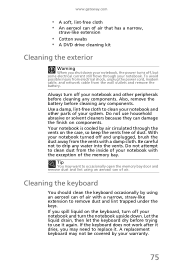
... dries, you shut down . Be careful not to remove dust and lint trapped under the keys.
Tip
You may want to occasionally open the memory bay door and remove dust and lint using an aerosol can of dust. If you spill liquid on the keyboard, turn off , but some electrical current still flows...
Gateway NV50 Series User's Reference Guide - Canada/French - Page 93
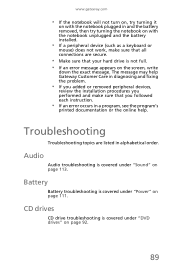
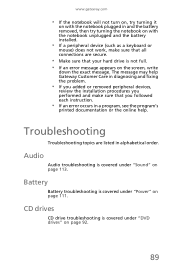
... Care in diagnosing and fixing the problem.
• If you added or removed peripheral devices,
review the installation procedures you performed and make sure that all connections... the notebook plugged in and the battery removed, then try turning the notebook on with the notebook unplugged and the battery installed.
• If a peripheral device (such as a keyboard or
mouse) does not work, make...
Gateway NV50 Series User's Reference Guide - Canada/French - Page 101


...
This section only covers problems relating to Media Center mode. A progressive scan display device with a narrow, straw-like extension to remove dust and lint trapped under the keys.
• Try a keyboard that you know works to make
sure that is turned on.
Help
For more
information about Windows Media Center, click Start...
Gateway NV50 Series User's Reference Guide - Canada/French - Page 134


Index
supported 47 removing memory card
47
slots 47 troubleshooting memory
card 101
...camera 7, 8 DSL modem 7, 20 Ethernet 7 external audio 7 external diskette drive
7, 8, 49 external speakers 7 flash drive 7, 8, 49 HDMI (TV) out 7 headphone 7 keyboard 7, 8 microphone 7 modem (dial-up) 8 monitor (VGA) 7, 51 mouse 7, 8 network 7 power 7, 18 printer 7, 8 projector 51 scanner 7, 8 speaker 7 television...
Gateway NV50 Series User's Reference Guide - English - Page 4


...the keyboard 28... memory card reader 47 Memory card types 47 Inserting a memory card 47 Using a memory card 48 Removing a memory card 48
Installing a printer or other peripheral device . . . . 48 Connecting a... 50 Adjusting the display properties 52 Using the projector or monitor for a presentation 53
Chapter 5: Managing Power 55
Monitoring the battery charge 56 Recharging the battery 56 ...
Gateway NV50 Series User's Reference Guide - English - Page 32


... on, you when a drive is turned off , then turns on . Unplug the power cord and remove the battery for about five seconds, then release it. 2. The drive is being accessed.
❥ ... is used. The drive is not being used or when a button has been pressed that affects how the keyboard is turned off - Press and hold the power button for more than 10 seconds.
Power
HDD Num lock
...
Gateway NV50 Series User's Reference Guide - English - Page 79
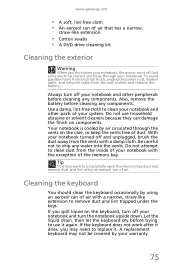
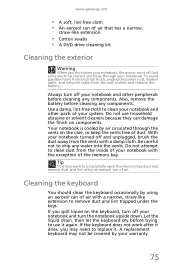
...vents free of your notebook. Cleaning the keyboard
You should clean the keyboard occasionally by using an aerosol can damage the finish on components. Also, remove the battery before cleaning any water into...You may need to clean dust from the wall outlets and remove the battery. Let the liquid drain, then let the keyboard dry before cleaning any components. Do not attempt to replace...
Gateway NV50 Series User's Reference Guide - English - Page 93
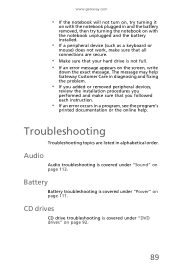
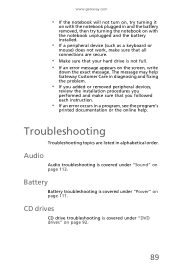
... all connections are listed in diagnosing and fixing the problem.
• If you added or removed peripheral devices,
review the installation procedures you followed each instruction.
• If an error occurs... in and the battery removed, then try turning the notebook on with the notebook unplugged and the battery installed.
• If a peripheral device (such as a keyboard or
mouse) does not...
Service Guide - Page 66
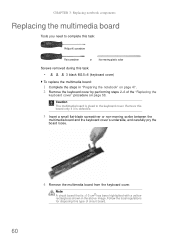
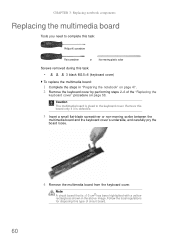
... glued to complete this task:
Phillips #0 screwdriver
Flat screwdriver
or
Non-marring plastic scribe
Screws removed during this type of the "Replacing the
keyboard cover" procedure on page 47. 2 Remove the keyboard cover by performing steps 2-6 of circuit board.
60 Remove this board only if it is defective.
3 Insert a small flat-blade screwdriver or non...
Service Guide - Page 68
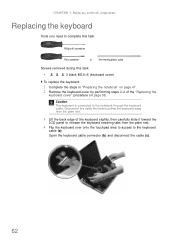
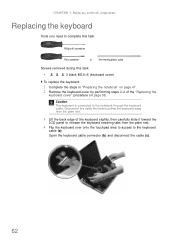
... in "Preparing the notebook" on page 47. 2 Remove the keyboard cover by performing steps 2-6 of the keyboard slightly, then carefully slide it toward the
LCD panel to release the keyboard retaining tabs from the palm rest.
4 Flip the keyboard over onto the touchpad area to access to the keyboard
cable (a). CHAPTER 3: Replacing notebook components
Replacing the...
Service Guide - Page 70
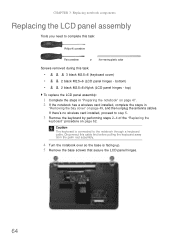
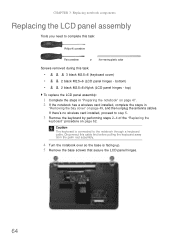
... from the palm rest assembly.
4 Turn the notebook over so the base is connected to step 5.
3 Remove the keyboard by performing steps 2-4 of the "Replacing the
keyboard" procedure on page 49, and then unplug the antenna cables. bottom)
•
2 black M2.5×6+Nylok (LCD panel hinges - Disconnect this task:
•
3 black M2.5&#...
Service Guide - Page 75
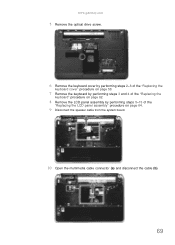
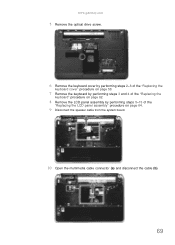
www.gateway.com
5 Remove the optical drive screw.
6 Remove the keyboard cover by performing steps 2-6 of the "Replacing the
keyboard cover" procedure on page 58.
7 Remove the keyboard by performing steps 3 and 4 of the "Replacing the
keyboard" procedure on page 62.
8 Remove the LCD panel assembly by performing steps 5-15 of the
"Replacing the LCD panel assembly" procedure on...
Similar Questions
How To Remove The Keyboard On A Gateway Mt6821 Laptop
(Posted by gammawilli 9 years ago)
Gateway Nv-53 Black Screen External Monitor Does Not Work
(Posted by tojhull 10 years ago)
I Need Instructions On How To Remove/replace Keyboard Gateway Nv77h18u
Some keys are working intermittently and I want to replace the keyboard and cant find correct instru...
Some keys are working intermittently and I want to replace the keyboard and cant find correct instru...
(Posted by makir1 10 years ago)
Nv-53 Keyboard Not Working
AFTER GETTING DAMP DRIED LAPTOP W/HAIRDRYER KEYBOARD DOES NOT WORK- TOUCHPAD DOES WORK ON-SCREEN KEY...
AFTER GETTING DAMP DRIED LAPTOP W/HAIRDRYER KEYBOARD DOES NOT WORK- TOUCHPAD DOES WORK ON-SCREEN KEY...
(Posted by RETRORUDY49 11 years ago)
Removing A Keyboard
How to I take a keyboard out of a Gateway nv53a61U?
How to I take a keyboard out of a Gateway nv53a61U?
(Posted by scottw623 12 years ago)

