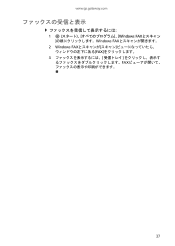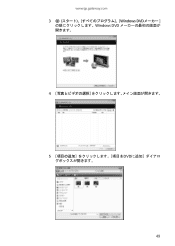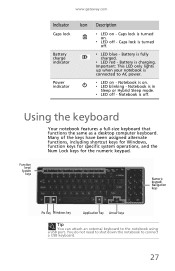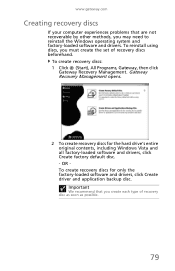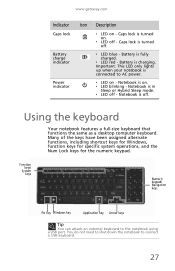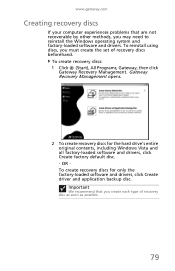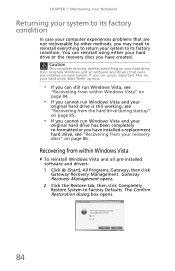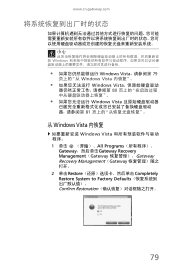Gateway NV-53 Support Question
Find answers below for this question about Gateway NV-53.Need a Gateway NV-53 manual? We have 16 online manuals for this item!
Question posted by minelle on October 7th, 2014
My Gateway Nv53 Running Windows 7 Pro Is Locked How To Factory Reset
The person who posted this question about this Gateway product did not include a detailed explanation. Please use the "Request More Information" button to the right if more details would help you to answer this question.
Current Answers
Answer #1: Posted by freginold on October 14th, 2014 5:53 AM
As long as the D2D Recovery funciton is enabled, you can press <Alt> and <F10> during startup to restore the NV53 to factory default settings. You can read more about this function on page 32 of the user guide.
Related Gateway NV-53 Manual Pages
Similar Questions
Factory Reset My Laptop
How Do I Factory Reset My Gateway Nv54
How Do I Factory Reset My Gateway Nv54
(Posted by ebreenadouglas00 9 years ago)
How To Reboot A Gateway Nv53 Windows 7 To Factory Settings
(Posted by Dannba 10 years ago)