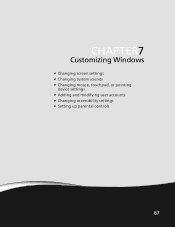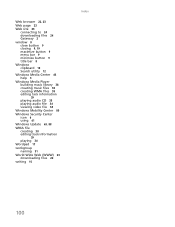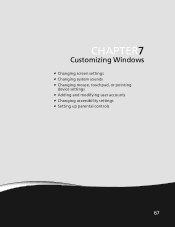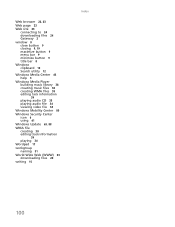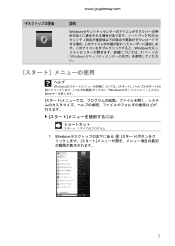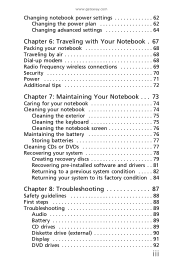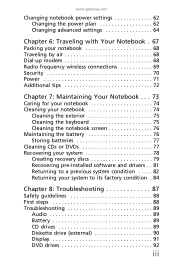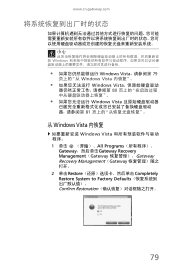Gateway NV-53 Support Question
Find answers below for this question about Gateway NV-53.Need a Gateway NV-53 manual? We have 16 online manuals for this item!
Question posted by Dannba on April 7th, 2014
How To Reboot A Gateway Nv53 Windows 7 To Factory Settings
The person who posted this question about this Gateway product did not include a detailed explanation. Please use the "Request More Information" button to the right if more details would help you to answer this question.
Current Answers
Answer #1: Posted by freginold on June 29th, 2014 6:03 PM
As long as the D2D Recovery funciton is enabled, you can press <Alt> and <F10> during startup to restore the NV53 to factory default settings. You can read more about this function on page 32 of theuser guide.
Related Gateway NV-53 Manual Pages
Similar Questions
Restore My Gateway Nv53 Back To Factory Settings
(Posted by ericpcrealestate 8 years ago)
How Can I Do A Factory Restore On A Gateway Nv53 Without A Recovery Disc
(Posted by Jemd 9 years ago)
How To Restore Gateway Laptop Nv53a To Factory Settings
(Posted by bhCowbo 9 years ago)
How To Restore A Gateway Nv55c Laptop To Factory Settings Without Disk
(Posted by padrun 10 years ago)
How To Restore A Gateway Nv53 Laptop To Factory Settings
(Posted by crFran 10 years ago)