Gateway NV-53 Support Question
Find answers below for this question about Gateway NV-53.Need a Gateway NV-53 manual? We have 16 online manuals for this item!
Question posted by Anonymous-144778 on October 8th, 2014
A Blind Customer Of Mine Needs A Lock For His Gateway Nv5378u But He Cannot Us
he cannot use a combo lock.. it has to be a key lock??
Current Answers
Answer #1: Posted by TheWiz on October 8th, 2014 7:28 AM
This answer was accepted by the poster of the original question.
Related Gateway NV-53 Manual Pages
Gateway Notebook User's Guide - Canada/French - Page 9


Gateway Customer Care will need this information if you can access help for information on your notebook contains information that most ...You can also search for Windows Media Center
If your notebook model and serial number. For each search, you are connected to use Windows Media Center. The Media Center Help window opens. -ORIf you receive a list of
any Help and Support screen, then...
Gateway Notebook User's Guide - Canada/French - Page 23


www.gateway.com
Working with documents
Computer documents include word processing files, spreadsheet files, or other...Help and Support. Microsoft
WordPad starts and a blank document opens.
2 Begin composing your document. File name
2 Click Browse Folders to use it if you need to save a document: 1 Click File, then click Save. Creating a new document
To create a new document: 1 Click (Start),...
Gateway Notebook User's Guide - Canada/French - Page 56


...: 1 Click (Start), then click Control Panel. Cable or DSL modem
50
Access point
Equipment you need :
• Your Gateway computer with a wireless Ethernet network card installed • A broadband Internet connection (optional) • ...802.11g
802.11b and 802.11g
802.11n
802.11b, 802.11g, and 802.11n
Using an access point
An access point is a small electronic device that makes it has: &#...
Gateway Notebook User's Guide - Canada/French - Page 103


...17 folders 10 music files 38 video DVD 40 WMA files 38
customizing 67
cutting files and folders 10
D
defragmenting hard drive 91
... Internet
22
Disk Cleanup 90
Disk Defragmenter 91
display using screen saver 70
documentation Gateway Web site 2 help 2 Help and Support 2... for messages 25 sending 25 using 22, 25
Error-checking 90
Ethernet network equipment needed 47 example 47 installing cards 48...
Gateway Notebook User's Guide - English - Page 9


... Type a word or phrase (keyword) in the Search
Help box, then press ENTER.
Gateway Customer Care will need this information if you receive a list of
any Help and Support screen, then press ENTER...), then click Help and Support. www.gateway.com
To search for Windows Media Center
If your notebook has Windows Media Center, you are connected to use Windows Media Center. To find help ....
Gateway Notebook User's Guide - English - Page 23


... a new document: 1 Click (Start), All Programs, Accessories, then click WordPad. Use the menus and toolbar buttons at the top of files.
www.gateway.com
Working with documents
Computer documents include word processing files, spreadsheet files, or other ... Begin composing your document. Saving a document
After you create a document, you need to save a document: 1 Click File, then click Save.
Gateway Notebook User's Guide - English - Page 56


...for your network. Cable or DSL modem
50
Access point
Equipment you need :
• Your Gateway computer with different standards. The Device Manager window opens. Take the ...or scanner. CHAPTER 5: Networking Your Notebook
Speed is not the only issue if you decide to use equipment with a wireless Ethernet network card installed • A broadband Internet connection (optional) •...
Gateway Notebook User's Guide - English - Page 103


...17 folders 10 music files 38 video DVD 40 WMA files 38
customizing 67
cutting files and folders 10
D
defragmenting hard drive 91
... Internet
22
Disk Cleanup 90
Disk Defragmenter 91
display using screen saver 70
documentation Gateway Web site 2 help 2 Help and Support 2... for messages 25 sending 25 using 22, 25
Error-checking 90
Ethernet network equipment needed 47 example 47 installing cards 48...
Gateway Quick Start Guide for Windows 7 - Page 12


...adapter or a DVIto-Analogue cable. AC Adapter (DC In) - The computer requires a Gateway-certified adapter.
Turning your Computer ON or OFF
Turning your television (or a speaker system...computer to an aerial -
Memory cards are used with the monitor. Kensington Lock Fixture -
S-Video (TV-Out) Connection - An adapter may need to connect a compatible television. eSATA -...
Gateway Quick Start Guide for Windows 7 - Page 23


... Use the... in an Internet address (e.g.
A brief description of some key aspects of the browser frame. 7. Tabs: View multiple sites ... files, music, photos, chats, Web pages you need a program called an Internet browser. Quick tabs: Select... 8
1 7
1. There you can customize your
search by switching from one site to keep up with your Gateway computer. Caution: Internet Explorer includes a ...
Gateway Quick Start Guide for Windows 7 - Page 24


...needs. Note: To learn more about Google™ products and features, visit www.google.com. Quick Start & Troubleshooting Guide Check out our Support section to get help tailored to a world of online activities and services: visit us regularly for the latest information and downloads!
24 - www.gateway... that can display anything such as your gateway to your files.
With Google Desktop, ...
Gateway Quick Start Guide for Windows 7 - Page 28


... listed by Windows Action Center ✓ Use Microsoft Windows Automatic Updates ✓ Run Windows... box to be safe online, Gateway has pre-installed Symantec's award-..., and other security applications can help you need to an earlier time, and then click on...solutions to choose updates for you can use this restore point. Enter a description to...can use Last Known Good Configuration to restore...
Gateway Quick Start Guide for Windows 7 - Page 30


... defense many online services, you will not use them all the security software needed for everything from viruses, worms, Trojan horse...lock icon in a single package. Choose strong passwords and keep your account open, update your security, or urge you use... today; Protect your Gateway system. Things that indicate a message may be easily guessed is to use online. ✓ ...
Gateway Quick Start Guide for Windows 7 - Page 36


.... 2. Start your computer to highlight Last Known Good Configuration and press Enter.
36 - Use the arrow keys to confirm. 4.
However, if the test fails, the computer may not be available on... your keyboard to access the advanced startup options. 3. The screen freezes when the Gateway logo displays When the computer starts, it detects incorrect settings, damaged or missing software...
Gateway Quick Start Guide for Windows 7 - Page 47


...take a while, but a Gateway Recovery Management screen shows you may need to reinstall everything on Restore ...are recovered.
Recovering from the recovery disc you can reinstall using either your hard drive or the recovery discs you to ... have installed a replacement hard drive, see "Recovering from your arrow keys to open the boot menu. Recovering from the hard drive during startup...
Gateway Quick Start Guide for Windows 7 - Page 54


..."). If the anticipated number of users of the SOFTWARE will be useful WITHOUT ANY WARRANTY; Copyright The SOFTWARE is owned by Gateway does contain free or third party software programs (the "Free Software... the sole purpose of distribution of other computer is not "in use one copy of the specified version of the Gateway SOFTWARE identified above (which are agreeing to the terms of this ...
Gateway NV50 Series User's Reference Guide - Canada/French - Page 3
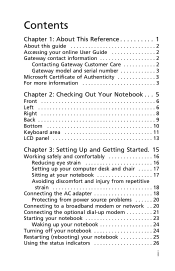
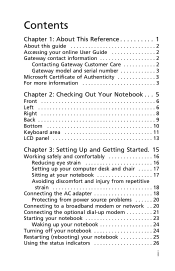
Contents
Chapter 1: About This Reference 1
About this guide 2 Accessing your online User Guide 2 Gateway contact information 2
Contacting Gateway Customer Care 2 Gateway model and serial number 3 Microsoft Certificate of Authenticity 3 For more information 3
Chapter 2: Checking Out Your Notebook .... your notebook 24 Restarting (rebooting) your notebook 25 Using the status indicators 26
i
Gateway NV50 Series User's Reference Guide - Canada/French - Page 95
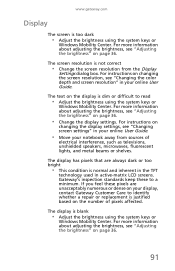
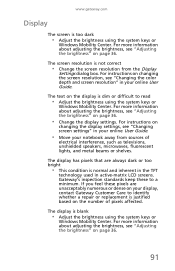
... settings, see "Changing the color depth and screen resolution" in your display, contact Gateway Customer Care to identify whether a repair or replacement is justified based on the display is ...used in your online User Guide.
• Move your notebook away from the Display
Settings dialog box. www.gateway.com
Display
The screen is too dark
• Adjust the brightness using the system keys...
Gateway NV50 Series User's Reference Guide - English - Page 3
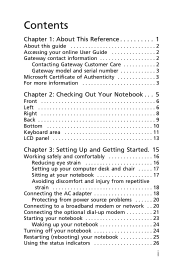
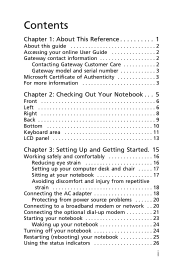
Contents
Chapter 1: About This Reference 1
About this guide 2 Accessing your online User Guide 2 Gateway contact information 2
Contacting Gateway Customer Care 2 Gateway model and serial number 3 Microsoft Certificate of Authenticity 3 For more information 3
Chapter 2: Checking Out Your Notebook .... your notebook 24 Restarting (rebooting) your notebook 25 Using the status indicators 26
i
Gateway NV50 Series User's Reference Guide - English - Page 95
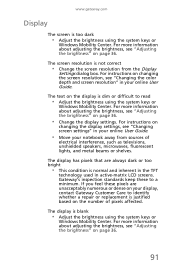
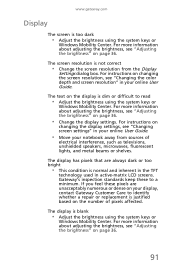
...resolution is blank
• Adjust the brightness using the system keys or
Windows Mobility Center. www.gateway.com
Display
The screen is normal and inherent in the TFT
technology used in active-matrix LCD screens. For more information... see "Adjusting the brightness" on your display, contact Gateway Customer Care to identify whether a repair or replacement is dim or difficult to a minimum.
Similar Questions
Gateway Nv-53 Black Screen External Monitor Does Not Work
(Posted by tojhull 10 years ago)
How Can I Fix My Gateway Nv53a Laptop?
I do not have the money to get geek squad or any of those other computer fixers. What is going on: I...
I do not have the money to get geek squad or any of those other computer fixers. What is going on: I...
(Posted by crushbaby29 12 years ago)
What Would Be The Wireless Router Comparability For My Gateway Nv53a Laptop Mode
what will be the best wireless router compatibility for my gateway nv53a laptop model
what will be the best wireless router compatibility for my gateway nv53a laptop model
(Posted by athornton16 12 years ago)


