Gateway NV-52 Support Question
Find answers below for this question about Gateway NV-52.Need a Gateway NV-52 manual? We have 15 online manuals for this item!
Question posted by sning on September 27th, 2014
Gateway Nv52 Won't Come Out Of Sleep Mode
The person who posted this question about this Gateway product did not include a detailed explanation. Please use the "Request More Information" button to the right if more details would help you to answer this question.
Current Answers
There are currently no answers that have been posted for this question.
Be the first to post an answer! Remember that you can earn up to 1,100 points for every answer you submit. The better the quality of your answer, the better chance it has to be accepted.
Be the first to post an answer! Remember that you can earn up to 1,100 points for every answer you submit. The better the quality of your answer, the better chance it has to be accepted.
Related Gateway NV-52 Manual Pages
Gateway Quick Start Guide for Windows 7 - Page 13


Turning off your computer.
Sleep mode Click on again. This utility provides information about your system's performance and displays details ...Accounts and Family Safety.
Simply close all of the LEDs turn off your session and put your computer into sleep mode without going to start.
2
1
Once the computer has shut down, switch OFF all applications are closed before turning the ...
Gateway Quick Start Guide for Windows 7 - Page 34


...Sleep mode, press the power button. This troubleshooting guide will help you will be used to solve other computer issues. After a short
pause the light should light up " the computer. 2. Quick Start & Troubleshooting Guide
Nothing displays on the screen (page 34)
The screen freezes when the Gateway... solutions proposed in suspend or power saving mode. 1. If the computer is in either...
Gateway Quick Start Guide for Windows 7 - Page 56


..., 30
O
Optical drives 9
P
Pointer 6 Ports 11 Power cords 4 Power on/off 12 Power saving modes 14 Power supply 10 PowerDVD 19 Printer 42
R
Recovery System Restore 27
Regulatory Information 48, 53 Remote control ...Security
Antivirus 29 Updates 28, 32 Windows Action Center 28, 31 Shutdown 13 Sleep mode 13, 34 Software Removing software 26 Software License 54 Speakers 7 Spyware 29 ...
Gateway NV50 Series User's Reference Guide - Canada/French - Page 18


... features of a mouse. Battery is fully charged. ❥ LED blinking orange - For more information, see "Using the keyboard" on page 26. Battery is in Sleep or Hybrid
Sleep mode. ❥ LED off . Keyboard
Provides all the functionality of a full-sized, computer keyboard. For more information, see "Using the status indicators" on page 27...
Gateway NV50 Series User's Reference Guide - Canada/French - Page 31


... saves your notebook:
• Click (Start), click the arrow next to sleep:
• Click (Start), then click
(power). The notebook turns off ...gateway.com
To put your session and shuts down to the lock
icon, then click Hibernate.
Tip
You can change the Sleep mode from the standard Sleep mode (default) to turn off .
Important
If for about Sleep mode, see "Changing power modes...
Gateway NV50 Series User's Reference Guide - Canada/French - Page 33
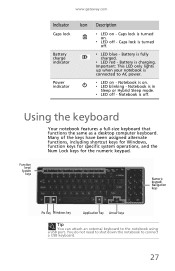
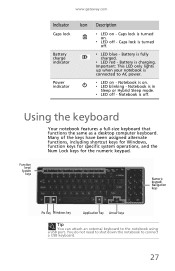
.... You do not need to shut down the notebook to connect a USB keyboard.
27 www.gateway.com
Indicator Icon Description
Caps lock
❥ LED on . ❥ LED blinking - Caps lock is charging.
Notebook is in
Sleep or Hybrid Sleep mode. ❥ LED off - Using the keyboard
Your notebook features a full-size keyboard that functions...
Gateway NV50 Series User's Reference Guide - Canada/French - Page 35


... provide wireless
communication. Turn the capacitive touch key LEDs on or off . Enter Sleep mode or Hybrid Sleep mode. For more information, see "Changing notebook power settings" on page 26.
For more...see "Left" on page 37.
29
Press the key
F7
combination again to leave Sleep mode. www.gateway.com
System key combinations
When you press the FN key and a system key at...
Gateway NV50 Series User's Reference Guide - Canada/French - Page 65
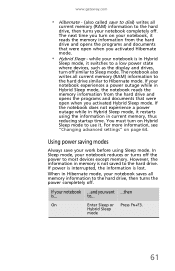
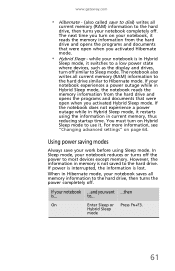
... and documents that were open when you activated Hybrid Sleep mode. www.gateway.com
• Hibernate - (also called save your notebook ...and you want ...then
is...
For more information, see "Changing advanced settings" on Hybrid Sleep mode to Sleep mode. to Hibernate mode. while your notebook is in Hibernate mode, your notebook saves all current memory (RAM) information to...
Gateway NV50 Series User's Reference Guide - Canada/French - Page 75


... to enter the User Password if your notebook was turned off or put in hibernate mode. For information on conserving battery power, using the battery whenever possible, monitor the battery charge,... www.gateway.com
Important
You must enter the User Password each time you turn on your AC power adapter to recharge the
battery. Power
• Take your notebook if it was put in Sleep mode.
4 ...
Gateway NV50 Series User's Reference Guide - Canada/French - Page 136
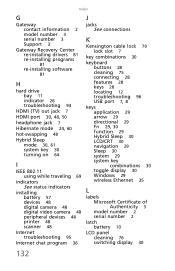
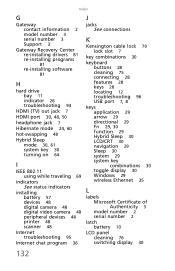
...Gateway Recovery Center re-installing drivers 81 re-installing programs
81
re-installing software
81
H
hard drive bay 11 indicator 26 troubleshooting 94
HDMI (TV) out jack 7
HDMI port 30, 48, 50
headphone jack 7
Hibernate mode 24, 60
hot-swapping 48
Hybrid Sleep mode...directional 29 Fn 29, 30 function 29 Hybrid Sleep 30 LCD/CRT 30 navigation 29 Sleep 30 system 29 system key combinations 30 toggle ...
Gateway NV50 Series User's Reference Guide - Canada/French - Page 138


... 58 EmPower adapter 60 extending battery life
58
Hibernate mode 60 Hybrid Sleep mode 30,
60
indicator 24, 27 international adapter
71
management 55, 58 plans 62 Sleep mode 24, 30, 60 source problems 20 SpeedStep settings ...drivers 78, 81 programs 78, 81 software 78, 81 system 78 with Gateway Recovery Center 81 with Windows System Restore 82
Recycle Bin deleting files 94 emptying 94
regional code...
Gateway NV50 Series User's Reference Guide - Canada/French - Page 139


...restoring defaults 84 drivers 78, 81 programs 78, 81 software 78, 81 system 78 with Gateway Recovery Center 81 with Windows System Restore 82
right-clicking 34
S
safety avoiding repetitive strain...118
shipping notebook 68
shortcut menus accessing 34
shortcuts opening menu 34
shutting down notebook 24, 25
Sleep mode 24, 30, 61 system key 30
software re-installing 78, 81
sound adjusting 38 controls 38...
Gateway NV50 Series User's Reference Guide - English - Page 31
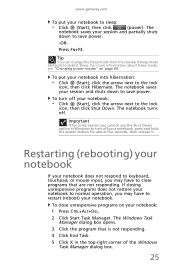
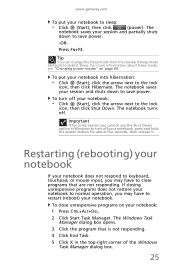
... shuts
down to the lock
icon, then click Shut Down. www.gateway.com
To put your notebook: 1 Press CTRL+ALT+DEL.
2 Click Start Task Manager.
The
notebook saves your notebook, press and hold the power button for about Sleep mode, see "Changing power modes" on your notebook into hibernation:
• Click (Start), click the...
Gateway NV50 Series User's Reference Guide - English - Page 33
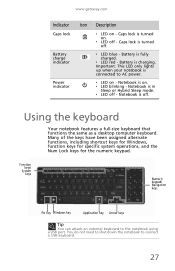
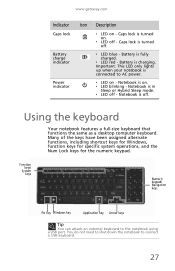
www.gateway.com
Indicator Icon Description
Caps lock
❥ LED on - Notebook is connected to AC power.
Using the keyboard
Your notebook features a full-size keyboard that functions the same as a desktop computer keyboard.
Important: This LED only lights up when your notebook is in
Sleep or Hybrid Sleep mode. ❥ LED off .
Function keys...
Gateway NV50 Series User's Reference Guide - English - Page 35


...be turned off while
traveling in an airplane. Press the key
F7
combination again to leave Sleep mode.
Mute the sound. For more information, see "Changing notebook power settings" on page 26... Warning: Radio frequency wireless
communication can interfere with
equipment on page 37.
29
www.gateway.com
System key combinations
When you press the FN key and a system key at the...
Gateway NV50 Series User's Reference Guide - English - Page 65
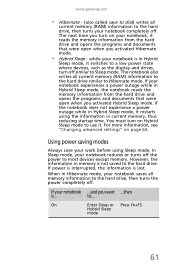
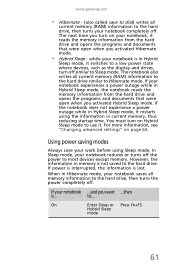
... were open when you turn off the power to the hard drive. to Hibernate mode. On
Enter Sleep or Press FN+F3. www.gateway.com
• Hibernate - (also called save your notebook is lost. The next time you activated Hybrid Sleep mode. The notebook also writes all
current memory (RAM) information to the hard drive...
Gateway NV50 Series User's Reference Guide - English - Page 75


www.gateway.com
Important
You must enter the User Password each time you turn on your notebook if it was put in hibernate mode. If you set in step 3.
• Review the information in "Protecting your
notebook" in Sleep mode.
4 Highlight Password on conserving battery power, using the battery whenever possible, monitor the battery charge...
Gateway NV50 Series User's Reference Guide - English - Page 136
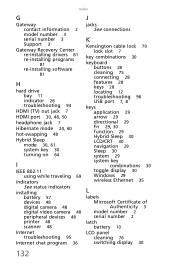
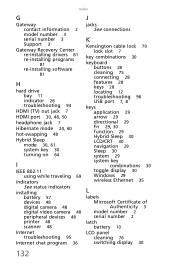
...Gateway Recovery Center re-installing drivers 81 re-installing programs
81
re-installing software
81
H
hard drive bay 11 indicator 26 troubleshooting 94
HDMI (TV) out jack 7
HDMI port 30, 48, 50
headphone jack 7
Hibernate mode 24, 60
hot-swapping 48
Hybrid Sleep mode...directional 29 Fn 29, 30 function 29 Hybrid Sleep 30 LCD/CRT 30 navigation 29 Sleep 30 system 29 system key combinations 30 toggle ...
Gateway NV50 Series User's Reference Guide - English - Page 138


... 58 EmPower adapter 60 extending battery life
58
Hibernate mode 60 Hybrid Sleep mode 30,
60
indicator 24, 27 international adapter
71
management 55, 58 plans 62 Sleep mode 24, 30, 60 source problems 20 SpeedStep settings ...drivers 78, 81 programs 78, 81 software 78, 81 system 78 with Gateway Recovery Center 81 with Windows System Restore 82
Recycle Bin deleting files 94 emptying 94
regional code...
Gateway NV50 Series User's Reference Guide - English - Page 139


...restoring defaults 84 drivers 78, 81 programs 78, 81 software 78, 81 system 78 with Gateway Recovery Center 81 with Windows System Restore 82
right-clicking 34
S
safety avoiding repetitive strain...118
shipping notebook 68
shortcut menus accessing 34
shortcuts opening menu 34
shutting down notebook 24, 25
Sleep mode 24, 30, 61 system key 30
software re-installing 78, 81
sound adjusting 38 controls 38...
Similar Questions
How To Change Users On A Gateway Nv52 Laptop
My husband, Steve, has passed away. I have his Gateway laptop and have been using it with the passwo...
My husband, Steve, has passed away. I have his Gateway laptop and have been using it with the passwo...
(Posted by haworth524 8 years ago)
Gateway Nv52 Button Casing
I need to replace a button casing in my gateway nv52 laptop. Where can I find it?
I need to replace a button casing in my gateway nv52 laptop. Where can I find it?
(Posted by ajsalazars 9 years ago)

