Gateway NV-53 Support Question
Find answers below for this question about Gateway NV-53.Need a Gateway NV-53 manual? We have 16 online manuals for this item!
Question posted by mmlin on April 25th, 2014
Gateway Nv53 Hdd Will Not Wake Up From Sleep Mode
The person who posted this question about this Gateway product did not include a detailed explanation. Please use the "Request More Information" button to the right if more details would help you to answer this question.
Current Answers
There are currently no answers that have been posted for this question.
Be the first to post an answer! Remember that you can earn up to 1,100 points for every answer you submit. The better the quality of your answer, the better chance it has to be accepted.
Be the first to post an answer! Remember that you can earn up to 1,100 points for every answer you submit. The better the quality of your answer, the better chance it has to be accepted.
Related Gateway NV-53 Manual Pages
Gateway Quick Start Guide for Windows 7 - Page 34


...wake up and you diagnose and solve some common problems. Please note that the solutions proposed in either one of your computer.
34 - After a short
pause the light should light up " the computer. 2. If the computer is not stable (page 37)
The screen displays applications, but the operating system is in Sleep mode... 34)
The screen freezes when the Gateway logo displays (page 36)
The screen...
Gateway NV50 Series User's Reference Guide - Canada/French - Page 30


... you have not used your notebook for several minutes or if you wake your notebook into Sleep mode is in Sleep mode, press the power button to save power. If your notebook from Hibernate mode, however, the programs that came with each device for files. Waking your notebook is the easiest way to power down most system...
Gateway NV50 Series User's Reference Guide - Canada/French - Page 31


...25 Tip
You can change the Sleep mode from the standard Sleep mode (default) to Hybrid Sleep. For more information about five...sleep:
• Click (Start), then click
(power). Press FN+F3. To close programs that is not responding.
4 Click End Task.
5 Click X in Windows to turn off .
The Windows Task Manager dialog box opens.
3 Click the program that are not responding.
www.gateway...
Gateway NV50 Series User's Reference Guide - Canada/French - Page 33
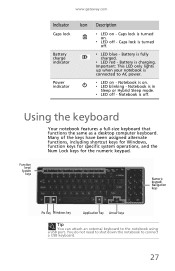
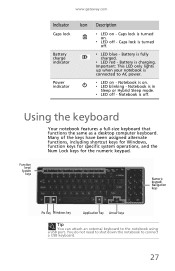
... connected to the notebook using a USB port. Important: This LED only lights up when your notebook is in
Sleep or Hybrid Sleep mode. ❥ LED off -
You do not need to shut down the notebook to connect a USB keyboard.
27 www.gateway.com
Indicator Icon Description
Caps lock
❥ LED on . ❥ LED blinking -
Gateway NV50 Series User's Reference Guide - Canada/French - Page 35


... and hold To...
Enter Sleep mode or Hybrid Sleep mode. Turn the optional Bluetooth radio on
6
or off . Important: The wireless network
switch must be plugged into the monitor port or HDMI port on your notebook performs the action identified by the text or icon on the key. www.gateway.com
System key combinations
When...
Gateway NV50 Series User's Reference Guide - Canada/French - Page 65
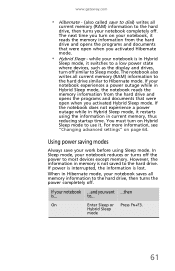
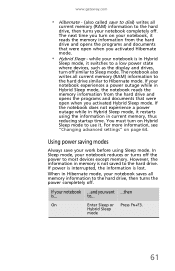
... the hard drive, then turns the power completely off.
to Hibernate mode. www.gateway.com
• Hibernate - (also called save your notebook reduces or turns off the power to most devices except memory. The next time you turn on Hybrid Sleep mode to use it reads the memory information from the hard drive and...
Gateway NV50 Series User's Reference Guide - Canada/French - Page 75


...on page 55.
71 You do not need to enter the User Password if your notebook was turned off or put in Sleep mode.
4 Highlight Password on boot, then press ENTER. 5 Highlight Enabled, then press ENTER. 6 Open the Exit menu,... your
notebook" in your notebook if it was put in hibernate mode. www.gateway.com
Important
You must enter the User Password each time you turn on your online User Guide.
Gateway NV50 Series User's Reference Guide - Canada/French - Page 136
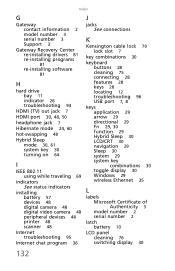
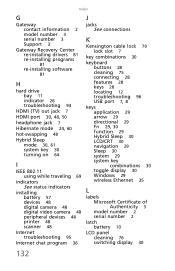
...Gateway Recovery Center re-installing drivers 81 re-installing programs
81
re-installing software
81
H
hard drive bay 11 indicator 26 troubleshooting 94
HDMI (TV) out jack 7
HDMI port 30, 48, 50
headphone jack 7
Hibernate mode 24, 60
hot-swapping 48
Hybrid Sleep mode...directional 29 Fn 29, 30 function 29 Hybrid Sleep 30 LCD/CRT 30 navigation 29 Sleep 30 system 29 system key combinations 30 toggle ...
Gateway NV50 Series User's Reference Guide - Canada/French - Page 138


... battery life
58
Hibernate mode 60 Hybrid Sleep mode 30,
60
indicator 24, 27 international adapter
71
management 55, 58 plans 62 Sleep mode 24, 30, 60 ...53 troubleshooting 114 using 30, 53
R
radio approval authorities
69
radio frequency wireless connections 69
rebooting notebook 25
recharging battery 56
recovering defaults 84 drivers 78, 81 programs 78, 81 software 78, 81 system 78 with Gateway...
Gateway NV50 Series User's Reference Guide - Canada/French - Page 139


... programs 78, 81 software 78, 81 system 78 with Gateway Recovery Center 81 with Windows System Restore 82
right-clicking 34...computer 17
scanner installing 48 USB port 7, 8
screen resolution 53 troubleshooting 91, 114
Screen blank 31
screen objects
getting information... accessing 34
shortcuts opening menu 34
shutting down notebook 24, 25
Sleep mode 24, 30, 61 system key 30
software re-installing 78, ...
Gateway NV50 Series User's Reference Guide - English - Page 30


... your notebook, it up your notebook
When you have not used your notebook is an alternative to "wake" it may enter a power-saving mode called Sleep. Turning off . Tip
For more information about Sleep mode, see "Changing power modes" on using Windows, see "Installing a printer or other peripheral device" on any peripheral devices, such as you...
Gateway NV50 Series User's Reference Guide - English - Page 31
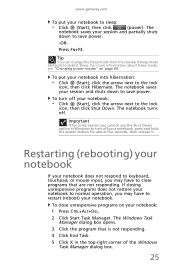
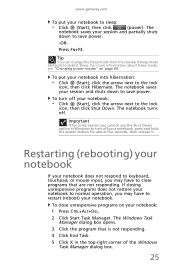
... top-right corner of the Windows Task Manager dialog box.
25
www.gateway.com
To put your session and partially shuts
down to save power.
...Sleep. Important
If for about Sleep mode, see "Changing power modes" on your notebook to sleep:
• Click (Start), then click
(power). The notebook saves your notebook.
Tip
You can change the Sleep mode from the standard Sleep mode...
Gateway NV50 Series User's Reference Guide - English - Page 33
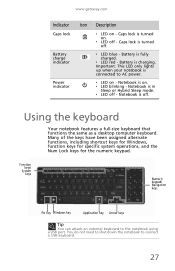
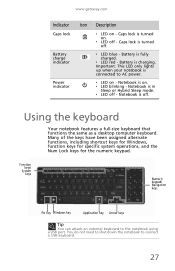
... an external keyboard to connect a USB keyboard.
27 Battery is charging.
Notebook is in
Sleep or Hybrid Sleep mode. ❥ LED off . Battery charge indicator
❥ LED blue - Power indicator
❥... for specific system operations, and the Num Lock keys for the numeric keypad.
www.gateway.com
Indicator Icon Description
Caps lock
❥ LED on .
❥ LED off ...
Gateway NV50 Series User's Reference Guide - English - Page 35


... Hybrid Sleep mode. Toggle the notebook display in the following order: ❥ The LCD ❥ An external monitor or projector (a
monitor or projector must be in an airplane. Warning: Radio frequency wireless
communication can interfere with
equipment on page 6.
Current aviation regulations require
wireless devices to work. www.gateway.com
System key combinations...
Gateway NV50 Series User's Reference Guide - English - Page 65
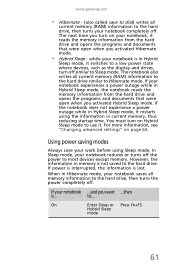
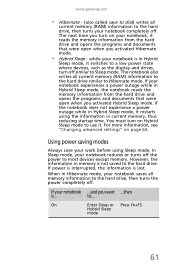
... "Changing advanced settings" on your notebook reduces or turns off the power to most devices except memory.
www.gateway.com
• Hibernate - (also called save your notebook saves all memory information to the hard drive, then turns the power completely off.
You must turn on page 64. In Sleep mode, your notebook, it .
Gateway NV50 Series User's Reference Guide - English - Page 75


... best performance from your notebook if it was put in Sleep mode.
4 Highlight Password on boot, then press ENTER. 5 Highlight Enabled, then press ENTER. 6 Open the Exit menu, highlight Exit Saving
Changes, then press ENTER. 7 When you start your online User Guide. www.gateway.com
Important
You must enter the User Password each...
Gateway NV50 Series User's Reference Guide - English - Page 136
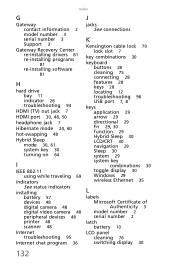
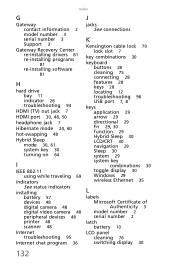
...Gateway Recovery Center re-installing drivers 81 re-installing programs
81
re-installing software
81
H
hard drive bay 11 indicator 26 troubleshooting 94
HDMI (TV) out jack 7
HDMI port 30, 48, 50
headphone jack 7
Hibernate mode 24, 60
hot-swapping 48
Hybrid Sleep mode...directional 29 Fn 29, 30 function 29 Hybrid Sleep 30 LCD/CRT 30 navigation 29 Sleep 30 system 29 system key combinations 30 toggle ...
Gateway NV50 Series User's Reference Guide - English - Page 138


... battery life
58
Hibernate mode 60 Hybrid Sleep mode 30,
60
indicator 24, 27 international adapter
71
management 55, 58 plans 62 Sleep mode 24, 30, 60 ...53 troubleshooting 114 using 30, 53
R
radio approval authorities
69
radio frequency wireless connections 69
rebooting notebook 25
recharging battery 56
recovering defaults 84 drivers 78, 81 programs 78, 81 software 78, 81 system 78 with Gateway...
Service Guide - Page 27
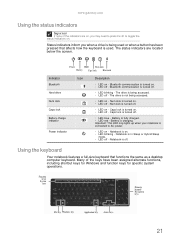
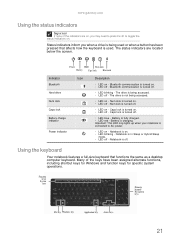
... LED only lights up when your notebook is in Sleep or Hybrid Sleep
mode.
Many of the indicators are located below the screen. www.gateway.com
Using the status indicators
Important
If none of... same as a desktop computer keyboard.
n LED on . Notebook is turned on.
Power
HDD Num lock
Battery Caps lock Bluetooth
Indicator
Bluetooth Hard drive Num lock Caps lock Battery charge ...
Service Guide - Page 165


... change 34 clear hardware gap 40 guidelines 33 HDD, description 33 Password on Boot 33 remove 35 set 33 supervisor, description 33
Password on Boot 33
physical specifications 5
pointer identifying 25 moving 25
power button 17, 22 connector 16 Hybrid Sleep mode 22 indicator 19, 21 Sleep mode 22 status indicator 19, 21
power button...

