Gateway NV-44 Support Question
Find answers below for this question about Gateway NV-44.Need a Gateway NV-44 manual? We have 14 online manuals for this item!
Question posted by dzomeku4real on December 21st, 2011
Webcam Problem
where do I download a free webcam driver and activate my webcam?
Current Answers
There are currently no answers that have been posted for this question.
Be the first to post an answer! Remember that you can earn up to 1,100 points for every answer you submit. The better the quality of your answer, the better chance it has to be accepted.
Be the first to post an answer! Remember that you can earn up to 1,100 points for every answer you submit. The better the quality of your answer, the better chance it has to be accepted.
Related Gateway NV-44 Manual Pages
Gateway Notebook User's Guide - Canada/French - Page 31


...Internet domain name of the Internet service provider (ISP) or company that "hosts" that is usually a free service of your Internet service provider. 2 Click (Start), then click E-Mail. Your default e-mail program...mail
To send e-mail using Windows Mail: 1 Connect to your Internet account. Type downloading files in the Subject box. 6 Type the e-mail message. Your e-mail address is...
Gateway Notebook User's Guide - Canada/French - Page 71


...web site to see if any
updates are available.
4 Click:
• Install Updates to download and install updates on your notebook and install them automatically. You should update Windows regularly to keep... software up to date. Scheduling automatic updates
Use the Windows Security Center to fix the problem.
The Windows Security Center dialog box opens. 3 Click Windows Update.
65 Help
For ...
Gateway Notebook User's Guide - Canada/French - Page 96


... unnecessary files, click Start, then click Help and Support.
If you use your notebook several hours every day, you encounter hard drive problems.
90 Help
For more information about keeping the hard drive free of the options:
• My files only cleans only the folders for physical flaws and file and folder...
Gateway Notebook User's Guide - Canada/French - Page 103


...documents creating 17 opening 18 printing 18 saving 17
downloading files 24
drivers updating 2
drives backing up files 92 checking for errors 90 checking for free space 89 defragmenting 91 mapping network 56 sharing ...-checking 90
Ethernet network equipment needed 47 example 47 installing cards 48, 51 installing drivers 48, 51
F
Fast Ethernet 46
faxes canceling 31 receiving and viewing 31 sending ...
Gateway Notebook User's Guide - Canada/French - Page 104


... 2
Gigabit Ethernet 46
H
hard drive backing up files 92 checking for errors 90 checking for free space 89 defragmenting 91 deleting files and folders
90
scanning for errors 90
help Media Center 3...Help and Support 2 searching 3 starting 3
hyperlinks 23
I
Internet account 22 connecting to 23 downloading files 24 filtering 82 requirements to access 22 using 22
Internet service provider (ISP) 22
...
Gateway Notebook User's Guide - English - Page 31


...to your e-mail in the Subject box. 6 Type the e-mail message. For more information about downloading files, click Start, then click Help and Support. Help
For more information, see the help ...
Your default e-mail program opens. 3 Click Send/Receive.
25 Your e-mail address is usually a free service of the Internet service provider (ISP) or company that "hosts" that is sent over the ...
Gateway Notebook User's Guide - English - Page 71
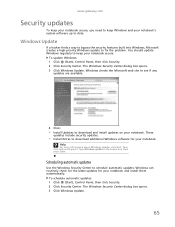
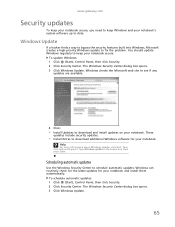
.... 2 Click Security Center. Scheduling automatic updates
Use the Windows Security Center to fix the problem. The Windows Security Center dialog box opens. 3 Click Windows Update.
65
Type Windows update... notebook secure, you need to keep your notebook. You should update Windows regularly to download and install updates on your notebook secure. Windows checks the Microsoft web site to see...
Gateway Notebook User's Guide - English - Page 96


...-checking once a week. If you use your notebook several hours every day, you encounter hard drive problems.
90 To delete unnecessary files: Shortcut
Start Á Computer Á right-click drive Á ... hard drive free of the options:
• My files only cleans only the folders for physical flaws and file and folder problems. This program corrects file and folder problems and marks...
Gateway Notebook User's Guide - English - Page 103


...documents creating 17 opening 18 printing 18 saving 17
downloading files 24
drivers updating 2
drives backing up files 92 checking for errors 90 checking for free space 89 defragmenting 91 mapping network 56 sharing ...-checking 90
Ethernet network equipment needed 47 example 47 installing cards 48, 51 installing drivers 48, 51
F
Fast Ethernet 46
faxes canceling 31 receiving and viewing 31 sending ...
Gateway Notebook User's Guide - English - Page 104


... 2
Gigabit Ethernet 46
H
hard drive backing up files 92 checking for errors 90 checking for free space 89 defragmenting 91 deleting files and folders
90
scanning for errors 90
help Media Center 3...Help and Support 2 searching 3 starting 3
hyperlinks 23
I
Internet account 22 connecting to 23 downloading files 24 filtering 82 requirements to access 22 using 22
Internet service provider (ISP) 22
...
Gateway NV40 Series User's Reference Guide - Canada/French - Page 4


... the EZ Pad touchpad 29 Using the capacitive touch keys 32 Using the webcam 34 Adjusting the brightness 34 Adjusting the volume 35 Turning your wireless radio on ... card types 43 Inserting a memory card 43 Using a memory card 44 Removing a memory card 44
Installing a printer or other peripheral device . . . . 44 Connecting a USB device 45
Viewing the display on a projector, monitor...
Gateway NV40 Series User's Reference Guide - Canada/French - Page 98


... stuck" or "Key failure" error message
• Make sure that nothing is resting on your notebook
People are unable to browse the Internet
• This problem can affect Internet performance:
• The condition of graphics and multimedia on
Web pages
• Having multiple Web browsers open, performing
multiple...
Gateway NV40 Series User's Reference Guide - Canada/French - Page 105
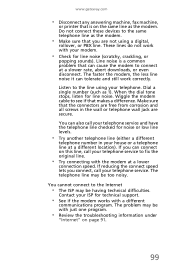
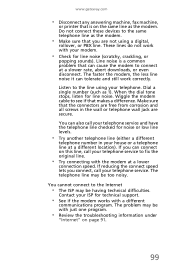
... your modem.
• Check for line noise.
Make sure that is a common problem that makes a difference. The problem may be with your ISP for noise or low line levels.
• Try another...at a slower rate, abort downloads, or even disconnect. www.gateway.com
• Disconnect any answering machine, fax machine,
or printer that the connectors are free from corrosion and all screws in...
Gateway NV40 Series User's Reference Guide - Canada/French - Page 136
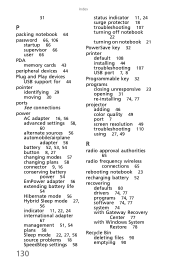
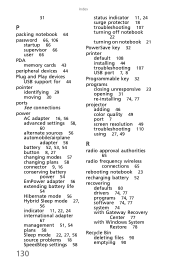
..., 54 plans 58 Sleep mode 22, 27, 56 source problems 18 SpeedStep settings 58
status indicator 11, 24 surge protector 18...
turning on notebook 21
PowerSave key 32
printer default 108 installing 44 troubleshooting 107 USB port 7, 8
Programmable key 32
programs closing...connections 65
rebooting notebook 23
recharging battery 52
recovering defaults 80 drivers 74, 77 programs 74, 77 software 74, 77 system...
Gateway NV40 Series User's Reference Guide - Canada/French - Page 139


... 21 wireless Ethernet 33 wireless network 33, 37
TV out (HDMI) jack 8, 46
U
USB connecting device 45 port 44
USB port 7, 8
user password 66
Windows System Restore
74
wired Ethernet troubleshooting 102
wireless Ethernet button 33 status indicator 25... 35 adjusting modem 101 controls 35 muting 33, 35 troubleshooting 109
W
waking up notebook 22
webcam 12, 34
Windows key 26 Product Key Code 3
133
Gateway NV40 Series User's Reference Guide - English - Page 4


... the EZ Pad touchpad 29 Using the capacitive touch keys 32 Using the webcam 34 Adjusting the brightness 34 Adjusting the volume 35 Turning your wireless radio on ... card types 43 Inserting a memory card 43 Using a memory card 44 Removing a memory card 44
Installing a printer or other peripheral device . . . . 44 Connecting a USB device 45
Viewing the display on a projector, monitor...
Gateway NV40 Series User's Reference Guide - English - Page 98


...and close your browser, then reconnect and open on your notebook
People are unable to browse the Internet
• This problem can affect Internet performance:
• The condition of graphics and multimedia on the
keyboard.
• Make sure that a... nothing is resting on
Web pages
• Having multiple Web browsers open, performing
multiple downloads, and having technical difficulties.
Gateway NV40 Series User's Reference Guide - English - Page 105


... or PBX line. Listen to connect at a slower rate, abort downloads, or even disconnect. Make sure that the connectors are free from corrosion and all screws in the wall or telephone wall jack are...www.gateway.com
• Disconnect any answering machine, fax machine,
or printer that is a common problem that can tolerate and still work with the modem at a different location). These lines do not ...
Gateway NV40 Series User's Reference Guide - English - Page 136


..., 54 plans 58 Sleep mode 22, 27, 56 source problems 18 SpeedStep settings 58
status indicator 11, 24 surge protector 18...
turning on notebook 21
PowerSave key 32
printer default 108 installing 44 troubleshooting 107 USB port 7, 8
Programmable key 32
programs closing...connections 65
rebooting notebook 23
recharging battery 52
recovering defaults 80 drivers 74, 77 programs 74, 77 software 74, 77 system...
Gateway NV40 Series User's Reference Guide - English - Page 139
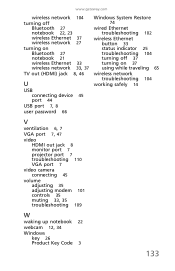
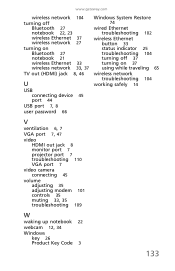
... 21 wireless Ethernet 33 wireless network 33, 37
TV out (HDMI) jack 8, 46
U
USB connecting device 45 port 44
USB port 7, 8
user password 66
Windows System Restore
74
wired Ethernet troubleshooting 102
wireless Ethernet button 33 status indicator 25... 35 adjusting modem 101 controls 35 muting 33, 35 troubleshooting 109
W
waking up notebook 22
webcam 12, 34
Windows key 26 Product Key Code 3
133
Similar Questions
Ethernet
please where can i download an ethernet driver for my Gateway NV51B08u?
please where can i download an ethernet driver for my Gateway NV51B08u?
(Posted by fouadcedric 10 years ago)
I Had To Format My Laptop M7813e, Now I Can't Use My Webcam.
I cant find the driver in the gateway's page. please help. i want to use my webcam, where can i get ...
I cant find the driver in the gateway's page. please help. i want to use my webcam, where can i get ...
(Posted by zamozurc 11 years ago)
About My Gateway Nv55c Microphone
after formatting my gateway laptop nv55c, the microphone does not work properly again, what should i...
after formatting my gateway laptop nv55c, the microphone does not work properly again, what should i...
(Posted by reestonorm 11 years ago)
Gateway Webcam
i cannot find the webcam n i don't know where it is located
i cannot find the webcam n i don't know where it is located
(Posted by zoilazhimomi 11 years ago)
Memory Disk From Cannon Camera...where Do I Insert The Disk Into My Nv44 Laptop?
where do i insrt the disk into my gateway nv44 laptop...i do not see any slots on side of laptop to ...
where do i insrt the disk into my gateway nv44 laptop...i do not see any slots on side of laptop to ...
(Posted by dignapatel 12 years ago)

