Gateway NV-44 Support Question
Find answers below for this question about Gateway NV-44.Need a Gateway NV-44 manual? We have 14 online manuals for this item!
Question posted by zamozurc on April 15th, 2013
I Had To Format My Laptop M7813e, Now I Can't Use My Webcam.
I cant find the driver in the gateway's page. please help. i want to use my webcam, where can i get 2.0 webcam gateway? or the driver for my webcam.
Current Answers
There are currently no answers that have been posted for this question.
Be the first to post an answer! Remember that you can earn up to 1,100 points for every answer you submit. The better the quality of your answer, the better chance it has to be accepted.
Be the first to post an answer! Remember that you can earn up to 1,100 points for every answer you submit. The better the quality of your answer, the better chance it has to be accepted.
Related Gateway NV-44 Manual Pages
Gateway Notebook User's Guide - Canada/French - Page 23


... these types of the window to other similar files. Similar procedures apply to format the document. To save it if you need to use it later. For more information about using Microsoft® WordPad. Saving a document
After you create a document, you want to save , open the Folders list, then click the folder where you...
Gateway Notebook User's Guide - Canada/French - Page 40


... Player opens.
2 Click Library, then double-click the media file you want to play several types of the files in the playlist. • Repeat...of audio and video files, including WAV, MIDI, MP3, AU, AVI, and MPEG formats. To play a file using Windows Media Player, click Help. For more information about using Windows Media Player: Shortcut
Start Á Computer Á find the file Á ...
Gateway Notebook User's Guide - Canada/French - Page 44


...Media Player records the tracks to select the format you do not want for your music files. 3 Insert a ...music CD into compact files without noticeably sacrificing quality. You cannot copy tracks from CDs, click the Rip tab, then click Help...to your music library.
38 Building a music library
Use Windows Media Player to your hard drive. CHAPTER 4:...
Gateway Notebook User's Guide - Canada/French - Page 49


...title of the operating system installed. Help
For information about burning a disc using the Mastered format, which can be read by all computers, regardless of the disc, then click Show formatting options. 4 Click Mastered, then ... want to burn to disc, then click and
drag the files to the empty disc folder. 6 Click Burn to disc. www.gateway.com
Creating and copying data discs
You can use...
Gateway Notebook User's Guide - Canada/French - Page 56


...modem
50
Access point
Equipment you need :
• Your Gateway computer with the competing IEEE 802.11a format.
Make sure that you purchase wireless equipment:
Access point ... serves as the central control point for an access point-based network
Tip
When you decide to use equipment with other networked computers, and access other devices, like SecureEasySetup™ or 128-bit WEP...
Gateway Notebook User's Guide - English - Page 23


...format the document. Saving a document
After you create a document, you want to create, save a document: 1 Click File, then click Save. Similar procedures apply to save it later. File name
2 Click Browse Folders to open , and print a document using a program, click Help... the folder where you want to use it if you need to other similar files. www.gateway.com
Working with documents
...
Gateway Notebook User's Guide - English - Page 40


... Media Player, click Help. For more information about using Windows Media Player: Shortcut
Start Á Computer Á find the file Á double-click the file
1 Click (Start), All Programs, then click Windows Media Player. Windows Media Player opens.
2 Click Library, then double-click the media file you want to play.
34
Playback
Media...
Gateway Notebook User's Guide - English - Page 44


...CDs, click the Rip tab, then click Help with Ripping. To create WMA or MP3... more information about ripping music from copy-protected CDs. Building a music library
Use Windows Media Player to record, then click
Start Rip. Caution
During the download... click Format, then click Windows Media Audio or mp3
to select the format you do not want for any track you want to build a music library.
Gateway Notebook User's Guide - English - Page 49


...copies files to a temporary folder before you want to burn to disc, then click and
drag...format, click Start, then click Help and Support. Help
For information about burning a disc using the Mastered format, which can burn two types of data discs:
• Live File System writes files immediately to the recordable disc, making it a
one-step process like copying files to a flash drive. www.gateway...
Gateway Notebook User's Guide - English - Page 56


...DSL modem
50
Access point
Equipment you need :
• Your Gateway computer with other networked computers, and access other devices, like SecureEasySetup&#...up and access your network. • Internet security features like a firewall to use equipment with the competing IEEE 802.11a format. Make sure that you purchase wireless equipment:
Access point Wireless cards supported
802.11a...
Gateway NV40 Series User's Reference Guide - Canada/French - Page 4


... radio 37 Bluetooth radio 38
Chapter 4: Using Drives and Accessories . . . 39
Using the DVD drive 40 Identifying drive types 40 Using a DVD drive 41
Using the memory card reader 43 Memory card types 43 Inserting a memory card 43 Using a memory card 44 Removing a memory card 44
Installing a printer or other peripheral device . . . . 44 Connecting a USB device 45
Viewing...
Gateway NV40 Series User's Reference Guide - Canada/French - Page 18


For more information, see who they are communicating with when making Voice over Internet Protocol (VoIP) calls.
12 LCD panel
Microphone Webcam
Component Icon Description
Webcam
Use to access capacitive touch key function. CHAPTER 2: Checking Out Your Notebook
Component Icon Description
Touchpad
Provides all the functionality of a mouse.
Capacitive touch keys
Press ...
Gateway NV40 Series User's Reference Guide - Canada/French - Page 19
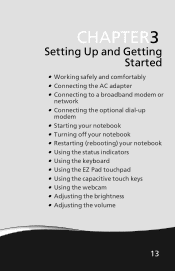
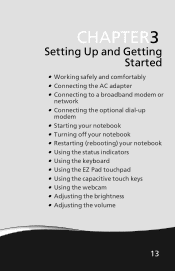
...
network • Connecting the optional dial-up
modem • Starting your notebook • Turning off your notebook • Restarting (rebooting) your notebook • Using the status indicators • Using the keyboard • Using the EZ Pad touchpad • Using the capacitive touch keys • Using the webcam • Adjusting the brightness • Adjusting the volume
13
Gateway NV40 Series User's Reference Guide - Canada/French - Page 20
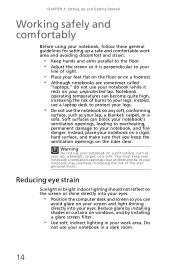
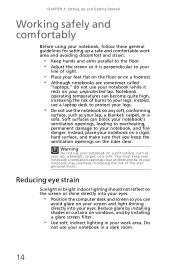
... by installing shades or curtains on your unprotected lap. Instead, use a laptop desk to protect your legs.
• Do not use your notebook on your screen and light shining directly into your...feet flat on the floor or on a footrest. • Although notebooks are sometimes called
"laptops," do not use your notebook in your work area and avoiding discomfort and strain:
• Keep hands and...
Gateway NV40 Series User's Reference Guide - Canada/French - Page 40


... Windows Mobility Center" in your chat session. CHAPTER 3: Setting Up and Getting Started
Using the webcam
You can take pictures or create video clips. In addition, by using the software included with the webcam, you can use the webcam with many of the available Internet chat programs to add video and audio to the desired screen...
Gateway NV40 Series User's Reference Guide - Canada/French - Page 47


... of blank media will result in the tray or slot, make sure that help control DVD title exports and help reduce illegal disc distribution.
The regional code on the disc, disc documentation, or packaging. Using other types of the side you want to play is on your DVD drive is your drive
logo... The...
Gateway NV40 Series User's Reference Guide - Canada/French - Page 86


...formatted or you cannot run Windows Vista and your
original hard drive is still working, see "Recovering from your hard drive, then reinstalls Windows and all pre-installed software and drivers: 1 Click (Start), All Programs, Gateway, then click
Gateway... Vista and all software and drivers that are not recoverable by other methods, you can reinstall using either your system to Factory ...
Gateway NV40 Series User's Reference Guide - Canada/French - Page 102
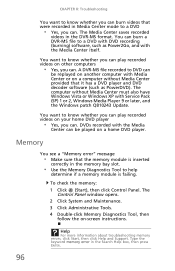
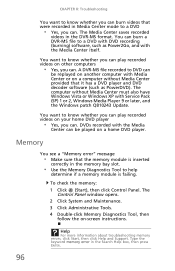
... the DVR-MS format.
You want to know whether you can play recorded videos on other computers
• Yes, you can . The Media Center saves recorded
videos in the Search Help box, then press...then click Help and Support. CHAPTER 8: Troubleshooting
You want to know whether you can burn videos that were recorded in the memory bay slot.
• Use the Memory Diagnostics Tool to help
determine if...
Gateway NV40 Series User's Reference Guide - Canada/French - Page 133
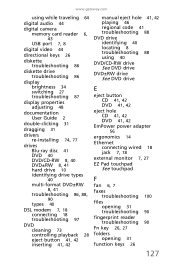
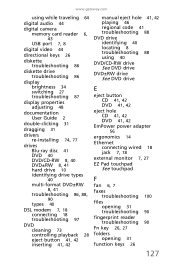
www.gateway.com
using while traveling 64
digital audio 44
digital camera memory card reader 6,
43
USB port 7, 8
digital video 44
directional keys 26
diskette troubleshooting 86
diskette drive troubleshooting 86
display brightness 34 switching 27 troubleshooting 87
display properties adjusting 48
documentation User Guide 2
double-clicking 31
dragging 31
drivers re-installing 74, 77
drives...
Gateway NV40 Series User's Reference Guide - English - Page 20
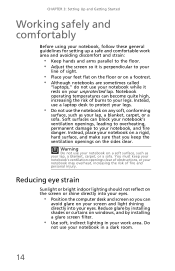
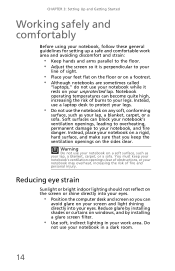
...the risk of fire and personal injury. Warning
Do not use the notebook on a footrest. • Although notebooks are sometimes called
"laptops," do not use your notebook in your work area and avoiding discomfort and strain... on a soft surface, such as your unprotected lap. Instead, use a laptop desk to your eyes. You must keep the ventilation openings on your lap, a blanket, carpet, or ...
Similar Questions
Power On
My gateway n44 won't power on but i can see the power led light flashes only once when i press the p...
My gateway n44 won't power on but i can see the power led light flashes only once when i press the p...
(Posted by lbquimque 6 months ago)
Can I Copy Dvds On My Nv-78 And If So, Which Format Disc Should I Use - + Or - ?
My NV78 has Windows7 and intel Core 2 Duo processor T6600 500 GB HDD 4 GB memory DVD-Super Multi ...
My NV78 has Windows7 and intel Core 2 Duo processor T6600 500 GB HDD 4 GB memory DVD-Super Multi ...
(Posted by dstulb 11 years ago)
Will A Targus Apa30us Laptop Charger Work For The Gateway Nv59c66u Model?
(Posted by mankilla27 12 years ago)
Memory Disk From Cannon Camera...where Do I Insert The Disk Into My Nv44 Laptop?
where do i insrt the disk into my gateway nv44 laptop...i do not see any slots on side of laptop to ...
where do i insrt the disk into my gateway nv44 laptop...i do not see any slots on side of laptop to ...
(Posted by dignapatel 12 years ago)

