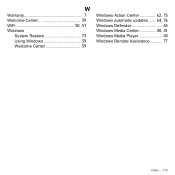Gateway NE56R Support Question
Find answers below for this question about Gateway NE56R.Need a Gateway NE56R manual? We have 2 online manuals for this item!
Question posted by bhattamit09 on April 2nd, 2016
Wifi Is Not Working
Wifi is not working model ne56r. All required driver is installed, wifi light is glowing orange but it is not showing any wifi. How to fix?
Current Answers
Related Gateway NE56R Manual Pages
Similar Questions
My Gateway Laptop Ne56r Is Stuck On A Blank Screen Prepairing Auto Repair Help
(Posted by Lenastassos 9 years ago)
Problem With Switching On The Wifi/bluetooth
I have bought ne56r laptop. I have not been able to connect to Wi-Fi. Please assist. Regards, Shrina...
I have bought ne56r laptop. I have not been able to connect to Wi-Fi. Please assist. Regards, Shrina...
(Posted by shrinathbhat460 9 years ago)
How Can I Find Out What Type Of Gateway Laptop I Have?
(Posted by barntomes5 11 years ago)
My Model M6752 Internet Drivers Names To Dog By Marvell Keep Loosing Connection
how and were can I find update driver to correct-i've tried locating it in system but it keeps telli...
how and were can I find update driver to correct-i've tried locating it in system but it keeps telli...
(Posted by kenmontalvo 11 years ago)
My Laptop Won't Start?
My laptop wont start, whats wrong with it and the battery wont light up green or red?
My laptop wont start, whats wrong with it and the battery wont light up green or red?
(Posted by Anonymous-50425 12 years ago)