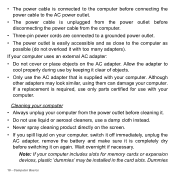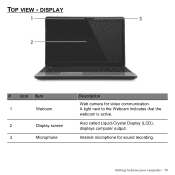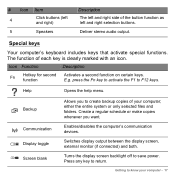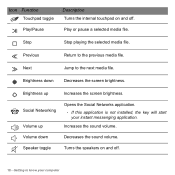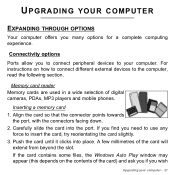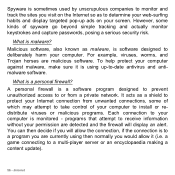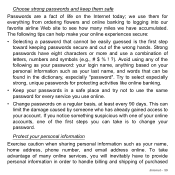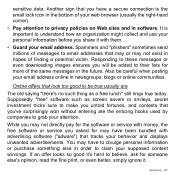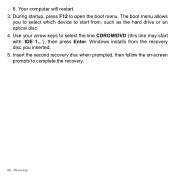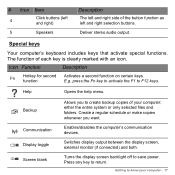Gateway NE56R Support Question
Find answers below for this question about Gateway NE56R.Need a Gateway NE56R manual? We have 2 online manuals for this item!
Question posted by Lenastassos on August 23rd, 2014
Tried Alt F11 After Restart Still Blank Screen
Requests for more information
are you running windows xp vista or windows 8
Current Answers
Answer #1: Posted by andrewraymondmarcus on August 23rd, 2014 9:10 AM
Here is the procedure for a Gateway/E-Machines. But it should be very similar for your Acer:
1. Copy all your own files and folders to an external storage (Disc, USB stick even SD card - 1 GByte capacity should be ample - even 512 MB)
2. Shut the PC off
3. Turn the PC back on and keep hitting the F8 key repeatedly until the Advanced Boot Option Screen appears
4. Click "Repair Your Computer" –if you are not already on it, use the up and down arrows to maneuver to it and then press ENTER
5. Next you have to pick your country and click OK
6. On the "System Recovery Options Screen" click "Restore Application" (last option)
7. Follow the on-screen instructions
8. When prompted, click on "Full Factory Recovery"
9. Click "Next"
10. Click "Yes"
11. Go and have a cup of coffee - don't touch anything - for a while it seems like nothing is happening
12. After many minutes, recovery will complete and you click "Finish"
Related Gateway NE56R Manual Pages
Similar Questions
Wifi is not working model ne56r. All required driver is installed, wifi light is glowing orange but ...
I have bought ne56r laptop. I have not been able to connect to Wi-Fi. Please assist. Regards, Shrina...
I was handed a gateway model m6340u and asked to fix it for my young nephew. I don't have many detai...