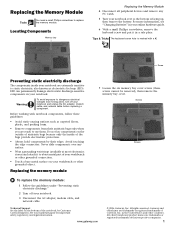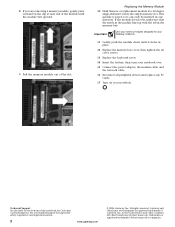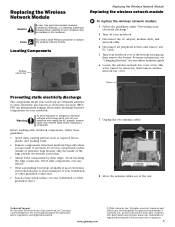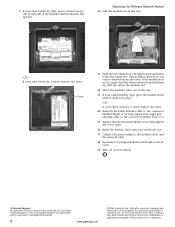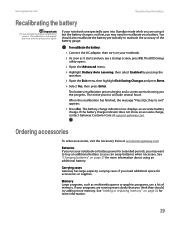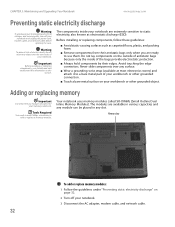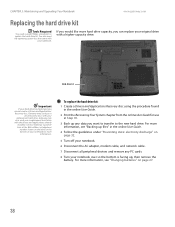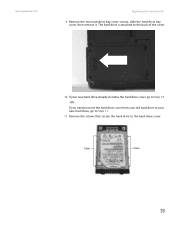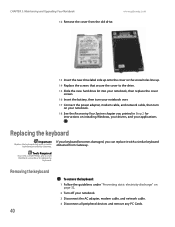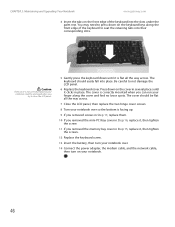Gateway MX6421 Support Question
Find answers below for this question about Gateway MX6421.Need a Gateway MX6421 manual? We have 4 online manuals for this item!
Question posted by myteampitt on February 17th, 2014
Need Bezel Replacement Part For Bottom Base Of Computer
The person who posted this question about this Gateway product did not include a detailed explanation. Please use the "Request More Information" button to the right if more details would help you to answer this question.
Current Answers
Related Gateway MX6421 Manual Pages
Similar Questions
Gateway Nv79 Power Button Broke Off. I Need To Replace It (lost The Original).
(Posted by ARLENERIVERAM 11 years ago)
My Gateway Laptop Model Mx6421 Is Asking For Hhd Password What Is This
(Posted by carlijaysnana29 11 years ago)
My Mx6421 Keypad Is Numeric Locked And Cannot Turn It Off
please help Bob [email protected]
please help Bob [email protected]
(Posted by decantbob 12 years ago)
I Need To Replace The Cpu--how Do I Get The Laptop Apart Without Breaking Anythi
I have a gateway NV55 apaprently with a bad CPU. Ihave five flashes from the teeny tiny light when I...
I have a gateway NV55 apaprently with a bad CPU. Ihave five flashes from the teeny tiny light when I...
(Posted by johnb2 12 years ago)
I Need A Service Manual For Repair Of An Nv51b08u ? I Need To Replace Lcd.
Only need disassembly instructions of notebook.
Only need disassembly instructions of notebook.
(Posted by brad6595 12 years ago)