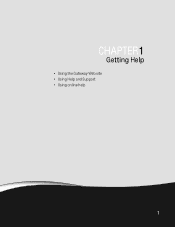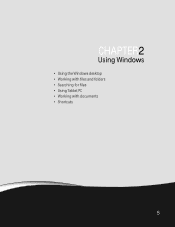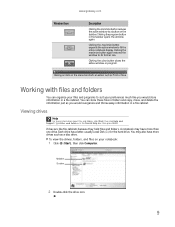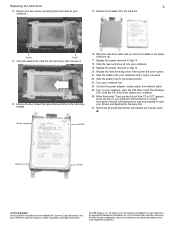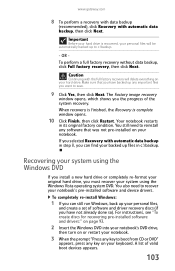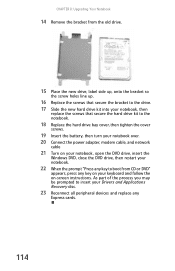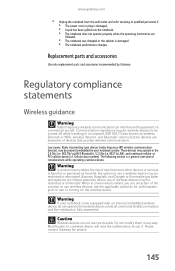Gateway M-6866 Support Question
Find answers below for this question about Gateway M-6866 - Pacific - Core 2 Duo GHz.Need a Gateway M-6866 manual? We have 4 online manuals for this item!
Question posted by hilllily on August 16th, 2012
Why Won't My Computer Boot Up?
I have a windows 7 Gateway Intel BB20.
Recently after turning on my computer it goes to the starting Gateway page and then it goes to a page where in the left-hand corner is white writing that says:
"A disk read error occurredPress Ctrl+Alt+Del to restart."
and I press it and it goes in a loop unless I go to the main gateway page again and press F2 to go to the setup. which has the following titles: information, main, security, boot, exit. I do not have the CD that would restart it but, the computer is new (2 months to be exact).I would prefer fixing at home if possible rather than taking it to the computer repair shop. Can anyone help? Thanks!
Current Answers
Related Gateway M-6866 Manual Pages
Similar Questions
Disk Read Error
My computer just keep saying disk read error occurred ctrl alt del to restart, what do yu think the ...
My computer just keep saying disk read error occurred ctrl alt del to restart, what do yu think the ...
(Posted by kingharvey503 10 years ago)
Data Read Error Help
(Posted by randycatindoy 10 years ago)
Intel Core 2 Duo Upgrade.
Can I upgrade my m7315u Laptop from Intel Core Duo mobile to Intel Core 2 Duo mobile.
Can I upgrade my m7315u Laptop from Intel Core Duo mobile to Intel Core 2 Duo mobile.
(Posted by jermainedurham 11 years ago)
Does This Laptop Support Core 2 Extreme Qx9300 Cpu?
Currently considering upgrading cpu. Would love a quad core cpu over duo core!
Currently considering upgrading cpu. Would love a quad core cpu over duo core!
(Posted by dreday4532 11 years ago)