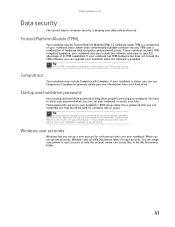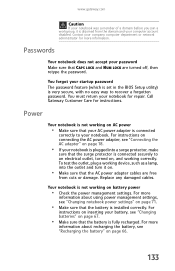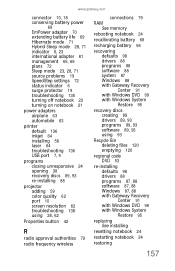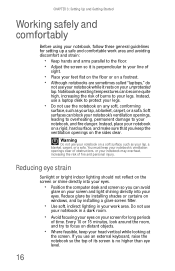Gateway M-6823 Support Question
Find answers below for this question about Gateway M-6823.Need a Gateway M-6823 manual? We have 6 online manuals for this item!
Current Answers
Answer #1: Posted by TommyKervz on December 12th, 2014 5:33 AM
you must call gatway service center to request a muster code for your laptop
Related Gateway M-6823 Manual Pages
Similar Questions
Bios Password Needs Cleared On A Gateway Nv53a52u.
I have forgot the BIOS password to my Gateway NV53A52u laptop, so I downloaded the BIOS update for i...
I have forgot the BIOS password to my Gateway NV53A52u laptop, so I downloaded the BIOS update for i...
(Posted by new4todd 3 years ago)
How To Remove Cmos Battery From Gateway M-6847, And Reset Bios Password.
How To Remove Cmos Battery From Gateway m-6847, and reset BIOS password. Or just bypass the BIOS pas...
How To Remove Cmos Battery From Gateway m-6847, and reset BIOS password. Or just bypass the BIOS pas...
(Posted by blusnobal 10 years ago)
How To Reset Bios On Gateway Md2614u Laptop
(Posted by mereev 10 years ago)