Gateway M-6823 Support Question
Find answers below for this question about Gateway M-6823.Need a Gateway M-6823 manual? We have 6 online manuals for this item!
Question posted by alvinngo1 on July 14th, 2012
Upgrade Graphics Card
gateway m-6823 can upgrade grahics card?
Current Answers
Related Gateway M-6823 Manual Pages
8512149 - Gateway Notebook User Guide for Windows Vista - Page 25


...a different file, folder, or running program
Press ALT + TAB.
19 graphic
Paste a file, folder, text, or graphic
Select multiple items in a list or window
Click inside the folder or ...new name, then press ENTER.
Switch to paste the object, then press CTRL + V. www.gateway.com
Shortcuts
Help
For more information about Windows keyboard shortcuts, click Start, then click Help and Support...
8512149 - Gateway Notebook User Guide for Windows Vista - Page 48


The Ready to the video DVD, then click Add. CHAPTER 4: Playing and Creating Media Files
4 Click Add items. The Add Items to DVD dialog box opens.
5 Find and select the videos you how much disc capacity will be used.
6 Click Next. The videos
are added to the video list, and a graphic in the lower left corner of the window shows you want to add to burn disc dialog box opens.
42
8512149 - Gateway Notebook User Guide for Windows Vista - Page 50


...your notebook has Windows Vista Home Premium or Windows Vista Ultimate Edition, you can use your FM radio
tuner card (if installed), and play music playlists.
4 To exit Windows Media Center, click the X in a ... photos. The Windows Media Center's main
screen opens.
3 Use the arrow buttons on your TV tuner card (if installed).
• Online Media lets you play a DVD or Blu-ray
movie, or set ...
8512149 - Gateway Notebook User Guide for Windows Vista - Page 53


...dynamic IP address assignment to automatically configure network and IP
addresses Determining if an Ethernet card is already installed on the left. The Device Manager window opens. 4 Click the plus (+) ...Fast Ethernet (100 Mbps or 10/100), or Gigabit Ethernet (1000 Mbps or 10/100/1000). www.gateway.com
Attached to the router are all of your network running at the speed of the slowest rated ...
8512149 - Gateway Notebook User Guide for Windows Vista - Page 54


..., contact your Internet service provider. Broadband Internet settings differ from any network computer.
Installing Ethernet cards and drivers After you have determined the type of cable is equipped with RJ-45 connectors (...cable into your computer's jack and the router or the cable or DSL modem at www.gateway.com. Setting up a network using for instructions on the bottom. Be sure to find ...
8512149 - Gateway Notebook User Guide for Windows Vista - Page 56


..., then browse the Internet, send e-mail, share files and folders with a wireless Ethernet network card installed • A broadband Internet connection (optional) • An access point
Determining if a wireless...one .
50 Cable or DSL modem
Access point
Equipment you need :
• Your Gateway computer with other networked computers, and access other devices, like SecureEasySetup™ or 128-...
8512149 - Gateway Notebook User Guide for Windows Vista - Page 57
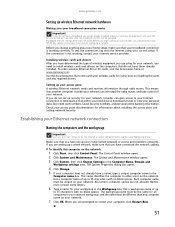
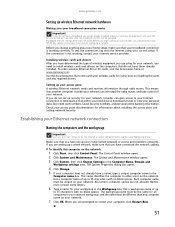
... any specific instructions they have for setting up a network.
To order wireless Ethernet PCI or PC cards, visit the Accessories Store at www.gateway.com. If you do not have a name, type a unique computer name in the Workgroup box. Make sure that do not set up security for your ...
8512149 - Gateway Notebook User Guide for Windows Vista - Page 67
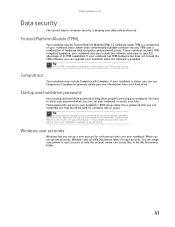
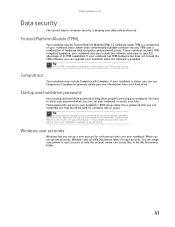
...to keep other people from your files. Tip
Use the TPM user guide or the program's online help to Gateway so we can remember but does not include the TPM software, you can use a password you cannot bypass... folder for someone else to enter your password when you can upgrade your notebook's BIOS setup utility. Make sure that you set up user accounts, Windows sets up and...
8512149 - Gateway Notebook User Guide for Windows Vista - Page 89


... your notebook can use to better recognize the words you speak.
• Open the Speech Reference Card lets you view and print a list of common voice
commands.
3 You can press keys
on...Start Speech Recognition turns on -screen text and describes graphics. • Set up High Contrast changes the Windows color scheme to use high-contrast colors. www.gateway.com
2 In the Quick access to common tools ...
8512149 - Gateway Notebook User Guide for Windows Vista - Page 107
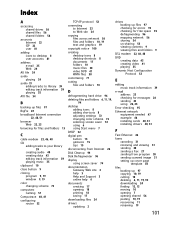
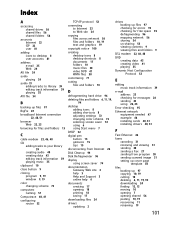
...across network 56 files and folders 10, 19 text and graphics 19
copyright notice 100
creating desktop icons 8 desktop shortcuts ...Disk Cleanup 94
Disk Defragmenter 96
display using screen saver 74
documentation Gateway Web site 2 help 3 Help and Support 3 online help ...Error-checking 95
Ethernet network equipment needed 47 example 46 installing cards 48, 51 installing drivers 48, 51
F
Fast Ethernet 46...
8512149 - Gateway Notebook User Guide for Windows Vista - Page 109
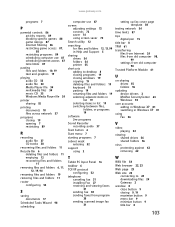
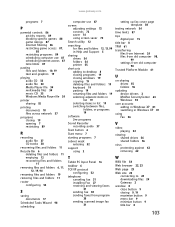
...gateway.com
programs 7
P
parental controls 86 activity reports 89 blocking specific games 88 game ratings 87 Internet filtering 86 restricting game access 87, 88 restricting programs 89 scheduling computer use 87 scheduling Internet access 87 time limits 87
pasting files and folders 10, 19 text and graphics... files 24 Gateway 2
window 8 close button 9 closing 9, 19 maximize button 9 menu bar ...
8512320 - Gateway Notebook Reference Guide R0 - Page 4


...
Using the DVD drive 52 Identifying drive types 52 Using a DVD drive 53
Using the memory card reader 54 Memory card types 54 Inserting a memory card 55 Using a memory card 55 Removing a memory card 55
Adding and removing an Express Card 56 Installing a printer or other peripheral device 57
Connecting a USB device 57 Viewing the display...
8512320 - Gateway Notebook Reference Guide R0 - Page 5


www.gateway.com
Extending battery life 68 Maximizing battery performance 68 Conserving battery power 69 Using alternate power ... your system to its factory condition . . . . . 95 Recovering your system using the Windows DVD . . . . 97
Chapter 8: Upgrading Your Notebook 99
Preventing static electricity discharge 100 Adding or replacing memory modules 101 Replacing the hard drive kit 105
iii
8512320 - Gateway Notebook Reference Guide R0 - Page 6


...Diskette drive (external 113 Display 114 DVD drives 115 Ethernet 117 Express Cards 117 File management 117 Fingerprint reader 118 Hard drive 118 Internet 119 Keyboard 120 Media Center 121 Memory 124... Memory card reader 124 Modem (cable or DSL 124 Modem (dial-up 125 Mouse 128 Networks (wired...
8512320 - Gateway Notebook Reference Guide R0 - Page 69


...to increase your internal storage space, try adding more information. Carrying cases Gateway has large-capacity carrying cases if you can swap batteries when necessary.... cartridges are slower than inkjet printers when you can print pictures, banners, and greeting cards, as well as multimedia games or graphics programs, use a lot of printer to buy an additional battery so you are inkjet...
8512320 - Gateway Notebook Reference Guide R0 - Page 110


...If the module does not fit, make sure that the notch in the module lines up with the tab in one direction. CHAPTER 8: Upgrading Your Notebook
9 Pull the memory module out of the slot.
10 Hold the new or replacement module at a 30-degree
angle and press... over. 13 Connect the power adapter, modem cable, and network
cable.
14 Reconnect all peripheral devices and replace any
Express cards.
104
8512599 - Gateway Notebook Reference Guide R1 - Page 72


... the hard drive kit" on page 103 for more information. Carrying cases Gateway has large-capacity carrying cases if you want to buy an additional battery...or black and white. Using an inkjet color printer, you can print pictures, banners, and greeting cards, as well as multimedia games or graphics programs, use a lot of printer to your notebook. See "Changing batteries" on battery power ...
8512599 - Gateway Notebook Reference Guide R1 - Page 114


...does not fit, make sure that the notch in the module lines up with the tab in one direction. CHAPTER 8: Upgrading Your Notebook
9 Pull the memory module out of the slot.
10 Hold the new or replacement module at a 30-...the power adapter, modem cable, and network
cable.
14 Reconnect all peripheral devices and replace any
Express cards.
106 This module is keyed so it into the empty memory slot.
8512919 - Gateway Notebook Reference Guide R2 - Page 114


This module is keyed so it into the empty memory slot. CHAPTER 8: Upgrading Your Notebook
9 Pull the memory module out of the slot.
10 Hold the new or replacement ...13 Connect the power adapter, modem cable, and network
cable.
14 Reconnect all peripheral devices and replace any
Express cards.
106 If the module does not fit, make sure that the notch in the module lines up with the tab in ...
8512919 - Gateway Notebook Reference Guide R2 - Page 167


www.gateway.com
T
technical support Support 3 tips before... 77
troubleshooting audio 137 battery 135 diskette drive 115 display 116 DVD drive 117 Express Cards 119 external monitor 138 faxes 129 files 119 general guidelines 114 hard drive 120 Internet connection... 8, 28, 47
TV out (HDMI) jack 7, 59
U
upgrading 101
USB connecting device 58 port 58
USB port 7, 9
user password 80
V
ventilation 8
159
Similar Questions
Does Gateway Nv53 Laptop Have Replaceable Graphics Card?
(Posted by MYPOjahe 9 years ago)
Graphics Cards
Hi there , i just want to know what is the model Number ofGraphics Cards for Gateway nv49c07u.. ple...
Hi there , i just want to know what is the model Number ofGraphics Cards for Gateway nv49c07u.. ple...
(Posted by mkimrbl1 11 years ago)


