Gateway M-6337 Support Question
Find answers below for this question about Gateway M-6337.Need a Gateway M-6337 manual? We have 4 online manuals for this item!
Question posted by kendocherty on October 22nd, 2011
Won't Turn On. The Green Light Comes On For A Second.
The person who posted this question about this Gateway product did not include a detailed explanation. Please use the "Request More Information" button to the right if more details would help you to answer this question.
Current Answers
There are currently no answers that have been posted for this question.
Be the first to post an answer! Remember that you can earn up to 1,100 points for every answer you submit. The better the quality of your answer, the better chance it has to be accepted.
Be the first to post an answer! Remember that you can earn up to 1,100 points for every answer you submit. The better the quality of your answer, the better chance it has to be accepted.
Related Gateway M-6337 Manual Pages
8513031 - Gateway Notebook User Guide for Windows Vista R3 - Page 8


... under Find an answer, selecting an option under Ask someone, or picking a category from Information from all of -class service and support in addition to come. Please read this manual carefully to ensure that you will receive the utmost satisfaction and enjoyment from your notebook. Use Help and Support to answer...
8513031 - Gateway Notebook User Guide for Windows Vista R3 - Page 19


... features. This is usually on . Help
For more criteria than a file cabinet, in fact). You can search by selecting the search options that you can turn into another folder, and so on a drive inside yet another
program.
• Inkball-Practice and master digital pen input with your Windows desktop. Windows drives...
8513031 - Gateway Notebook User Guide for Windows Vista R3 - Page 24


... Start, then click Help and Support. Printing a document
To print a document, you need to open it was created in the program that the printer is turned on and loaded with paper. 2 Start the program and open .
4 Double-click the document file name. Type printing in the Search Help box, then press...
8513031 - Gateway Notebook User Guide for Windows Vista R3 - Page 29
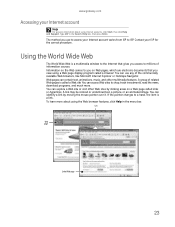
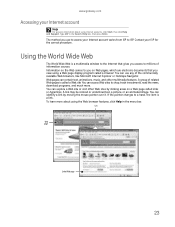
... can identify a link by clicking areas on Web pages, which are electronic documents that gives you use any of information sources.
Information on the Web comes to you on a Web page called a Web site. If the pointer changes to ISP. A link may be colored or underlined text, a picture, or an animated...
8513031 - Gateway Notebook User Guide for Windows Vista R3 - Page 32


... about managing and organizing your e-mail messages, see the online help in your Notebook Reference Guide. Using Windows Fax and Scan
Windows Fax and Scan comes pre-installed with Windows Vista Business, Enterprise, or Ultimate Editions. You can connect your notebook from viruses, check any e-mail attachments using a broadband connection. If...
8513031 - Gateway Notebook User Guide for Windows Vista R3 - Page 39


...disc: Shortcut
Insert disc ➧ Windows Media Player automatically plays
1 Make sure that the
volume is turned up.
2 Insert an optical disc into the optical disc drive.
33
Important
Some music CDs have a... DVD-compatible drive in and that the speakers are turned on or headphones are all optical discs. You may not be able to read and write data....
8513031 - Gateway Notebook User Guide for Windows Vista R3 - Page 52


... a network. For straight-through cables, used to connect computers to a router, and crossover cables, used to install Ethernet cards and drivers on the computers that comes with your Ethernet cards for your network as well.
46 For a crossover cable, the wires on the left to the copper pins in your Internet...
8513031 - Gateway Notebook User Guide for Windows Vista R3 - Page 53
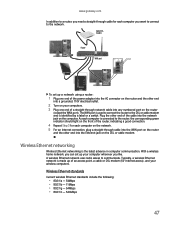
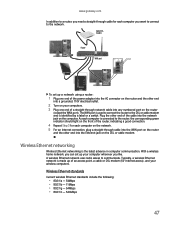
... is identified by a label or a switch. Typically, a wireless Ethernet network is connected to the router, the corresponding green indicator should light on the front of a straight-through network cable into a grounded, 110V electrical outlet.
2 Turn on your computers. 3 Plug one end of the power adapter into the AC connector on the router and...
8513031 - Gateway Notebook User Guide for Windows Vista R3 - Page 55


...
Important
You must contain some letters.
49 Each computer name must be activated. Establishing your network.
Make sure that your ISP. Use the documentation that comes with your broadband connection is not working correctly. If you are not allowed.
Use a computer name of wireless equipment you are using your access point...
8513031 - Gateway Notebook User Guide for Windows Vista R3 - Page 56


... plan to use on them, you use the TCP/IP protocol on your workgroup in Windows Vista™, TCP/IP is typically preset when you turned on your computer.
CHAPTER 5: Networking Your Notebook
6 Type a name for your network need to restart your network needs a unique Computer Name. For instructions, see your...
8513031 - Gateway Notebook User Guide for Windows Vista R3 - Page 58


... came with the patterns described in the router or access point documentation.
• Temporarily turn off all physical cable connections. • Make sure that came with your router or access....
• Use a printer that your home network is plugged in and compare the status lights on wireless security, refer to a networked computer, then share the printer.
Important
To share ...
8513031 - Gateway Notebook User Guide for Windows Vista R3 - Page 60


... box, then press ENTER. The Network window opens. 2 If no drives or folders are displayed, click the option bar under the menu bar, then click Turn
on network discover and file sharing.
3 Double-click the name of the drive or folder can be accessed as if the drive were attached directly...
8513031 - Gateway Notebook User Guide for Windows Vista R3 - Page 61
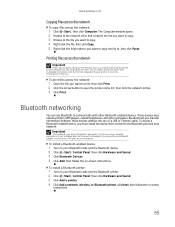
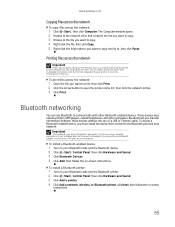
...want to copy the file to, then click Paste.
To install a Bluetooth enabled device:
1 Turn on your Bluetooth radio and the Bluetooth device. 2 Click (Start), Control Panel, then click... without the use Bluetooth to a USB port on your computer. To install a Bluetooth printer:
1 Turn on your Bluetooth radio and the Bluetooth printer. 2 Click (Start), Control Panel, then click Hardware and...
8513031 - Gateway Notebook User Guide for Windows Vista R3 - Page 64


... password to keep other people from being stolen. Tip
For instructions on your notebook. Because it's light-weight and compact, it easy for each account so only the account owner can buy a cable ...sets up a user account for someone else to guess. Make sure that you use a password you turn on your notebook, then wrap the cable lock around a solid object like the leg of the Kensington ...
8512949 - Component Replacement Manual R0 - Page 1
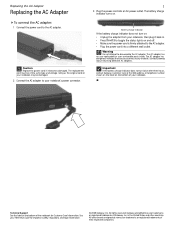
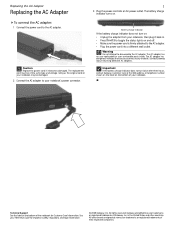
... defective AC adapters. in . • Press FN+F1 to toggle the status lights on .
The battery charge indicator turns on and off. • Make sure the power cord is firmly attached to your... into an AC power outlet. Battery charge indicator
If the battery charge indicator does not turn blue after three hours, contact Gateway Customer Care at the Web address or telephone number shown...
8513065 - Gateway Notebook Hardware Reference R1 - Page 14


...indicator
Battery charge indicator
■ LED on . ■ LED blinking - Notebook is in speakers are turned off .
■ LED blue - Battery is charging. ■ LED blinking red - Battery is... Headphone jack
Description
Plug amplified speakers or headphones into this jack. Important: This LED only lights up when your notebook is connected to AC power or the battery charge is fully charged...
8513065 - Gateway Notebook Hardware Reference R1 - Page 26
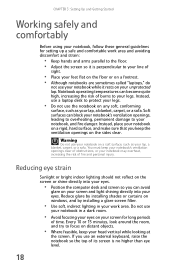
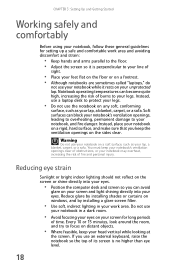
... keep the ventilation openings on your unprotected lap. Reducing eye strain
Sunlight or bright indoor lighting should not reflect on the screen or shine directly into your eyes.
Every 10 or 15...your feet flat on the floor or on a footrest. • Although notebooks are sometimes called "laptops," do
not use your notebook while it is no higher than eye level.
18 Notebook operating ...
8513065 - Gateway Notebook Hardware Reference R1 - Page 29


... page 6 for the first time,
turn off your notebook and leave your notebook connected to AC power until it back in.
• Press FN+F1 to toggle the status lights on and off. • Make sure...different wall outlet. 4 When you finish using your notebook for the location of electricity coming into your notebook can increase to the
AC adapter.
• Plug the power cord into a wall outlet....
8513065 - Gateway Notebook Hardware Reference R1 - Page 40
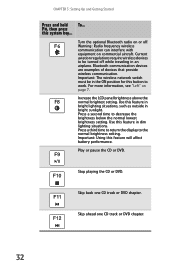
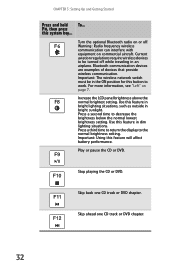
...examples of devices that provide
wireless communication. Important: The wireless network switch
must be turned off .
6
Warning: Radio frequency wireless
communication can interfere with
equipment on commercial ...chapter.
32 For more information, see "Left" on or off while traveling in dim
lighting situations. CHAPTER 3: Setting Up and Getting Started
Press and hold To... Press a second...
8513065 - Gateway Notebook Hardware Reference R1 - Page 141
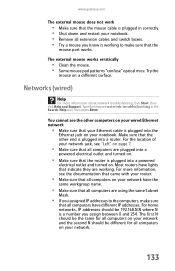
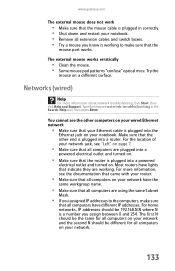
... the mouse. • Some mouse pad patterns "confuse" optical mice. Most routers have lights that indicate they are plugged into a
powered electrical outlet and turned on.
• Make sure that the router is plugged into a powered
electrical outlet and turned on your network.
133 The first N should be the same for all computers...
Similar Questions
How To Turn On My Gateway Laptop Nv78 Without A Power Button Board And Cable
(Posted by Dengau 9 years ago)
Laptop Will Not Charge Or Turn On.
The light on the charger stay lite until I plug it in the laptop jack. Then the green light keeps fl...
The light on the charger stay lite until I plug it in the laptop jack. Then the green light keeps fl...
(Posted by 64sheila 9 years ago)
What Can I Do To Get Gateway Laptop Nv53 To Turn On?
1.On the side of keyboard turn on light is blue, battery light is blue 2.My battery needs to be repl...
1.On the side of keyboard turn on light is blue, battery light is blue 2.My battery needs to be repl...
(Posted by castilloenvieques 11 years ago)

