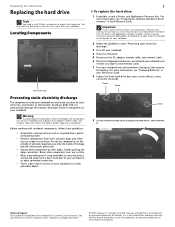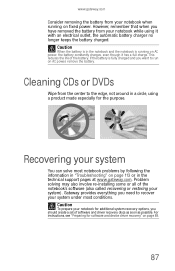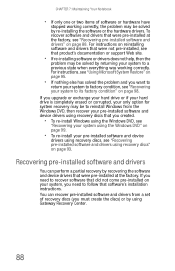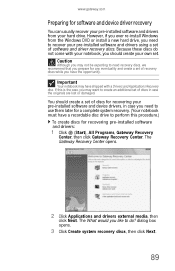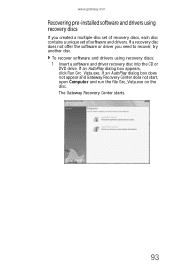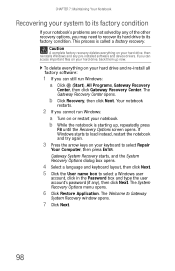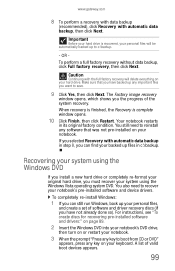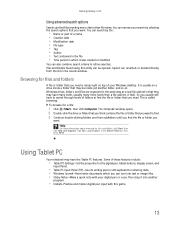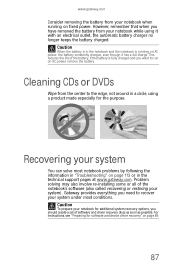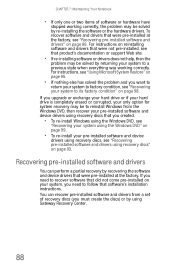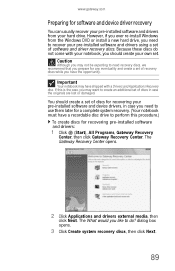Gateway M-6322 Support Question
Find answers below for this question about Gateway M-6322.Need a Gateway M-6322 manual? We have 5 online manuals for this item!
Question posted by sirtp on December 7th, 2012
Need To Recover Drivers And Applications.
Current Answers
Answer #1: Posted by tintinb on January 20th, 2013 9:05 PM
Just click the download button located at the right side of the page.
If you have more questions, please don't hesitate to ask here at HelpOwl. Experts here are always willing to answer your questions to the best of our knowledge and expertise.
Regards,
Tintin
Related Gateway M-6322 Manual Pages
Similar Questions
I need a new gateway laptop 7930u battery, why are you not showing it
video driver for laptop t-6836, 64 bit , windows vista
the original operating recovery cd and used it; however, I cannot get the WiFi to work. Where can I ...
I reformatted and installed Windows Vista. I need the drivers for the display, network adaptor and c...