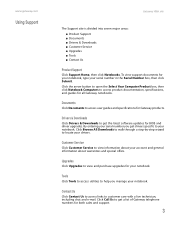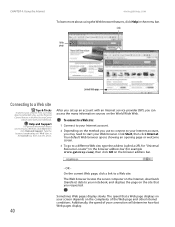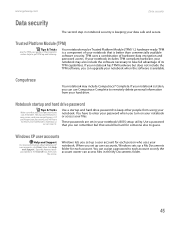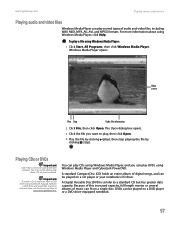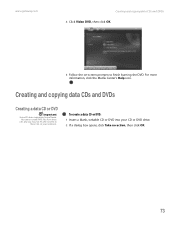Gateway M-1631u Support Question
Find answers below for this question about Gateway M-1631u.Need a Gateway M-1631u manual? We have 1 online manual for this item!
Question posted by ktohio70 on April 18th, 2014
Bios Is Password Protected. Anyone Know What Password Might Get Me In.
Gateway M-1631U Starts then immediatly shuts down. Its also not charging the battery and the charger seems to be the wrong one. It states only 12V 60w though the correct one seems to be 19V 64W ... I've cleaned the fan and applied new thermal paste. Looked over the MB. Tried one memory stick at a time. Can't find the battery for the cmos. Try to get in bios but password protected. ????
Current Answers
Related Gateway M-1631u Manual Pages
Similar Questions
Bios Password Needs Cleared On A Gateway Nv53a52u.
I have forgot the BIOS password to my Gateway NV53A52u laptop, so I downloaded the BIOS update for i...
I have forgot the BIOS password to my Gateway NV53A52u laptop, so I downloaded the BIOS update for i...
(Posted by new4todd 3 years ago)
How To Remove Cmos Battery From Gateway M-6847, And Reset Bios Password.
How To Remove Cmos Battery From Gateway m-6847, and reset BIOS password. Or just bypass the BIOS pas...
How To Remove Cmos Battery From Gateway m-6847, and reset BIOS password. Or just bypass the BIOS pas...
(Posted by blusnobal 10 years ago)
How I Can Access Hd Password
my gateway laptop m serie 1631u require hdd password please give this password thanks
my gateway laptop m serie 1631u require hdd password please give this password thanks
(Posted by simpatika038 10 years ago)