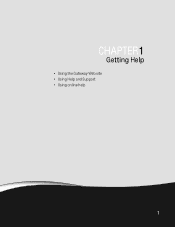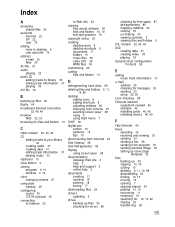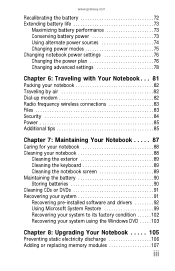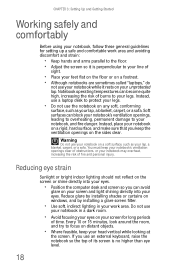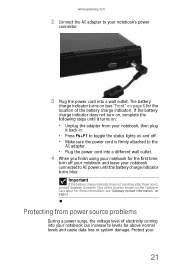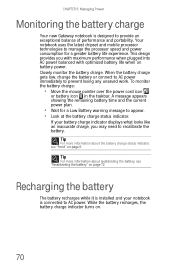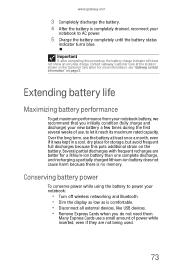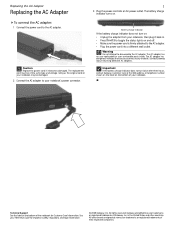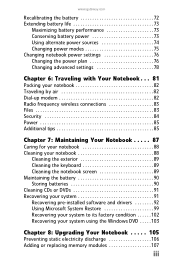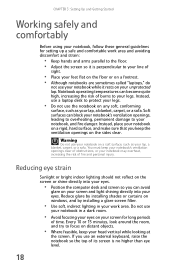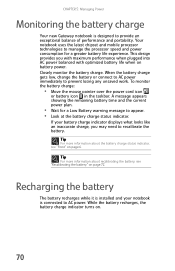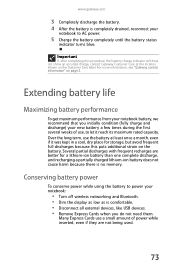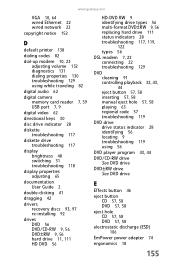Gateway M 1625 Support Question
Find answers below for this question about Gateway M 1625 - Pacific - Turion 64 X2 2 GHz.Need a Gateway M 1625 manual? We have 6 online manuals for this item!
Question posted by Lollie on June 26th, 2010
Gateway 1625 Laptop
My computer screen blinks after booting and then the computer shuts down. The battery light will be blue at first and then turns red after 1-2 minutes then shuts the computer off. I have replaced the battery with a new one and it continues to do the same thing.
Current Answers
Related Gateway M 1625 Manual Pages
Similar Questions
How To Disassemble A Gateway M-1625
(Posted by NMARSlaa 9 years ago)
My Gateway Laptop M-1625 Will Not Come On
(Posted by barjfa 10 years ago)
Were Is The Cmos On M1625 Mb Located
(Posted by lab2100 11 years ago)
What Would Be The Wireless Router Comparability For My Gateway Nv53a Laptop Mode
what will be the best wireless router compatibility for my gateway nv53a laptop model
what will be the best wireless router compatibility for my gateway nv53a laptop model
(Posted by athornton16 12 years ago)