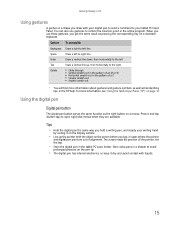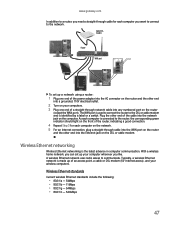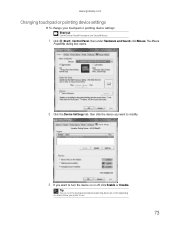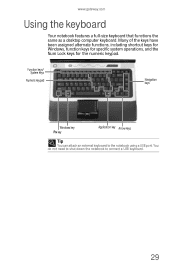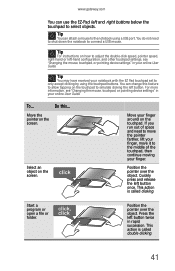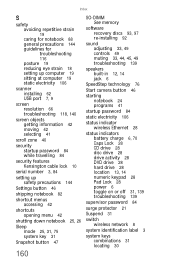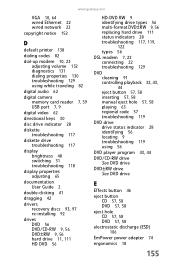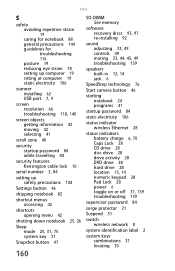Gateway M 1625 Support Question
Find answers below for this question about Gateway M 1625 - Pacific - Turion 64 X2 2 GHz.Need a Gateway M 1625 manual? We have 6 online manuals for this item!
Question posted by Ayameotaku on June 9th, 2010
It's Overheating To The Point Of Shutting Itself Off...
Current Answers
Answer #1: Posted by rogerfratti on June 23rd, 2010 6:59 AM
Remove heatsink on top of CPU, clean off thermal compound and add new thermal compound in large, thin layer. I was told by a Geeksquad member from BestBuy that if it's too thick it might actually aggravate the problem. The screws are numbered on the fan/heatsink assembly apparently for order of insertion.
Related Gateway M 1625 Manual Pages
Similar Questions
i want to know whether the usb ports can be activated to charge an external device like a phone when...
How can I get my nv59c laptop to operating again? It overheats & shuts down very quickly. I noti...
overheating after watching video or use over an hour
computer shut down on its own. replaced power supply;did not help. Heat sink fan runs when i plug in...
My computer screen blinks after booting and then the computer shuts down. The battery light will be ...