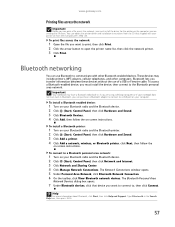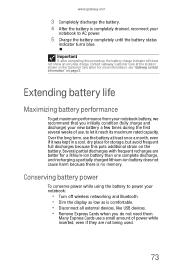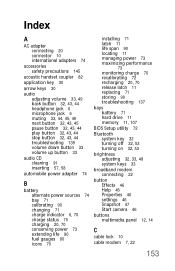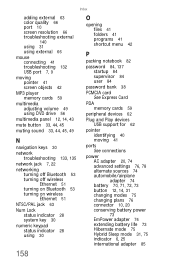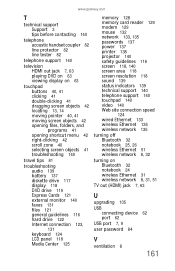Gateway M1624 Support Question
Find answers below for this question about Gateway M1624 - M - Turion 64 X2 2 GHz.Need a Gateway M1624 manual? We have 4 online manuals for this item!
Question posted by akagc03 on June 20th, 2011
Do It Have Bluetooth
Current Answers
Answer #1: Posted by kcmjr on June 21st, 2011 3:47 PM
Specifications are here: http://support.gateway.com/s/Mobile/2008/Avalon/1015338R/1015338Rsp3.shtml
You could add it though by installing a bluetooth card.
Licenses & Certifications: Microsoft, Cisco, VMware, Novell, FCC RF & Amateur Radio licensed.
Related Gateway M1624 Manual Pages
Similar Questions
how can i switch on the bluetooth in my gateway nv59c laptop.I really don't know the bluetooth facil...