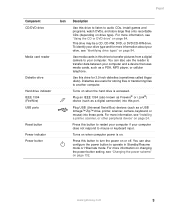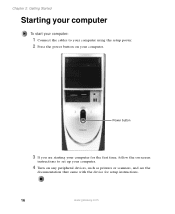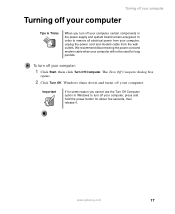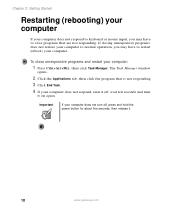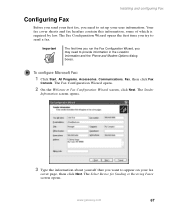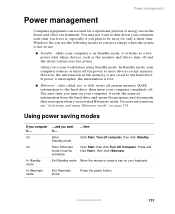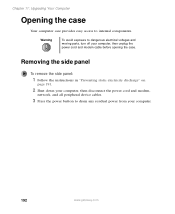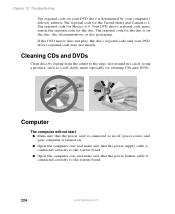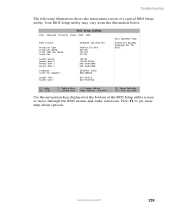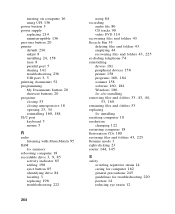Gateway LX6810-01 Support Question
Find answers below for this question about Gateway LX6810-01 - LX - 8 GB RAM.Need a Gateway LX6810-01 manual? We have 5 online manuals for this item!
Question posted by Fightingfeburary on July 11th, 2010
Wont Power On Most Times
I press the power button and it starts up then beeps and shuts down. it only beeps once and that is it. it will stay on for about 5 seconds <.<. If I do it enough times it will actually run like it is now but I am getting sick and tired of pressing the power button 6000 times before it finally decides to start. I have replaced the battery on the motherboard and now the powersupply. What are some other suggestions?