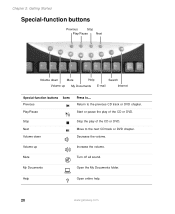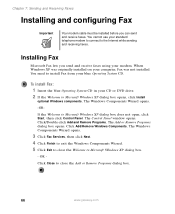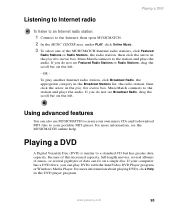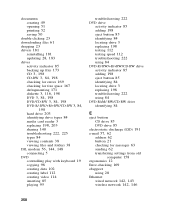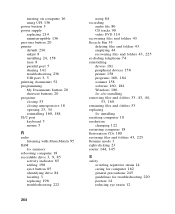Gateway LX6810-01 Support Question
Find answers below for this question about Gateway LX6810-01 - LX - 8 GB RAM.Need a Gateway LX6810-01 manual? We have 5 online manuals for this item!
Question posted by jfhomework on October 10th, 2012
I Have A Tower Computer. How Do I Get The Cd Door To Open?
The person who posted this question about this Gateway product did not include a detailed explanation. Please use the "Request More Information" button to the right if more details would help you to answer this question.
Current Answers
Related Gateway LX6810-01 Manual Pages
Similar Questions
How To Open Dvd Drive On Gateway Desktop
(Posted by tomDi 10 years ago)
Maximum Ram Supported
User Manuals state this PC can only support up to max 2 GB ram. I have upgraded Operating System to ...
User Manuals state this PC can only support up to max 2 GB ram. I have upgraded Operating System to ...
(Posted by ludgerfremmer 11 years ago)
Lx 6810-01 Coprocessor Driver
I installed a win 7 64 bit on mu Lx6810-01. I need the coprocessor driver, Thank you
I installed a win 7 64 bit on mu Lx6810-01. I need the coprocessor driver, Thank you
(Posted by engrbendy 12 years ago)
How Can I Boot My Gateway From A Cd
I am having trouble booting my gateway from the ultimate boot cd.
I am having trouble booting my gateway from the ultimate boot cd.
(Posted by Ldee1182 12 years ago)
System Won't Boot
My operating system won't boot. Is there a way I can access the data and application files so I can ...
My operating system won't boot. Is there a way I can access the data and application files so I can ...
(Posted by robertjlordplc 12 years ago)