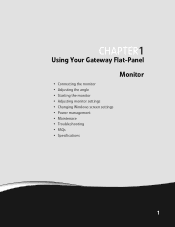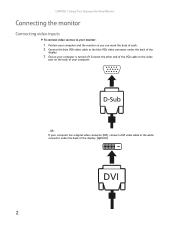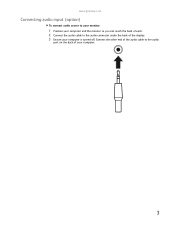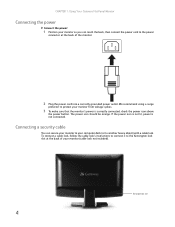Gateway HX2000 Support Question
Find answers below for this question about Gateway HX2000 - Bmd Widescreen LCD Display.Need a Gateway HX2000 manual? We have 1 online manual for this item!
Question posted by laurieharrington on September 19th, 2013
Why Is My Three-year-old Monitor Flashing/flickering/hesitating
My husband and I have identical GAteway computers/monitors (HX2000 CBMD LCD Monitor) that started flashing/flickering within a week of each other. Constant problem.
Current Answers
Related Gateway HX2000 Manual Pages
Similar Questions
How To Turn Down Volume Of Kx2303 Monitor
how to turn volume down on KX 2303 MONITOR
how to turn volume down on KX 2303 MONITOR
(Posted by Pjverdoorn 5 years ago)
Monitor Isn't Working
I've bought a gateway monitor 1year back and now i could not able to see whats running in the backgr...
I've bought a gateway monitor 1year back and now i could not able to see whats running in the backgr...
(Posted by tejesh646 9 years ago)
No Power To My Monitor
I can not get my monitor to power on, the blue light on the fromt of monitor will not display. Help?...
I can not get my monitor to power on, the blue light on the fromt of monitor will not display. Help?...
(Posted by wikki2113 13 years ago)
Where Can I Download The Driver For My Fpd1775w Tft Lcd Monitor????
Im having some troubles with my monitor FPD1775W resolution, it's due that i could've download the r...
Im having some troubles with my monitor FPD1775W resolution, it's due that i could've download the r...
(Posted by cahuachin 13 years ago)
Gateway Fhx2300 Monitor Manual
I need the manual/and/or Quick guide for this monitor, can I download it somewhere?
I need the manual/and/or Quick guide for this monitor, can I download it somewhere?
(Posted by djdennispr 13 years ago)