Gateway GT5662 Support Question
Find answers below for this question about Gateway GT5662.Need a Gateway GT5662 manual? We have 3 online manuals for this item!
Current Answers
There are currently no answers that have been posted for this question.
Be the first to post an answer! Remember that you can earn up to 1,100 points for every answer you submit. The better the quality of your answer, the better chance it has to be accepted.
Be the first to post an answer! Remember that you can earn up to 1,100 points for every answer you submit. The better the quality of your answer, the better chance it has to be accepted.
Related Gateway GT5662 Manual Pages
8512418 - Gateway Reference Guide - Page 4


...Upgrading Your Computer 33
Preventing static electricity discharge 34 Opening the case 34
Removing the side panel 35 Removing the front bezel 35 Closing the case 37 Replacing the front bezel 37... Replacing the heat sink and processor 49 Adding or replacing an expansion card 51 Replacing the system battery 52 Replacing the system board 54
Chapter 5: Maintaining Your Computer . . . . . 57
...
8512418 - Gateway Reference Guide - Page 12


Front
CHAPTER 2: Checking Out Your Computer
Memory card reader
DVD/CD drive
IEEE 1394/ FireWire™ port Diskette or removable hard drive (optional) Headphone jack Microphone jack
Power button/ power indicator USB ports
DVD/CD drive (optional)
Video jack (optional) Audio left jack (optional) Audio right jack (optional)
6
8512418 - Gateway Reference Guide - Page 13


...
Icon
Memory card reader
Optical disc drive
IEEE 1394 port
Description
Insert a memory card from and write to 3.5" diskettes, or use this jack. Diskette or removable hard drive (optional) Headphone jack
Microphone jack
Power button/power indicator
USB ports
Video, Audio left, and Audio right jacks (optional)
Use this drive to...
8512418 - Gateway Reference Guide - Page 15


... is user configurable for digital sound.
Plug a VGA (blue connector) monitor cable into this 6-pin IEEE 1394 port.
Plug your wireless network antenna card (optional).
Remove this jack for one of the following: Headphone: Plug headphones or amplified speakers into this jack. For more information, see "Configuring the audio jacks" on...
8512418 - Gateway Reference Guide - Page 20
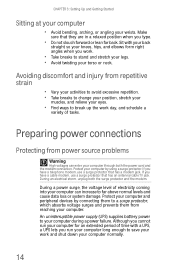
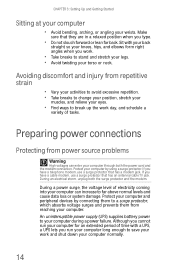
... has an antenna/cable TV jack. During an electrical storm, unplug both the power cord and the modem connection. An uninterruptible power supply (UPS) supplies battery power to break up the work and shut down your computer. Although you cannot run your computer for an extended period of tasks.
Protect your...
8512418 - Gateway Reference Guide - Page 23


...We recommend disconnecting the power cord and modem cable when your computer will not be used your desktop layout so the next time you restore power, the programs are laid out just as you...off your computer, certain components in your computer's Start menu, click (Start). In order to remove all electrical power from the wall outlets. The computer
saves your computer, unplug the power cord ...
8512418 - Gateway Reference Guide - Page 41


... reader • Adding or replacing a hard drive • Replacing the heat sink and processor • Adding or replacing an expansion card • Replacing the system battery • Replacing the system board
33
8512418 - Gateway Reference Guide - Page 60
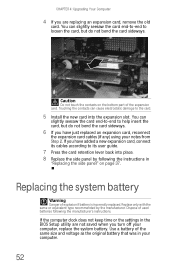
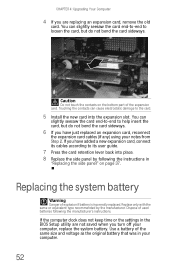
... clock does not keep time or the settings in
"Replacing the side panel" on the bottom part of used batteries following the instructions in the BIOS Setup utility are replacing an expansion card, remove the old
card. Touching the contacts can
slightly seesaw the card end-to-end to its user guide...
8512418 - Gateway Reference Guide - Page 61
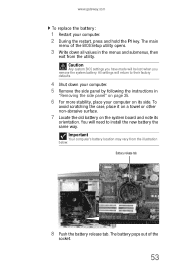
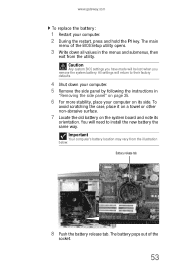
... the illustration below. All settings will be lost when you have made will return to install the new battery the same way. You will need to their factory defaults.
4 Shut down all values in
"Removing the side panel" on page 35.
6 For more stability, place your computer. 2 During the restart, press and...
8512418 - Gateway Reference Guide - Page 62
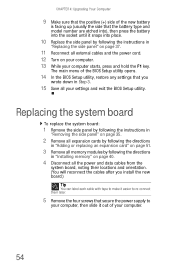
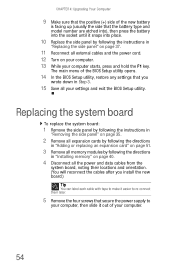
... sure that the positive (+) side of the new battery
is facing up (usually the side that the battery type and model number are etched into), then press the battery into the socket until it out of your computer....Tip
You can label each cable with tape to make it easier to re-connect them later.
5 Remove the four screws that secure the power supply to
your computer, then slide it snaps into place....
8512418 - Gateway Reference Guide - Page 79


...In Windows XP, click Start, then click My Documents. Go to
another computer on the desktop.
The My Documents window opens and displays many of your saved personal data files. The...or My Documents folder. Finding your documents
Many programs save your personal data files by copying them to removable media, such as a writable disc, an external hard drive, a network location, or a flash ...
8512418 - Gateway Reference Guide - Page 121
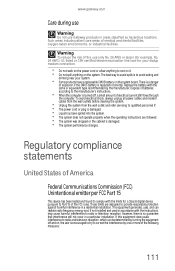
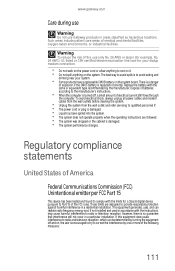
...recommended by turning the equipment off , a small amount of explosion if the CMOS battery is turned off and on the system. If this equipment does cause interference to ... or plug is to radio or television reception.
Such areas include patient care areas of batteries according to provide reasonable protection against harmful interference in areas classified as hazardous locations. The...
8512418 - Gateway Reference Guide - Page 126
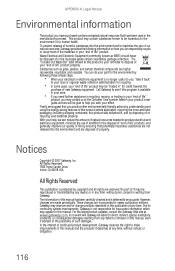
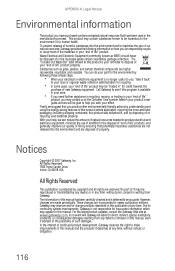
... releases of harmful substances into the environment and are highly recoverable, recyclable, and reusable. APPENDIX A: Legal Notices
Environmental information
The product you have been used batteries properly.
8512418 - Gateway Reference Guide - Page 129


...jack 10
audio jacks 7
audio playback buttons 19, 21
B
backing up files 66
battery replacing 52
bezel removing 35 replacing 37
BigFix 62
Blu-ray playing 27 recording 27
Blu-ray drive locating...21
card reader 7
cards adding expansion 51 inserting memory card 28 installing memory card 28 removing memory card 28 replacing expansion 51 slots 28 troubleshooting add-in card 78 troubleshooting Ethernet 77 ...
8512418 - Gateway Reference Guide - Page 132
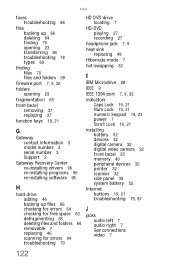
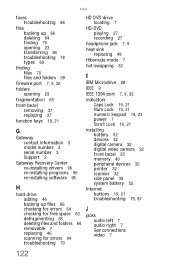
... files 70 files and folders 69
Firewire port 7, 9, 32
folders opening 23
fragmentation 65
front bezel removing 37 replacing 37
function keys 19, 21
G
Gateway contact information 3 model number 3 serial number 3... 21 Num Lock 19, 21 numeric keypad 19, 21 power 7 Scroll Lock 19, 21
installing battery 52 devices 32 digital camera 32 digital video camera 32 front bezel 35 memory 40 peripheral devices 32...
8512418 - Gateway Reference Guide - Page 136


...menus accessing 23
shortcuts opening menu 23
shutting down computer 17, 18
side panel removing 35 replacing 35
sleep button 21
sleep mode 17 using 17
SmartMedia 28
software ...
126
Standby mode 7
starting computer 7, 16 programs 23
static electricity 34
surge protector 14
system battery replacing 52
system board replacing 54
system identification label 3
T
Task Schdeuler 67
techinal support Support...
8512779 - Gateway Computer User Guide (for computers with Windows Vista) - Page 16


...-click the existing folder. 4 Click Organize, then click New Folder. A pop-up
menu opens on the desktop.
3 Click Copy on a computer is your
hard drive and 3½ Floppy (A:) is stored in files....name appears by the folder icon. Files are much like the folders in (the destination folder), you remove the file or folder from the clipboard. When you copy and paste a file or folder, you...
8512779 - Gateway Computer User Guide (for computers with Windows Vista) - Page 17


...folder:
1 Locate the file or folder you want to the Windows trash can is removed from
its new location and is emptied. In Windows, you want to select multiple
files... the destination folder, right-click. 6 Click Paste. A pop-up
menu opens on the desktop.
3 Click Cut on your Windows desktop. www.gateway.com
5 With the pointer inside the destination folder, right-click. 6 Click Paste...
8512779 - Gateway Computer User Guide (for computers with Windows Vista) - Page 73
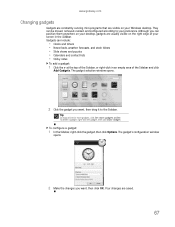
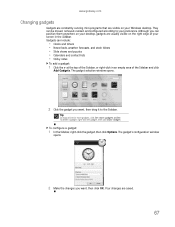
They can be moved, removed, resized, and configured according to the Sidebar.
The gadget's configuration window
opens.
2 Make the changes...your screen in an empty area of the Sidebar, or right-click in the Sidebar. Gadgets can position them anywhere on your desktop, gadgets are saved.
67
Although you can include:
• Clocks and timers • News feeds, weather forecasts, and...
8512779 - Gateway Computer User Guide (for computers with Windows Vista) - Page 91


...files and folders 11 emptying 12 recovering files and folders 11
remote control Windows Media Center 40
removing files and folders 6, 11, 12, 16
renaming files and folders 16
resolution changing screen ... number 3
Shared Documents folder 71
sharing drives 51 folders 51 printer 51
shortcuts adding to desktop 8 closing programs 16 closing windows 16 copying 16 deleting files and folders 16 keyboard 16...
Similar Questions
Maximum Ram Gateway Gt5662
I upgraded to windows 7 professional 64 bit. What's the maximum ram it will recognize
I upgraded to windows 7 professional 64 bit. What's the maximum ram it will recognize
(Posted by Terryf1973 8 years ago)
Is The Gateway Model Gt5622 Cmos Battery A Varta Cr2032 Li-mn 3v
I need to replace the battery and would like to buy one before taking the old one out. Video of the ...
I need to replace the battery and would like to buy one before taking the old one out. Video of the ...
(Posted by mdeecee 12 years ago)
How To Create Recovery Disc Gateway Gt 5662 Vista
How to create recovery disc (Vista Home Pre.) Gateway GT5662
How to create recovery disc (Vista Home Pre.) Gateway GT5662
(Posted by tesfaimeng 12 years ago)

