Gateway GT5662 Support Question
Find answers below for this question about Gateway GT5662.Need a Gateway GT5662 manual? We have 3 online manuals for this item!
Question posted by Terryf1973 on August 2nd, 2015
Maximum Ram Gateway Gt5662
I upgraded to windows 7 professional 64 bit. What's the maximum ram it will recognize
Current Answers
Answer #1: Posted by TechSupport101 on August 2nd, 2015 7:27 PM
This answer was accepted by the poster of the original question.
Related Gateway GT5662 Manual Pages
8512418 - Gateway Reference Guide - Page 23


...1 Click (Start), then click
(power).
Turning off your computer
Warning
When you turn your desktop layout so the next time you restore power, the programs are laid out just as you have...and search for files. www.gateway.com
5 To open your computer, press and hold the power button for about changing the power button mode, see "Using Windows" and "Customizing Windows" in your computer. From ...
8512418 - Gateway Reference Guide - Page 49


... If you install the correct type of memory module for your computer on page 35.
2 For more stability, place your computer. www.gateway.com
Installing memory
When you upgrade the computer memory, make sure that you are removing a DIMM from the memory module
bank, gently pull the plastic tabs away from the...
8512418 - Gateway Reference Guide - Page 50
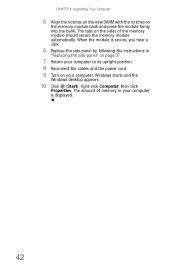
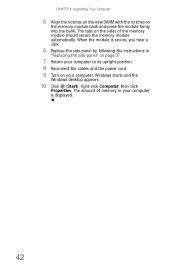
...of memory in your computer. The tabs on your computer is displayed.
42 Windows starts and the
Windows desktop appears.
10 Click (Start), right-click Computer, then click
Properties. The ...amount of the memory module should secure the memory module automatically. CHAPTER 4: Upgrading Your...
8512418 - Gateway Reference Guide - Page 79


...gateway.com
Transferring files and settings manually
You can manually transfer your old computer's documents folder for personal data files. To find files in the Documents or My Documents folder. OR In Windows...In Windows Vista, click (Start), then click
Documents.
The My Documents window opens and displays many of your saved personal data files. Go to
another computer on the desktop....
8512418 - Gateway Reference Guide - Page 104


For instructions on page 97. If you upgrade or exchange your hard drive or if your hard drive is completely erased or... or hardware have a DVD-compatible drive to use these options.)
• To re-install Windows using the Windows DVD, see "Recovering pre-installed software and drivers using Gateway Recovery Center.
94 CHAPTER 6: Troubleshooting
• If only one or two items of recovery ...
8512418 - Gateway Reference Guide - Page 123


...a margin at the top or bottom of each terminal device provides an indication of the maximum number of terminals allowed to a telephone interface. Warning
To avoid electrical shock or equipment malfunction...attempt to the dispatcher the reason for products fitted with the fax-branding requirement. www.gateway.com
When programming or making test calls to emergency numbers:
• Remain on the...
8512418 - Gateway Reference Guide - Page 124


... against voltage surges and static charges. Cable distribution system should be connected to your Gateway PC, make sure that the antenna or cable system is to be grounded (earthed... system is electrically grounded to open the enclosure of computer equipment and trained in recognizing hazards in hazardous radiation exposure. APPENDIX A: Legal Notices
Laser safety statement
Warning
Use...
8512418 - Gateway Reference Guide - Page 135
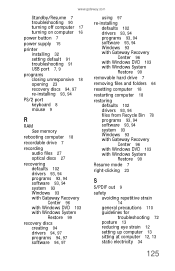
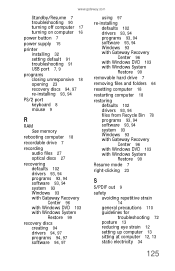
...
using 97
re-installing defaults 102 drivers 93, 94 programs 93, 94 software 93, 94 Windows 93 with Gateway Recovery Center 96 with Windows DVD 103 with Windows System Restore 99
removable hard drive 7
removing files and folders 64
resetting computer 18
restarting computer 18
restoring defaults 102 drivers 93, 94 files from Recycle Bin...
8512779 - Gateway Computer User Guide (for computers with Windows Vista) - Page 3


...1: Getting Help 1
Thank you for purchasing our computer 2 Using the Gateway Web site 2 Using Help and Support 2 Contacting Gateway 3 Getting help for Windows Media Center 3 Using online help 3
Chapter 2: Using Windows 5
Using the Windows desktop 6 Using the Start menu 7 Adding icons to the desktop 8 Identifying window items 8
Working with files and folders 9 Viewing drives 9 Creating...
8512779 - Gateway Computer User Guide (for computers with Windows Vista) - Page 13


... level of the Windows desktop.
You can start programs, open it.
7
The Start menu opens, showing
you click an
item with a folder icon, the programs, files, and subfolders appear.
3 Click a file or program to see all programs, files, and folders in the Search Help box, then press ENTER. www.gateway.com
Using the...
8512779 - Gateway Computer User Guide (for computers with Windows Vista) - Page 17


... you decide to delete, see "Viewing drives" on
page 9 and "Searching for files" on your Windows desktop.
To move . Eventually the trash can , called the Recycle Bin, where they remain until you want... you last emptied it.
2 Click the files or folders that you want to
delete.
www.gateway.com
5 With the pointer inside the destination folder, right-click. 6 Click Paste. A copy...
8512779 - Gateway Computer User Guide (for computers with Windows Vista) - Page 18


... copied, cut, renamed, or deleted directly from the list in the results window. CHAPTER 2: Using Windows
To empty the Recycle Bin: Caution
Emptying the Recycle Bin permanently erases any ... then press ENTER. Windows asks you if you are stored on your Windows desktop. Files and folders found using the Search:
1 Click (Start), then click Search. The Recycle Bin window opens. 2 Click Empty...
8512779 - Gateway Computer User Guide (for computers with Windows Vista) - Page 19


... document using Microsoft® WordPad. Files and folders found using this utility can narrow your Windows desktop. So you
want . Type files and folders in which it was created or modified
You..., renamed, or deleted directly from the list in the results window.
Similar procedures apply to refine searches. www.gateway.com
Using advanced search options
Search can find files meeting more ...
8512779 - Gateway Computer User Guide (for computers with Windows Vista) - Page 39
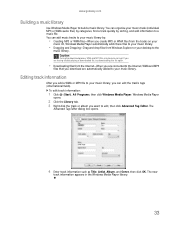
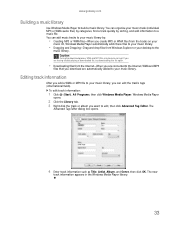
... from Windows Explorer or your desktop to a music file. Windows Media Player...
opens.
2 Click the Library tab. 3 Right-click the track or album you want to your music library. The
Advanced Tag Editor dialog box opens.
4 Enter track information such as Title, Artist, Album, and Genre, then click OK. www.gateway.com
Building a music library
Use Windows...
8512779 - Gateway Computer User Guide (for computers with Windows Vista) - Page 59
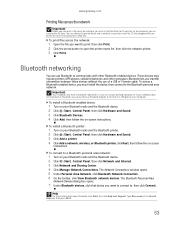
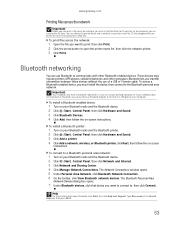
...to connect to, then click Connect.
The Network Connections window opens. 5 Under Personal Area Network, click Bluetooth Network... can use of a USB or Firewire cable.
www.gateway.com
Printing files across the network
Important
Before you can...Click Print.
To access a Bluetooth-enabled device, you are using a desktop computer or if your Bluetooth radio and the Bluetooth device. 2 Click (...
8512779 - Gateway Computer User Guide (for computers with Windows Vista) - Page 62


... so only the account owner can install or run.
56
Help
For more information about Windows user accounts, click Start, then click Help and Support. For the location of the Kensington lock slot, see your computer to Gateway so we can remember but that a user can access files in your data safe...
8512779 - Gateway Computer User Guide (for computers with Windows Vista) - Page 71
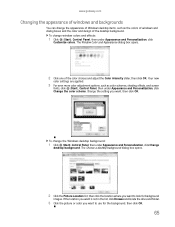
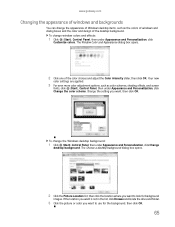
... Location list, then click the location where you want , then click OK. The Window Color and Appearance dialog box opens.
2 Click one of the desktop background.
www.gateway.com
Changing the appearance of windows and backgrounds
You can change the appearance of Windows desktop items, such as color schemes, shading effects, and screen
fonts, click (Start...
8512779 - Gateway Computer User Guide (for computers with Windows Vista) - Page 73
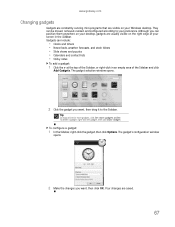
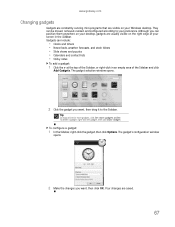
...gateway.com
Changing gadgets
Gadgets are constantly running mini-programs that are usually visible on your preference. To delete a gadget, right-click the gadget, then click Close Gadget. The gadget's configuration window... gadget selection window opens.
2 Click the gadget you want , then drag it to your Windows desktop. Gadgets can position them anywhere on your desktop, gadgets are...
8512779 - Gateway Computer User Guide (for computers with Windows Vista) - Page 75


..., then click Apply. 7 Adjust properties such as Resolution or Color Quality if necessary.
Windows recognizes the new hardware and searches for Extend my Windows desktop onto this section are for demonstrative purposes only and may need to accommodate additional windows.
www.gateway.com
Setting up multiple monitors
Important
The dialog boxes shown in the Display Settings...
8512779 - Gateway Computer User Guide (for computers with Windows Vista) - Page 89
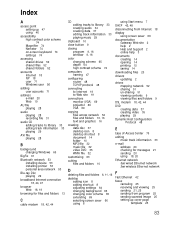
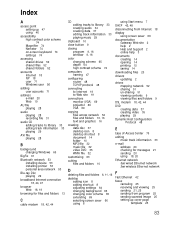
... playing 28
B
background changing Windows 65
BigFix 61
Bluetooth network ...folders 6, 11, 16
desktop adding icon 8 adding shortcut 8 adjusting settings 64 changing background 65 changing ...color scheme 65 extending 69 selecting screen saver 66 using 6
using Start menu 7
DHCP 42, 48
disconnecting from Internet 18
display using screen saver 66
documentation Gateway...
Similar Questions
My Gateway Dx4200 Desktop Will Not Wake Up
How to wake up my gateway DX4200 desktop?
How to wake up my gateway DX4200 desktop?
(Posted by nrjr05 8 years ago)
How To Create Recovery Disc Gateway Gt 5662 Vista
How to create recovery disc (Vista Home Pre.) Gateway GT5662
How to create recovery disc (Vista Home Pre.) Gateway GT5662
(Posted by tesfaimeng 12 years ago)


