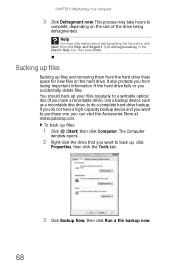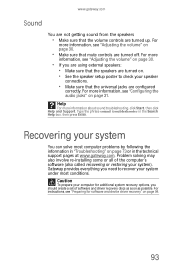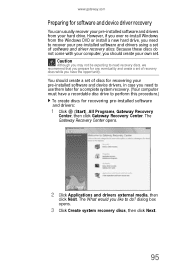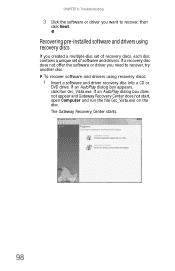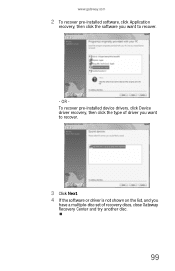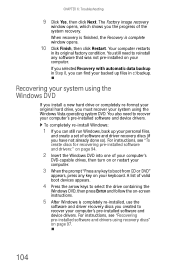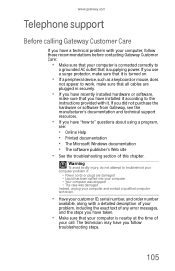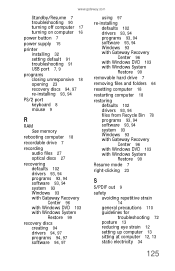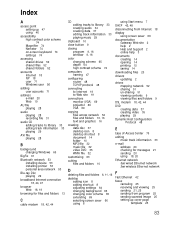Gateway GT5648E Support Question
Find answers below for this question about Gateway GT5648E.Need a Gateway GT5648E manual? We have 3 online manuals for this item!
Question posted by mg9063204 on July 20th, 2013
Need Help To Restore!!!
A while back i tryed to restore my computer and stopped it in the process now the bootmgr file is missing so i need to restore it to default and i cant get a recovery disc and there is no way for me to contact Gateway and my serial number wont work plz help
Current Answers
Related Gateway GT5648E Manual Pages
Similar Questions
Need A Recovery Disk For My Gateway Gm5072
need a recovery disk for my Gateway GM5072
need a recovery disk for my Gateway GM5072
(Posted by rruehle21286 10 years ago)
I Need To Order A Recovery Disc For My Model #dx4320-04e Gateway Computer.
How can I get one?
How can I get one?
(Posted by Anonymous-110644 10 years ago)
I Need To Restore But I Couldn't Find Gateway Recovery Folder.
(Posted by shaziaboloban 11 years ago)
Need Recovery Disc, Operating Systems And Drivers For Nv5214u
(Posted by papmurphy 12 years ago)
Need Initial Cable Hookups To Motherboard Of Gateway Gt5668e Desktop Computer
need initial cable hookups to motherboard of Gateway GT5668E Desktop computer (picture if possible )...
need initial cable hookups to motherboard of Gateway GT5668E Desktop computer (picture if possible )...
(Posted by soldierhawk 12 years ago)