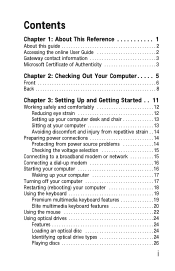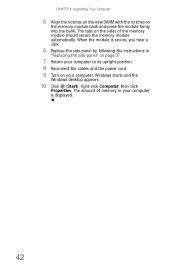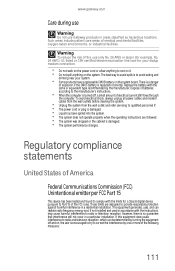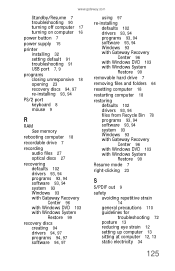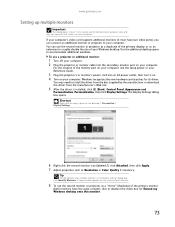Gateway GT5620 Support Question
Find answers below for this question about Gateway GT5620.Need a Gateway GT5620 manual? We have 3 online manuals for this item!
Question posted by Debrabarrell on October 29th, 2011
Electricity Was Off For Several Hours. Tower Will Not Turn Back On Now That Powe
Has been restored
Current Answers
Related Gateway GT5620 Manual Pages
Similar Questions
When I Turn On The Tower, I Get Nothing On The Monitor.
I've been working on every hint I can find via my laptop. When I turn on my Gateway tower, there is ...
I've been working on every hint I can find via my laptop. When I turn on my Gateway tower, there is ...
(Posted by laurashatzer 4 years ago)
Gateway Zx4931 Random Shutdowns
I have an All in one Gateway ZX4931 that has suffered some kind of failure. There were several times...
I have an All in one Gateway ZX4931 that has suffered some kind of failure. There were several times...
(Posted by gmellon 9 years ago)
Will Not Turn On.
Press power button and system will not turn on.
Press power button and system will not turn on.
(Posted by mulliganfarmbs 11 years ago)
Cpu Fan Is Not Turn On In Gateway Lx6200-01 Desktop Pc
PC start correctly but after 8 minutes power turn off. I opened the desk top and confirm that CPU fa...
PC start correctly but after 8 minutes power turn off. I opened the desk top and confirm that CPU fa...
(Posted by ernieves 11 years ago)
How Should Gateway 5438 Desktop Computer Be Restored To Factory Defaults ?
!. The administration account password is irrecoverable.The admin password is no longer available. S...
!. The administration account password is irrecoverable.The admin password is no longer available. S...
(Posted by ernsteinet 12 years ago)