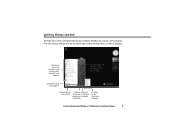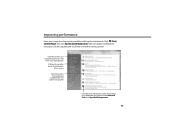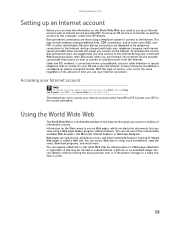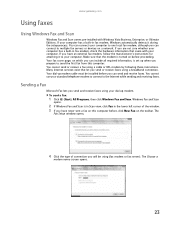Gateway GT5481E Support Question
Find answers below for this question about Gateway GT5481E.Need a Gateway GT5481E manual? We have 4 online manuals for this item!
Question posted by hrservices on December 27th, 2013
When I Start Computer Fan Is On Turbo Mode Loud And Fast , Nothing Comes On Scre
The person who posted this question about this Gateway product did not include a detailed explanation. Please use the "Request More Information" button to the right if more details would help you to answer this question.
Current Answers
Related Gateway GT5481E Manual Pages
Similar Questions
Computer Fan Turns On But The Does Not Power Up
I plug in my computer and the fan starts but the power button does not turn on
I plug in my computer and the fan starts but the power button does not turn on
(Posted by majconstructiondr 4 years ago)
Crashed? Fans Don't Come On.
Only opens a grey screen with hour glass off and on
Only opens a grey screen with hour glass off and on
(Posted by Dcdurie 6 years ago)
When I Turn On The Computer, The Fan Will Start. There Is No Beep. What Should
When I turn on the computer, the fan will start. There is no beep. What should I do?
When I turn on the computer, the fan will start. There is no beep. What should I do?
(Posted by mdwent 9 years ago)
Fan On And Computer Won't Run
My computer power light is on ,the fan is on but nothing come on the moniter,and it will not boot. W...
My computer power light is on ,the fan is on but nothing come on the moniter,and it will not boot. W...
(Posted by apcom5 11 years ago)
Noisy Fan.
After failed MB was replaced the fan is always on high. Is there a way to adjust the fan?
After failed MB was replaced the fan is always on high. Is there a way to adjust the fan?
(Posted by bsakasai 11 years ago)