Gateway GT5473E Support Question
Find answers below for this question about Gateway GT5473E.Need a Gateway GT5473E manual? We have 4 online manuals for this item!
Question posted by stacy80115 on December 13th, 2011
I Ran Recovery From The Pc Not With Discs And I Am In Endless 'windows Cant...
I ran recovery from the pc not with discs and I am in endless "Windows cant complete installation. Restart the installation........ You click OK it reboots and does over and over I have no discs.
Current Answers
There are currently no answers that have been posted for this question.
Be the first to post an answer! Remember that you can earn up to 1,100 points for every answer you submit. The better the quality of your answer, the better chance it has to be accepted.
Be the first to post an answer! Remember that you can earn up to 1,100 points for every answer you submit. The better the quality of your answer, the better chance it has to be accepted.
Related Gateway GT5473E Manual Pages
8511854 - Gateway Starter Guide for Windows Vista - Page 22
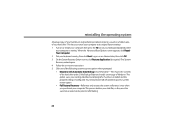
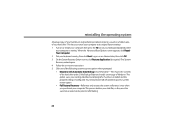
... Windows. This lets you purchased your keyboard country, then click Next. This moves the contents
of the hard drive to the C:\My Backup folder and installs a new copy of hard drive space to use this restore option • Full Factory Recovery-Reformats and restores the system software as an Administrator, then click OK. 3 On the System Recovery...
8511856 - Gateway User Guide (for desktop computers with Windows Vista) - Page 15


... fit the entire computer display.
Type files and folders in the taskbar opens the window again. Hard drives Diskette drive
Disc drive
2 Double-click the drive icon.
9 Clicking the maximize button expands the active window to its former size. Working with files and folders
You can store these files in a file cabinet. Drives are like...
8511856 - Gateway User Guide (for desktop computers with Windows Vista) - Page 30


... page from the list. The New Fax window opens.
7 Create your information in the dialog box, then click Next. The New Fax dialog box opens.
24 CHAPTER 3: Using the Internet and Faxes
5 Type the name of the fax modem in the spaces provided, then click OK. The Choose how to
receive faxes screen opens...
8511856 - Gateway User Guide (for desktop computers with Windows Vista) - Page 32


... menu to open your template. CHAPTER 3: Using the Internet and Faxes
13 Click OK. To set up your cover page template
You can create your own cover page template that appears on your cover page, copy it to the Windows
clipboard, then paste it into the Cover Page Editor and move them to...
8511856 - Gateway User Guide (for desktop computers with Windows Vista) - Page 40


... media file you want to play a file using Windows Media Player, click Help. For more information about using Windows Media Player: Shortcut
Start Ö Computer Ö find the file Ö double-click the file
1 Click (Start), All Programs, then click Windows Media Player.
To play .
34
Playback controls
Media library CHAPTER 4: Using Drives and Media Files
Playing...
8511856 - Gateway User Guide (for desktop computers with Windows Vista) - Page 45


... box opens.
4 Enter track information such as Title, Artist, Album, and Genre, then click OK. If you are having trouble playing a downloaded file, try downloading the file again.
• Downloading files from Windows Explorer or your desktop
to edit, then click Advanced Tag Editor. You can edit the track's tags (informational fields). www.gateway.com...
8511856 - Gateway User Guide (for desktop computers with Windows Vista) - Page 50


...
screen opens.
44 Because the remote control is ideally suited for playing and managing media files.
Starting Windows Media Center
To start Windows Media Center, the Welcome screen opens.
2 For the easiest setup, click Express setup, then click OK. The first time you are using a mouse to music, and view photos. Media Center is a simplified...
8511856 - Gateway User Guide (for desktop computers with Windows Vista) - Page 60
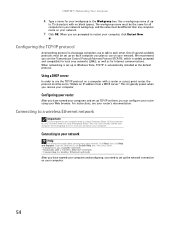
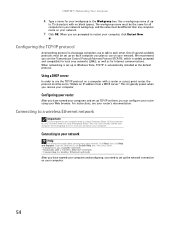
...Windows Vista, TCP/IP is typically preset when you are prompted to "Obtain an IP address from a DHCP server." You may have named your computers and set to restart your computer, click Restart...computer name on your network.
7 Click OK. When you receive your computer.
For instructions, see your computer. This is automatically installed as for Internet communications. When ...
8511856 - Gateway User Guide (for desktop computers with Windows Vista) - Page 64


... Sharing tab, click Share this printer, then click OK. Sharing printers
To share printers:
1 Click (Start), then click Control Panel. Type workgroups in the Search Help box, then press ENTER.
To view shared drives and folders:
1 Click (Start), then click Network.
The Control Panel window opens. 2 Under Hardware and Sound, click Printer The Printers window opens. 3 Right-click the name and...
8511856 - Gateway User Guide (for desktop computers with Windows Vista) - Page 73
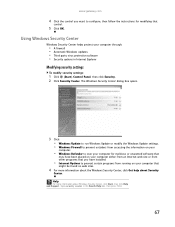
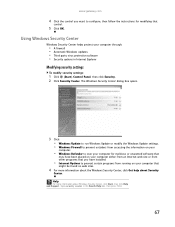
... computer that
control.
5 Click OK. The Windows Security Center dialog box opens.
3 Click: • Windows Update to run Windows Update or modify the Windows Update settings. • Windows Firewall to prevent outsiders from accessing the information on your
computer.
• Windows Defender to scan your computer for malicious or unwanted software that
may have installed.
• Internet...
8511856 - Gateway User Guide (for desktop computers with Windows Vista) - Page 78
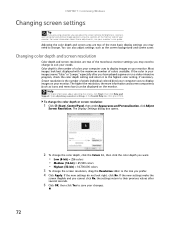
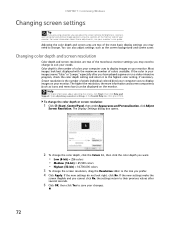
... information about these adjustments, see your images seems "false" or "jumpy," especially after several seconds.
5 Click OK, then click Yes to the size you prefer. 4 Click Apply.
Type adjusting monitor settings in your monitor's user guide. CHAPTER 7: Customizing Windows
Changing screen settings
Tip
If you are using a monitor, you can adjust the screen settings for...
8511856 - Gateway User Guide (for desktop computers with Windows Vista) - Page 79


... then under Appearance and Personalization, click
Customize colors. www.gateway.com
Changing the appearance of windows and backgrounds
You can change Window colors and effects:
1 Click (Start), Control Panel, then under Appearance and Personalization, click
Change desktop background. Change the setting you want, then click OK. To change the appearance of Windows desktop items, such as color...
8511856 - Gateway User Guide (for desktop computers with Windows Vista) - Page 80
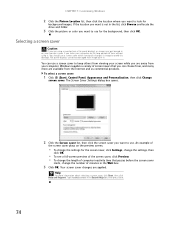
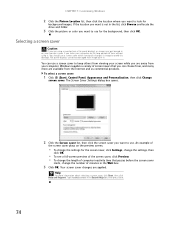
... saver, click Start, then click Help and Support. Selecting a screen saver
Caution
If you are available from the Internet and as commercial products. Windows supplies a...Click the Screen saver list, then click the screen saver you want to look for the background, then click OK. An example of
the screen saver plays on for the screen saver, click Settings, change the settings, then
click OK...
8511856 - Gateway User Guide (for desktop computers with Windows Vista) - Page 81


... moved, removed, resized, and configured according to the Sidebar. To delete a gadget, right-click the gadget, then click Close Gadget. The gadget selection window opens.
2 Click the gadget you want , then click OK. Although you want , then drag it to your Windows desktop. The gadget's configuration
window opens.
2 Make the changes you can include:
• Clocks and timers •...
8511856 - Gateway User Guide (for desktop computers with Windows Vista) - Page 83


... the projector's or monitor's power cord into the secondary monitor port on the desktop, click Personalize, then click Display Settings.
6 Right-click the second monitor icon (labeled 2), click Attached, then click Apply. 7 Adjust properties such as an extension to install the driver from the disc supplied by the manufacturer or download the driver from the manufacturer's Web site...
8511856 - Gateway User Guide (for desktop computers with Windows Vista) - Page 84


... your desk.
10 Click OK.
OR Click an event in the appropriate folder.
3 To test a sound you have selected, click Test. 4 Click OK to position it the same way the physical monitor is arranged on and logging off, window maximizing and minimizing, and error messages. To change the sounds that play for Extend my Windows desktop onto this monitor...
8511856 - Gateway User Guide (for desktop computers with Windows Vista) - Page 88


...plan, click Change plan settings, change the settings you want , then click OK. You can change advanced power settings, click Change plan settings, Change advanced
power settings.
5 Change the settings you want , then
click Save... Play Settings dialog box opens.
6 Click Save changes. 7 To create a new power plan, on the left side of the window click Create a power plan,
then follow the on-...
8512041 - Gateway Hardware Reference Guide (5-bay uATX Case) - Page 67


..., you see this prompt, click Schedule disc check, then restart your computer. Help
For more information about checking the hard drive for disk errors in the Search Help box, then press ENTER.
61 The Computer
window opens.
2 Right-click the drive that are found by following the
on-screen instructions.
5 Click OK. Important
Error checking cannot scan...
8512041 - Gateway Hardware Reference Guide (5-bay uATX Case) - Page 101


... Windows or installed a new hard drive, and your Start menu does not contain Gateway Recovery Center as an option, you must recover your software and drivers using recovery discs" on page 96.
2 To recover software that was pre-installed, click
Programs, then click Application recovery.
3 To recover device drivers that were pre-installed, click
Hardware, then click Device driver recovery...
8512041 - Gateway Hardware Reference Guide (5-bay uATX Case) - Page 107
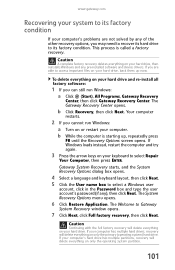
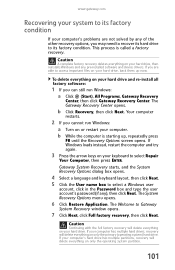
... everything on your hard drive, then reinstalls Windows and any pre-installed software and device drivers. Caution
Continuing with the full factory recovery will delete everything on your hard drive and re-install all factory software:
1 If you may need to recover its hard drive to Gateway
System Recovery window opens.
7 Click Next, click Full factory recovery, then click Next.
Similar Questions
Factory Reset At Startup
I purchased a used zx4250g and need to reset to factory settings because I don't have the administra...
I purchased a used zx4250g and need to reset to factory settings because I don't have the administra...
(Posted by Schneiderscrew 7 years ago)
My Pc Needs A Video Card Need To Know Where To Buy. I Live In Puerto Rico
My pc does not work. needs a video card. where to buy and can I replace it myself.
My pc does not work. needs a video card. where to buy and can I replace it myself.
(Posted by Anonymous-35017 12 years ago)
How To Create Recovery Disc Gateway Gt 5662 Vista
How to create recovery disc (Vista Home Pre.) Gateway GT5662
How to create recovery disc (Vista Home Pre.) Gateway GT5662
(Posted by tesfaimeng 12 years ago)

