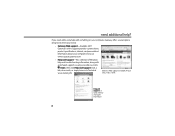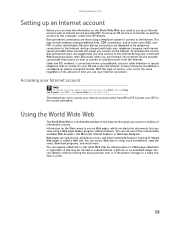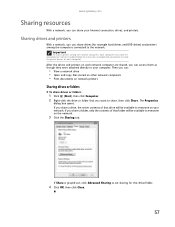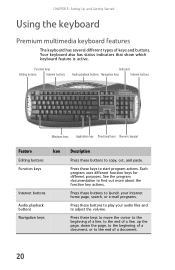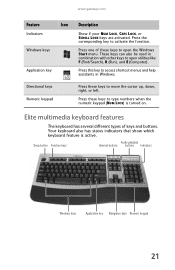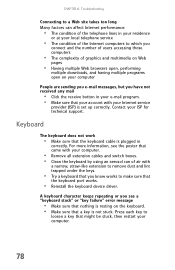Gateway GT5418E Support Question
Find answers below for this question about Gateway GT5418E.Need a Gateway GT5418E manual? We have 5 online manuals for this item!
Question posted by aabbinanti on February 1st, 2016
Unknown Multimedia Driver
How do I update a multimedia driver in device manager that is an unknown device? I do not know what device it refers to either.
Current Answers
Related Gateway GT5418E Manual Pages
Similar Questions
How Doi Get Wireless Drivers And Owners Manual For Gateway Ms-290 Laptop
my computer will enable wireless when I press function key missing drivers?
my computer will enable wireless when I press function key missing drivers?
(Posted by seabee6658 11 years ago)
Can't Find The Right Drivers For Gateway Gm5266e.
Had To Install A New Hard Drive.the Drivers (other) Didn't Install. I Can't Connect To The Enternet....
Had To Install A New Hard Drive.the Drivers (other) Didn't Install. I Can't Connect To The Enternet....
(Posted by TUFFBAG 11 years ago)
Dx4710-05 Keeps Saying Multimedia Driver Is Not Working-how Do I Fix?
(Posted by billc1944 11 years ago)
My Dx4822.03 Has An Nvidia Gt220 (driver
275.33) Which Fails Continually.
The longer my DX4822.03 runs, the more frequently the device driver for NVIDIA fails and recovers. T...
The longer my DX4822.03 runs, the more frequently the device driver for NVIDIA fails and recovers. T...
(Posted by billj96024 12 years ago)
Ethernet Driver Missing
I had to do a sysmtem recovery on my Gateway GX7018E. Since doing a system recovery the ethernet dri...
I had to do a sysmtem recovery on my Gateway GX7018E. Since doing a system recovery the ethernet dri...
(Posted by fmousaw 12 years ago)