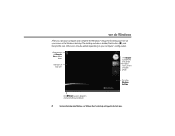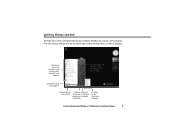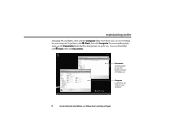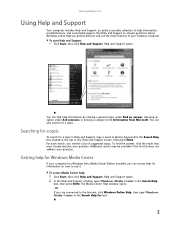Gateway GT5404 Support Question
Find answers below for this question about Gateway GT5404.Need a Gateway GT5404 manual? We have 5 online manuals for this item!
Question posted by luissolis0419 on April 3rd, 2013
Forgot My Password To My Computer Cant Use My Computer Hints Wont Help
Current Answers
Answer #1: Posted by tintinb on April 3rd, 2013 6:35 PM
- How to: Recover lost Windows passwords using command prompt.
- Forgot Your Windows 7 Password? Reset IT USING this TECHNIQUE!
- How to Reset the Forgotten Windows 7 Password?
- How to Recover or Reset Your Lost Windows 7 Password
If you have more questions, please don't hesitate to ask here at HelpOwl. Experts here are always willing to answer your questions to the best of our knowledge and expertise.
Regards,
Tintin
Related Gateway GT5404 Manual Pages
Similar Questions
I would like to know the easiest and best way to override my sign on password on my Gateway Notebook...