Gateway GT5404 Support Question
Find answers below for this question about Gateway GT5404.Need a Gateway GT5404 manual? We have 5 online manuals for this item!
Question posted by lumpyRa on January 28th, 2014
What Kind Of Motherboard Does A Gateway Gt5404 Use
The person who posted this question about this Gateway product did not include a detailed explanation. Please use the "Request More Information" button to the right if more details would help you to answer this question.
Current Answers
There are currently no answers that have been posted for this question.
Be the first to post an answer! Remember that you can earn up to 1,100 points for every answer you submit. The better the quality of your answer, the better chance it has to be accepted.
Be the first to post an answer! Remember that you can earn up to 1,100 points for every answer you submit. The better the quality of your answer, the better chance it has to be accepted.
Related Gateway GT5404 Manual Pages
8511854 - Gateway Starter Guide for Windows Vista - Page 10


...a hand when you move over something, it takes you!
10
To learn more about the Internet, see "Using the Internet" in the Internet address or URL (Universal Resource Locator)
This is a Web page
This is ...Web with an Internet connection.
Type in an Internet address, such as www.gateway.com, click Go, and you 've connected with an Internet Service Provider (ISP).
Click on your online user...
8511854 - Gateway Starter Guide for Windows Vista - Page 12


... Windows Media Player.
for your computer, then click the Play button ( ). You can also control the volume here.
12
For more information about using media, see your new Gateway computer. Note: You must have a DVD disc drive to play a DVD
Songs or scene selections from Windows Media Player. Put the disk into...
8511464 - Gateway Setup Guide - Page 2


... information
surge protector. Note: If you have a speaker bar, follow the instructions that has been included on using your Gateway computer, see your computer. If you need help after you need help and information about using your User Guide that came with the device.
To access the User Guide, click (Start), All Programs...
8511856 - Gateway User Guide (for desktop computers with Windows Vista) - Page 3


... Help 1
Thank you for purchasing our computer 2 Using the Gateway Web site 2 Using Help and Support 3
Searching for a topic 3 Getting help for Windows Media Center 3 Using online help 4 Microsoft Certificate of Authenticity 4
Chapter 2: Using Windows Vista 5
Using the Windows desktop 6 Using the Start menu 7 Adding icons to the desktop 8 Identifying window items 8
Working with files...
8511856 - Gateway User Guide (for desktop computers with Windows Vista) - Page 5


www.gateway.com
Sharing resources 57 Sharing drives and printers 57
Using the network 58 Viewing shared drives and folders 58 Creating a ... Startup and hard drive password 62 Windows user accounts 62 Protecting your computer from viruses 63 Using McAfee SecurityCenter 63 Using Windows Security Center 67
Security updates 68 Windows Update 68 BigFix 69
Chapter 7: Customizing Windows...
8511856 - Gateway User Guide (for desktop computers with Windows Vista) - Page 8


...-class service and support in good operating condition. CHAPTER 1: Getting Help
Thank you will receive the utmost satisfaction and enjoyment from all of us at Gateway. Each and every Gateway computer uses the latest technology and passes through the most current drivers, product specifications, tutorials, and personalized information about your new computer...
8511856 - Gateway User Guide (for desktop computers with Windows Vista) - Page 9
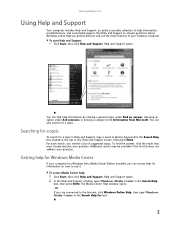
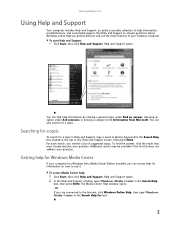
... your question.
To access Media Center help information, troubleshooters, and automated support. www.gateway.com
Using Help and Support
Your computer includes Help and Support, an easily accessible collection of help..., then press ENTER. The Media Center Help window opens. -ORIf you quickly discover and use it. Searching for a topic
To search for a topic.
For each search, you can...
8511856 - Gateway User Guide (for desktop computers with Windows Vista) - Page 13


... the Search Help box, then press ENTER. If you the first level of the Windows desktop. Type Windows Start menu in the Start menu.
www.gateway.com
Using the Start menu
Help
For more using the Start menu. To use the Start menu: Shortcut
Start Ö All Programs Ö
1 Click (Start) on the lower left...
8511856 - Gateway User Guide (for desktop computers with Windows Vista) - Page 19


You can narrow your Windows desktop. It is usually on a drive inside yet another folder, and so on its menu bar....
You can also combine search criteria to create, save, open, and print a document using a program, click Help on . The following examples show how to refine searches. www.gateway.com
Using advanced search options
Search can find files meeting more levels than file name.
8511856 - Gateway User Guide (for desktop computers with Windows Vista) - Page 29
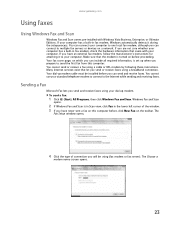
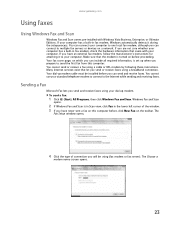
... then click Windows Fax and Scan. You can connect your dial-up modem cable must be using your computer to send the first fax from this computer before proceeding. Sending a Fax
Microsoft Fax... lets you can include all required information, is turned on a network. www.gateway.com
Using faxes
Using Windows Fax and Scan
Windows Fax and Scan comes pre-installed with your standard ...
8511856 - Gateway User Guide (for desktop computers with Windows Vista) - Page 37


...drives, and DVD and HD-DVD drives. Identifying drive types
Your Gateway computer may look different.)
Drive activity light Diskette slot
Eject button
To use a diskette:
1 Insert the diskette into the diskette drive with... may contain one or more of the following drive types. this logo... www.gateway.com
Using the diskette drive
The optional diskette drive (not available on the front of the...
8511856 - Gateway User Guide (for desktop computers with Windows Vista) - Page 45


... (informational fields). The new
track information appears in the Windows Media Player library.
39 www.gateway.com
Building a music library
Use Windows Media Player to edit, then click Advanced Tag Editor. You can add music tracks to your desktop
to a music file.
The
Advanced Tag Editor dialog box opens.
4 Enter track information such...
8511856 - Gateway User Guide (for desktop computers with Windows Vista) - Page 56


...gateway.com. Category 5 cables are attached to the copper pins in a different order (different colors, left to a high-speed Broadband Internet connection (cable or DSL modem), we recommend the use...To determine which type of cable you have, hold both connectors are setting up a network using category 5, unshielded, twisted-pair cable (approximately 1/4-inch diameter with a thin outer-jacket, ...
8511856 - Gateway User Guide (for desktop computers with Windows Vista) - Page 59


...using for your network, you have set up a wired network, make sure that comes with no blank spaces. To order wireless Ethernet PCI or PC cards, visit the Accessories Store at www.gateway.... instructions on your hard drive to install wireless cards and drivers on the network.
www.gateway.com
Determining if a wireless Ethernet device is already installed on your computer To determine if...
8511856 - Gateway User Guide (for desktop computers with Windows Vista) - Page 83


... second monitor or projector as Screen Resolution or Color Quality if necessary. For the location of each monitor.
8 To use a projector or additional monitor:
1 Turn off your Windows desktop. www.gateway.com
Setting up multiple monitors
Important
The dialog boxes shown in the Display Settings dialog box, click Identify Monitors. Tip
To help...
8511856 - Gateway User Guide (for desktop computers with Windows Vista) - Page 91


... 10, 16 text and graphics 16
creating desktop icons 8 desktop shortcuts 8 documents 14 folders 10 music files...desktop
adding icons 8 adding shortcuts 8 adjusting settings 72 changing color scheme 73 selecting screen saver 74 using 6 using Start menu 7
DHCP 54
disconnecting from Internet 19
diskette
drive 31
diskette drive identifying 31 using 31
display using screen saver 74
documentation Gateway...
8511856 - Gateway User Guide (for desktop computers with Windows Vista) - Page 93


www.gateway.com
using DVD drive 31 using Windows Media Player
33, 34 MultiMediaCard 30
music library building 39
music tracks copying 38
N
name computer 53 workgroup 53
naming computers 53 workgroup 53
network testing 57 using 58...3
Secure Digital 30
sharing drives 57 folders 57 printer 58
shortcuts adding to desktop 8 closing programs 16 closing windows 16 copying 16 deleting files and folders 16 ...
8512041 - Gateway Hardware Reference Guide (5-bay uATX Case) - Page 29


As you move the mouse, the pointer (arrow) on the computer display. www.gateway.com
Using the mouse
Scroll wheel Right button
Left button
The mouse is a device that controls the pointer movement on the display moves in the same direction.
You can use the left and right buttons on the mouse to select objects on the display.
23 This illustration shows the standard mouse.
8512041 - Gateway Hardware Reference Guide (5-bay uATX Case) - Page 86
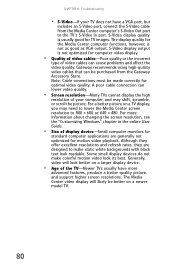
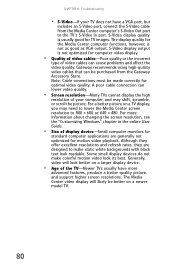
...VGA port, but
includes an S-Video port, connect the S-Video cable from the Gateway Accessory Store. The Media Center video display will look better on a TV display, you may shift,... scramble, or scroll the picture. Gateway recommends using high-quality video cables that can cause problems and affect the video quality. For a better picture...
8512041 - Gateway Hardware Reference Guide (5-bay uATX Case) - Page 114
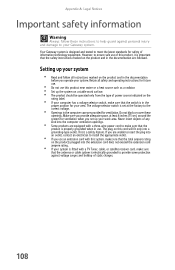
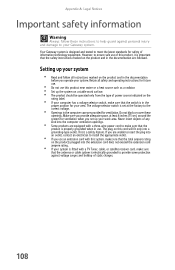
... sure that the switch is in use. Do not block or cover these instructions to help guard against voltage surges and buildup of any kind into the computer ventilation openings.
•...the factory to your Gateway system. Appendix A: Legal Notices
Important safety information
Warning
Always follow all safety and operating instructions for future use.
• Do not use this product near water ...
Similar Questions
Where Do I Find The Part # On My Gateway Gt5404 Motherboard
(Posted by baal 11 years ago)
Need Initial Cable Hookups To Motherboard Of Gateway Gt5668e Desktop Computer
need initial cable hookups to motherboard of Gateway GT5668E Desktop computer (picture if possible )...
need initial cable hookups to motherboard of Gateway GT5668E Desktop computer (picture if possible )...
(Posted by soldierhawk 12 years ago)
Gateway Gt5404 Pc I Get A Message 'boot Mgr Is Missing' Any Ideas?
when i try to boot windows vista on my gateway gt5404 i get the message "boot mgr is missing" any id...
when i try to boot windows vista on my gateway gt5404 i get the message "boot mgr is missing" any id...
(Posted by tinker3006 12 years ago)

