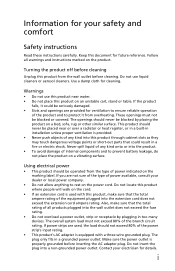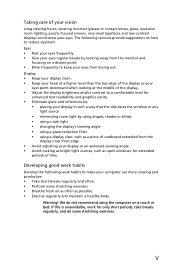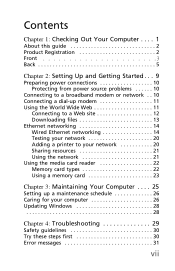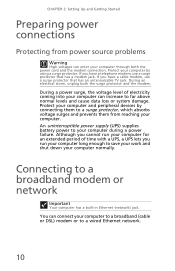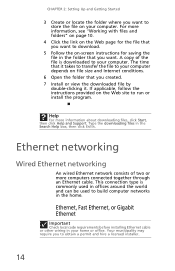Gateway DX4300-03 Support Question
Find answers below for this question about Gateway DX4300-03 - DX - 8 GB RAM.Need a Gateway DX4300-03 manual? We have 1 online manual for this item!
Question posted by breauxallen1955 on October 25th, 2013
Password Override
I would like to know the easiest and best way to override my sign on password on my Gateway Notebook LT4010U with Windows 7. I have not used it in a while and have moved. For the life of me I cannot remember my password and I have tried every imaginaable password I would have used possible. Please help me with this. Thank You!
Current Answers
Answer #1: Posted by TommyKervz on October 26th, 2013 2:09 AM
Greetings. Apart from using recovery disk that must have been created upon the password setup, there is no Windows provisioned way to so do. You will have to reinstall the computer`s Operating System.
Related Gateway DX4300-03 Manual Pages
Similar Questions
My Gateway Dx4300-03 Won't Start Up. It Does The Post Beep, But Then Nothing.
My Gateway DX4300-03 won't start up. It gets past the post beep, but then nothing. The fan does cont...
My Gateway DX4300-03 won't start up. It gets past the post beep, but then nothing. The fan does cont...
(Posted by siggy327 9 years ago)
Hooking Up Wireless Rotor
Were on the zx do you plug the wireless rotor into
Were on the zx do you plug the wireless rotor into
(Posted by shelly55 11 years ago)
My New Dx4300-03 Could Not Startup
(Posted by moraga5845 14 years ago)